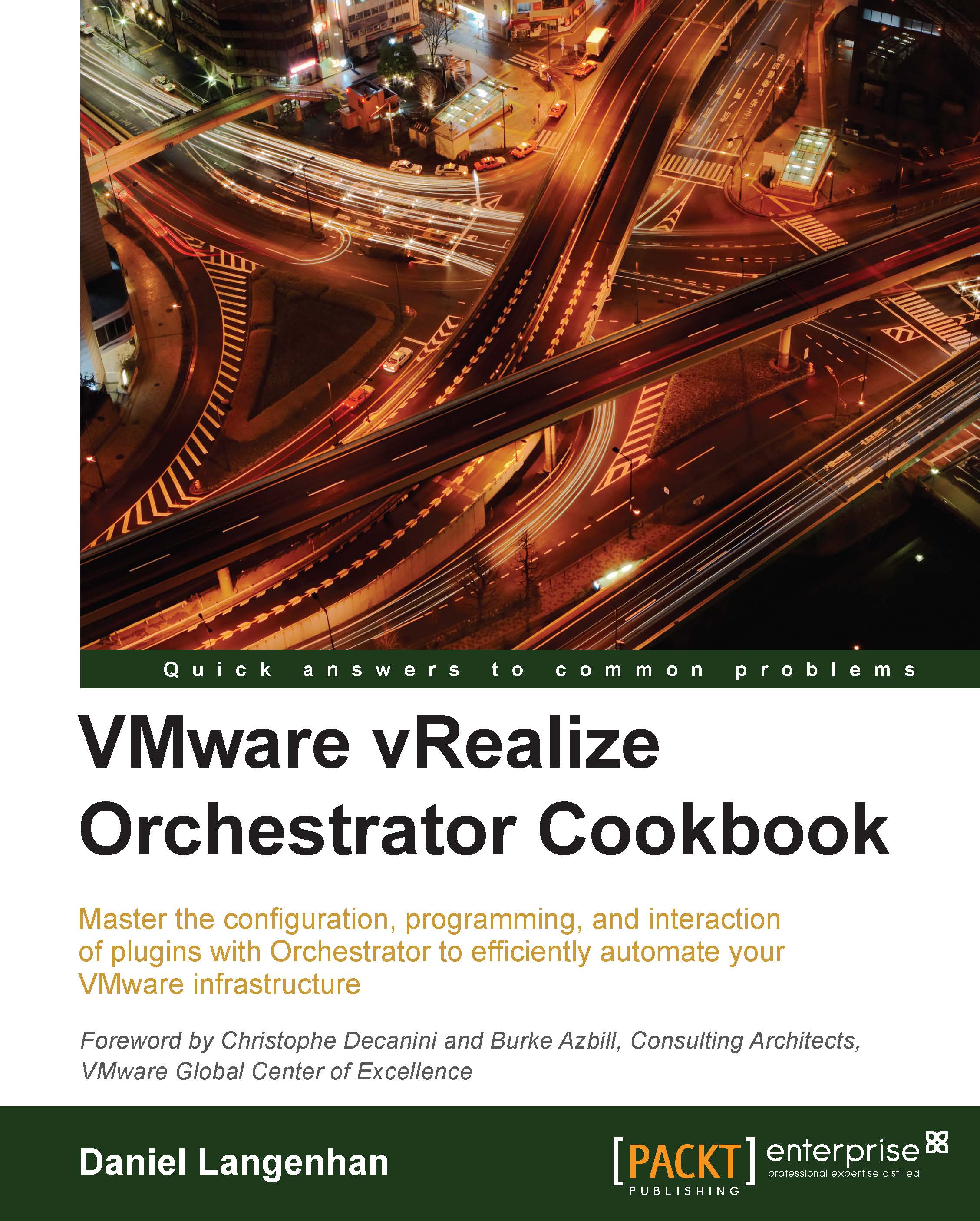Working with PowerShell
In this recipe, we will enable Orchestrator to execute PowerShell scripts on a Windows host and deal with the results.
Getting ready
If your Orchestrator version is below 5.5.2.1, you need to download the Orchestrator PowerShell plugin (at the time of writing, the version of this plugin is 1.0.4). Install the plugin as described in the Plugin basics recipe in Chapter 2, Optimizing Orchestrator Configuration.
The next thing we need is a Windows host where the PowerShell scripts are stored and can be executed from. This can be any Windows host; however, a Windows 2008 R2 (or better) server contains all the programs required to allow Orchestrator to connect to the Windows host.
Note
Note that only plugin Version 1.04 (or newer) can use PowerShell v4 (Windows 2012).
There are two ways to configure the Windows host: one is using OpenSSH and the other is using WinRM. We will be using Windows Remote Management (WinRM), which is already installed and integrated into Windows.
Installing...