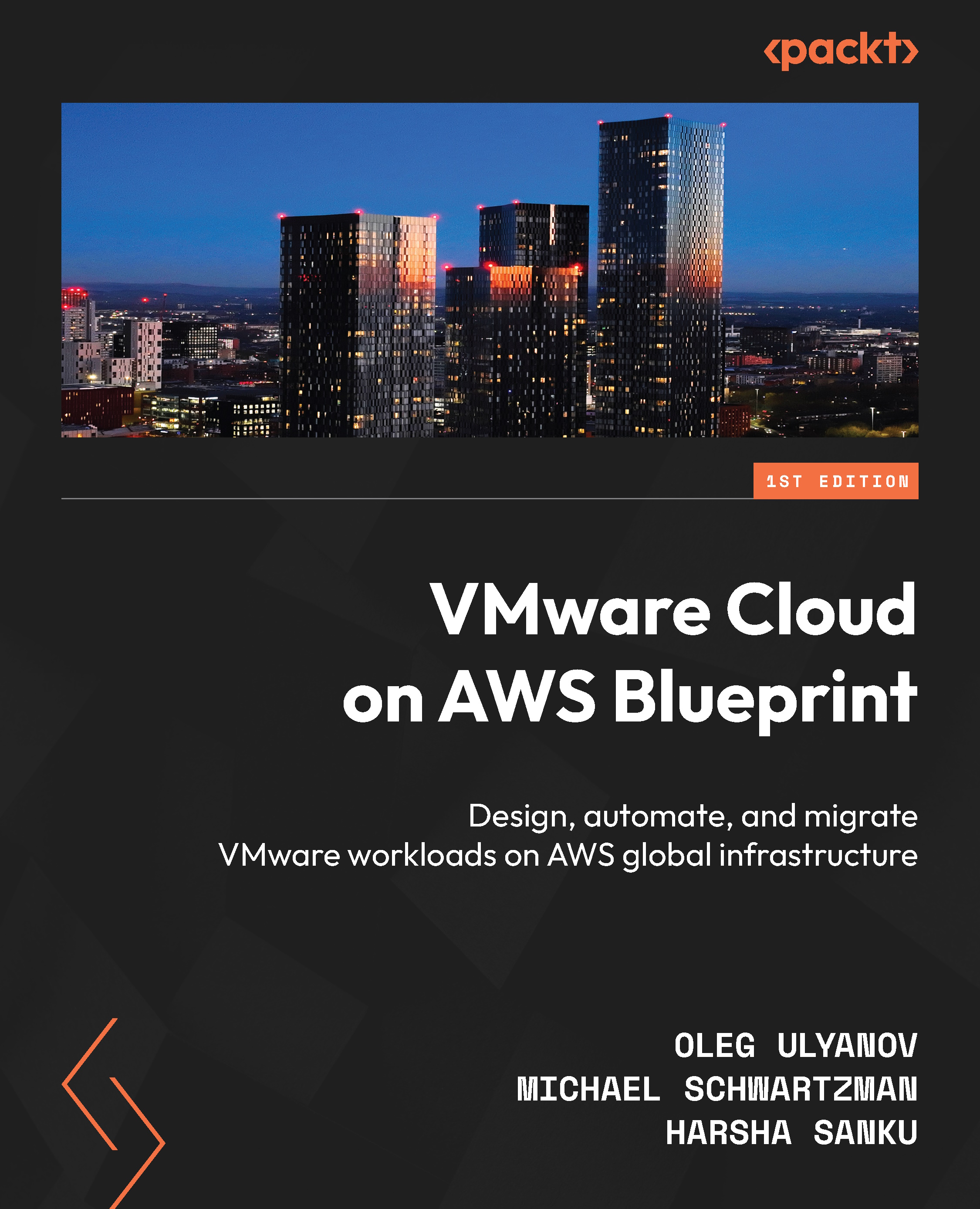Consuming Console APIs via the Developer Center
The Developer Center offers various tools to manage the API structure and capture user actions that can be translated into executable code. Developers, automation engineers, and DevOps engineers can access the tools to manage the API structures and capture vSphere Client actions that can be translated into PowerCLI.
Using the API Explorer, you can navigate and execute vSphere REST APIs supported by the system, while also obtaining information and context related to the API requests. The API Explorer simplifies the navigation and execution of vSphere REST API calls. Users first choose an API endpoint from their environment and retrieve a detailed list of vSphere REST APIs. The available APIs depend on the selected endpoint. Further, users can review specific details such as available parameters, expected responses, and response status codes before executing the APIs against a VMware Cloud SDDC environment. Figure 9.5 shows the available...