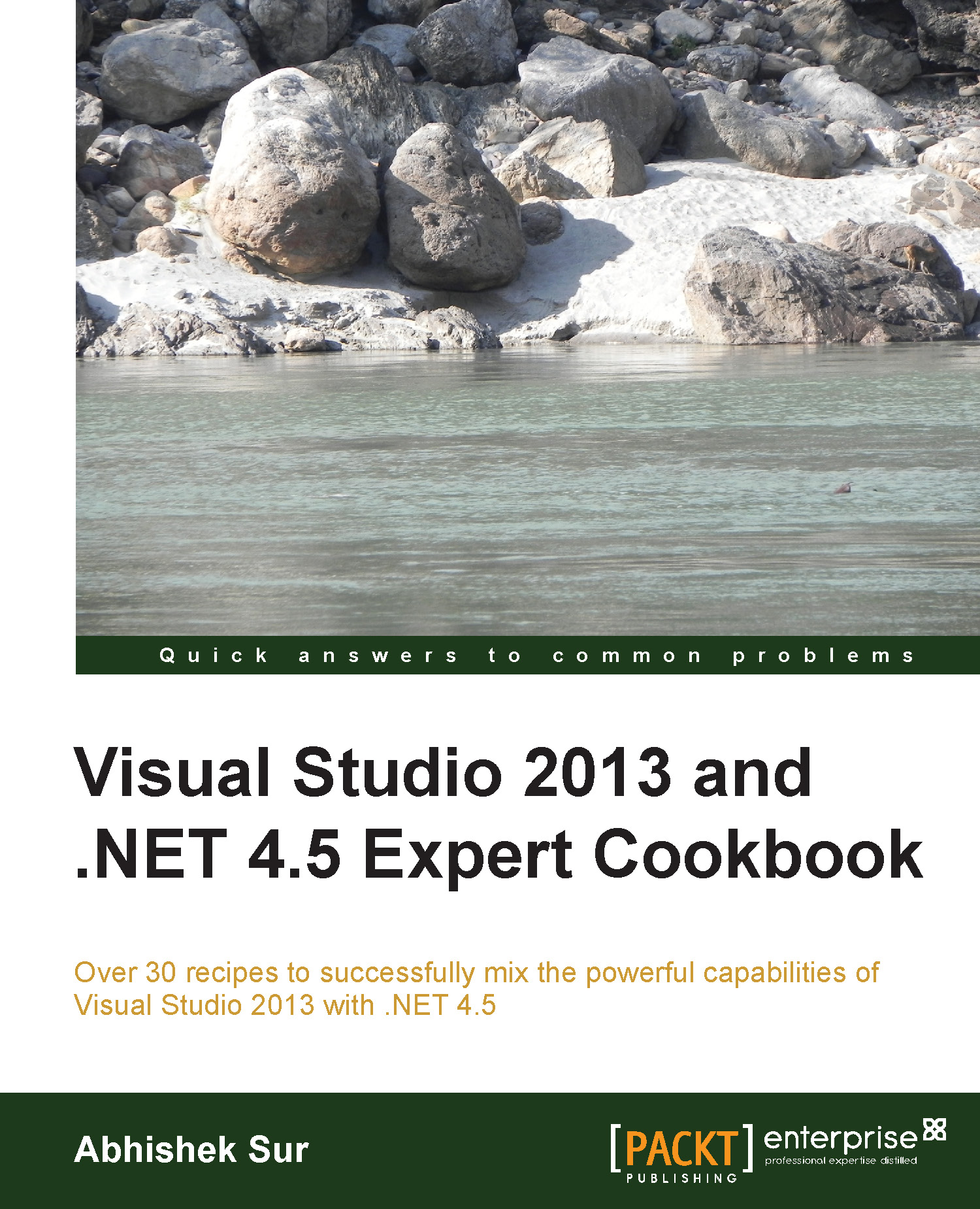Introduction
Team Foundation Server (TFS) is one of the most important components required for any small or big project. Once a project is defined, the optimal utilization of time and management of the team for successful delivery of the project is one of the primary concerns for any development team. This is called Application Lifecycle management (ALM). To solve issues at different stages of application life cycle, we employ a number of tools and other components, such as product backlogs, source control, and work item management. Visual Studio Team Foundation Server comes with a complete toolset for Microsoft Application Lifecycle Management solution. It provides Agile development practices and can be used either locally or in a cloud to provide tools that can effectively manage the software projects.
Installing TFS
After you have successfully downloaded the latest bits of the TFS installer (you can download TFS at http://bit.ly/tfsbitdownload), you can start installing it. You can...