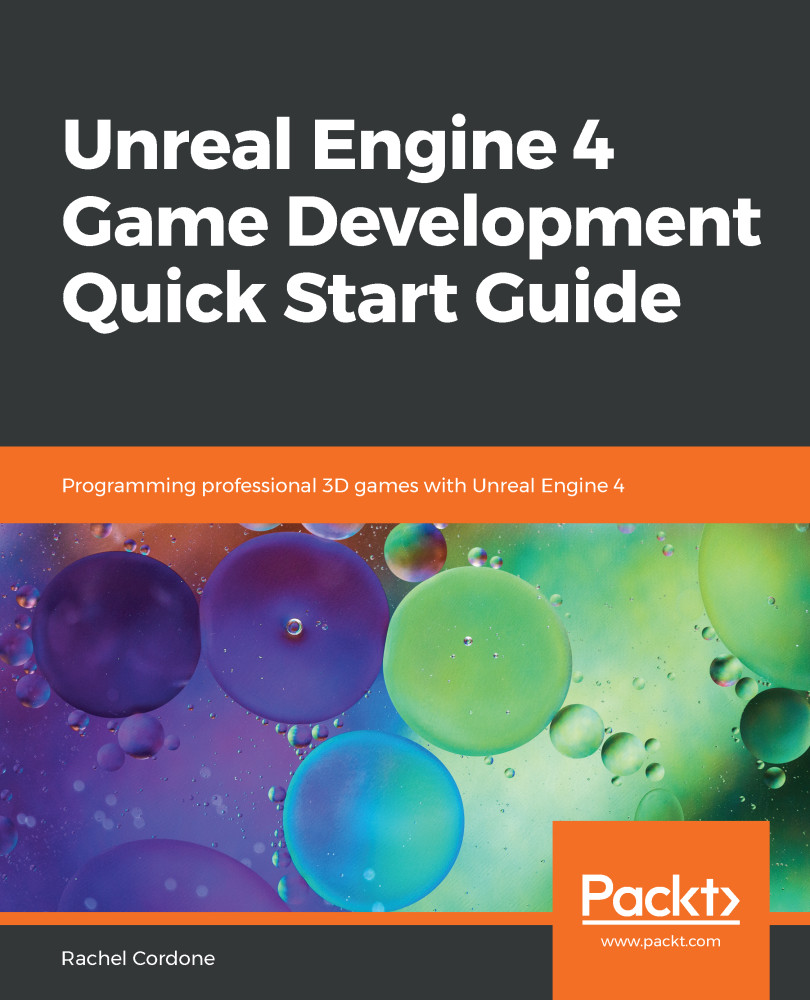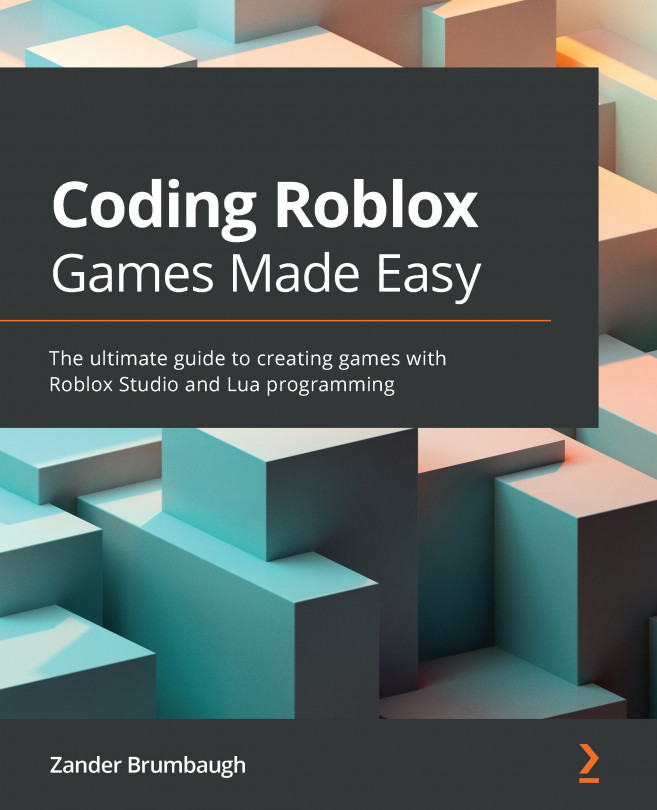This is it. It's time to package our game for distribution. Luckily, Unreal Engine does most of the work for us. The only thing we need to take care of is making sure we have our settings all sorted out for the build.
Let's take a look at the settings we need to adjust. Head into Edit | Project Settings and look at the sections under the Project category. There are five that we are interested in:
- Description: In this section, we set properties such as the Project Name and Company Name. There are also properties for Licensing and a Privacy Policy if desired.
- Maps & Modes: The two main properties that concern us here are the Default Modes and the Game Default Map. The Game Default Map is what will be loaded when the game starts, so this should be set to a main menu map or something similar.
- Movies: Any company logo startup movies can be added here...