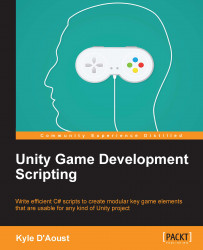The XML save system
The next method that we learn under data management is saving and loading from an XML file. Saving and loading from an XML file allows you to get more details on how you save your data. An XML file is made up of tagged lines that allow you to load or save specific data for easier usage. Create a new C# script and name it XML_Save_System. Before we write the code to save and load to XML, we need to first create our XML files.
Creating our XML files
To create XML files, we use a program called Notepad++, a free-to-use text editor. Notepad++ is a handy tool to have for situations like these; you can download Notepad++ free of cost from http://notepad-plus-plus.org/.
When you open Notepad++, you should first select Language at the top of the screen and select XML. This will set the current document to use the XML language.
Next, we start adding our tags. First, we make the PlayerData XML file. Add these lines so that your XML file looks like mine:

The first tag or node that...