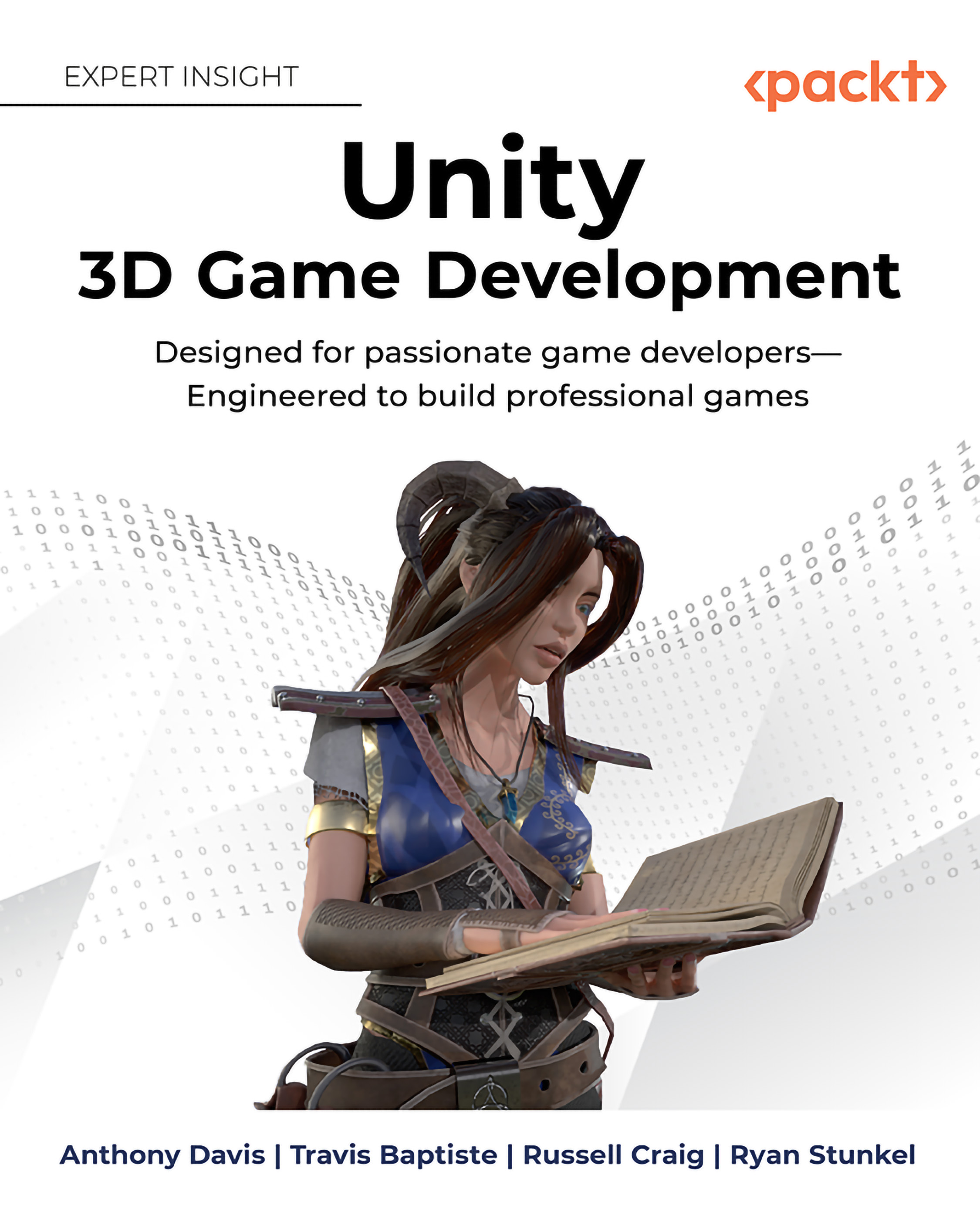The Unity interface
The interface for Unity is separated into several major components. In Figure 1.9 below, we will go over the scene (red) and the items within its interface as well as how to manipulate their properties in the inspector (orange). Then we will go into items that aren’t active in the scene but are available to add in the project window (yellow). Finally, we will go over the game view (green) and the package manager (separate from Figure 1.9).

Figure 1.9: Overall interface
Scene view and hierarchy
The scene view and hierarchy work in tandem. The hierarchy is how the scene will be rendered when the game is played. The scene view allows you to manipulate the GameObjects and their values in real time. Furthermore, when the editor is in Play mode, the game can make changes to the GameObjects in the hierarchy.
When the GameObjects are being manipulated in Play mode, to include if you change them yourself in the scene view, after you...