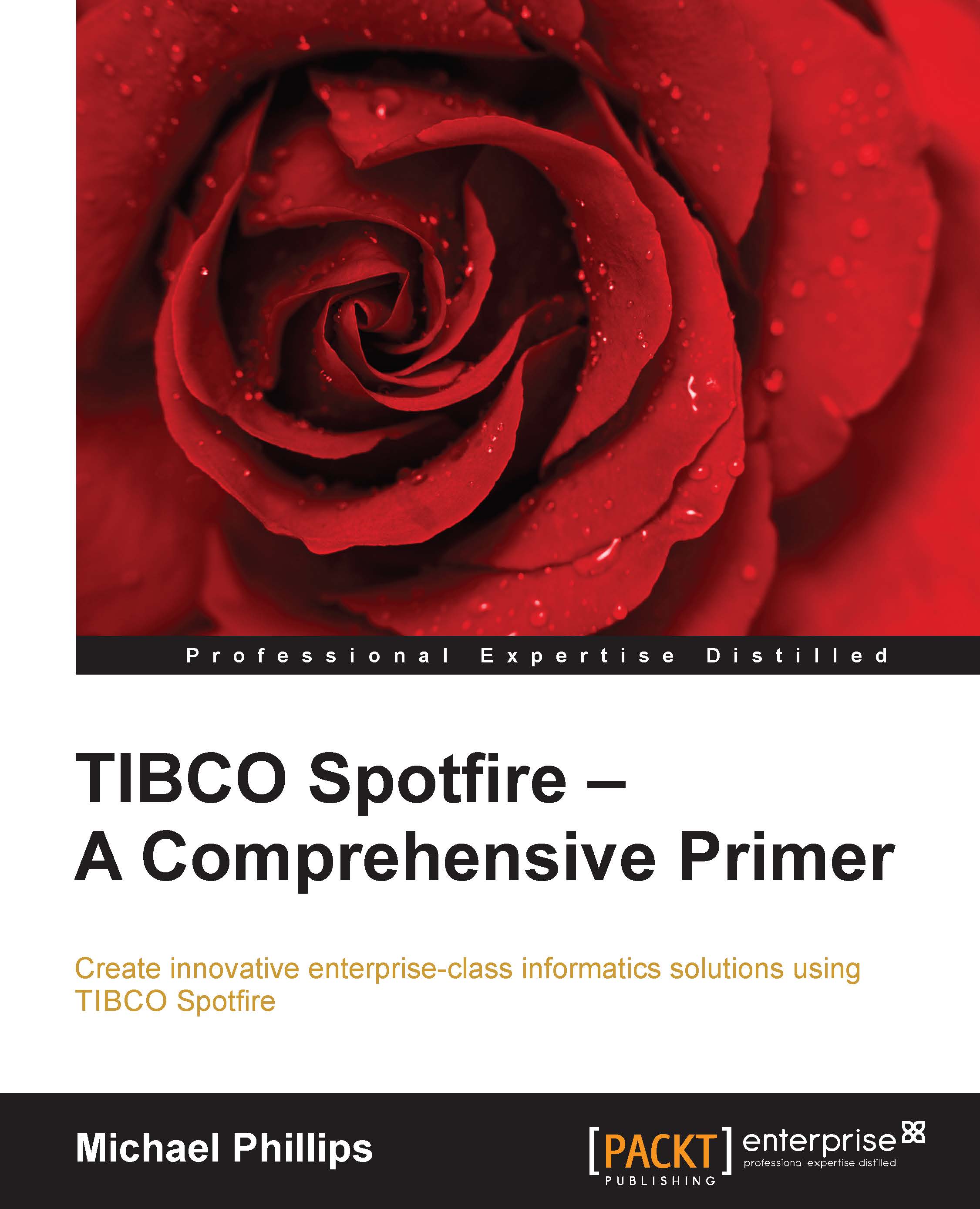Framing your analysis using text areas
Spotfire's Text Area, though not strictly speaking a visualization, is as important as any of the visualizations on your analysis page. In terms of insertion on the page and maneuvering within the layout, the text area behaves in exactly the same way as a visualization, so treat it as one.
In its simplest form, the text area can be used to add some text to support your analysis: a title and brief description or some usage instructions. You can enter text plainly or take advantage of the text area's underlying HTML base for more sophisticated presentations. If you don't know much about HTML, the W3Schools website (http://www.w3schools.com/html/) is an excellent starting point. It's not that difficult to pick up some basic techniques.
However, the text area is much more than just a text area. In it, you can embed input fields, dropdown menu controls, images, URLs to external content, action buttons, filters, and even those visualization...