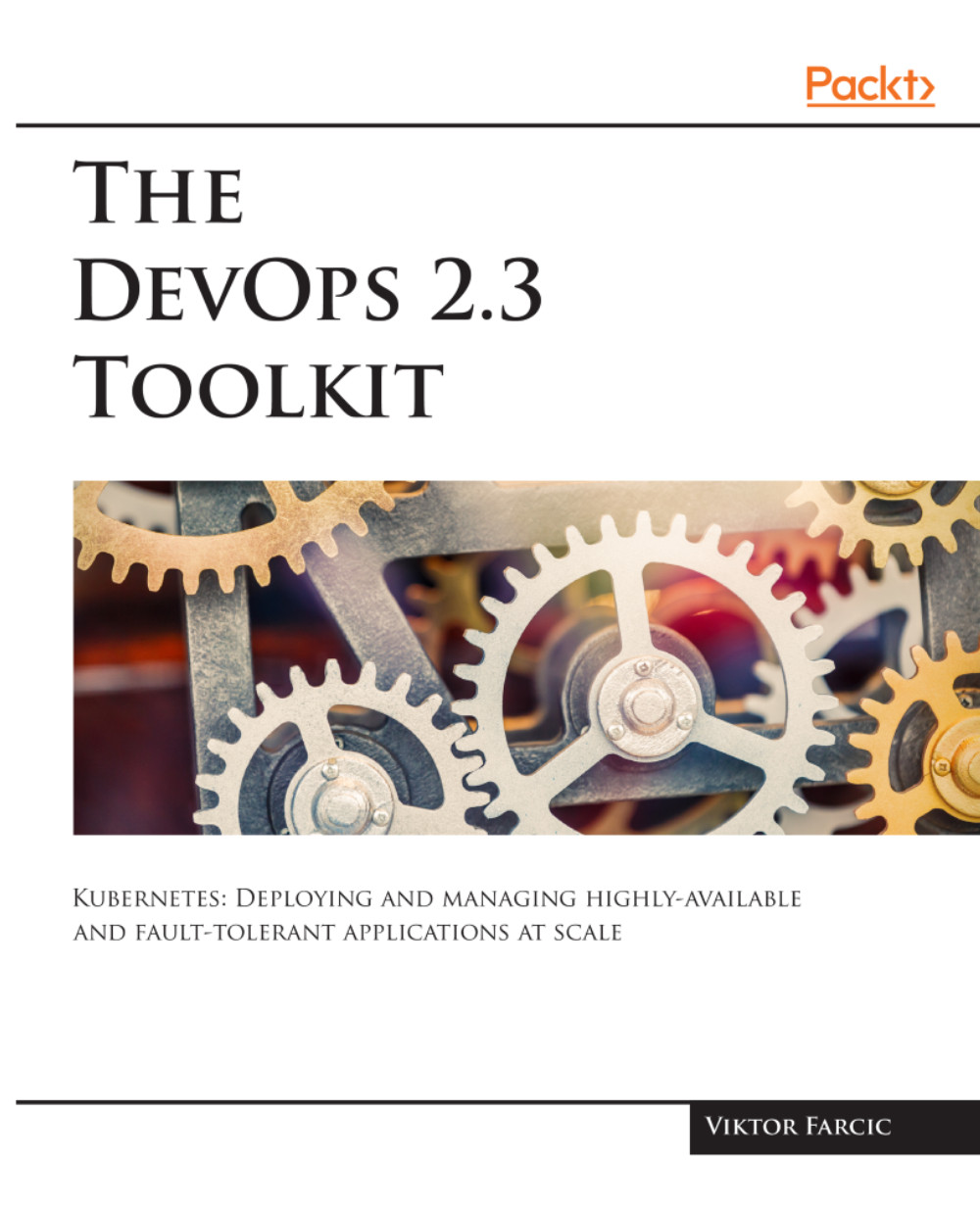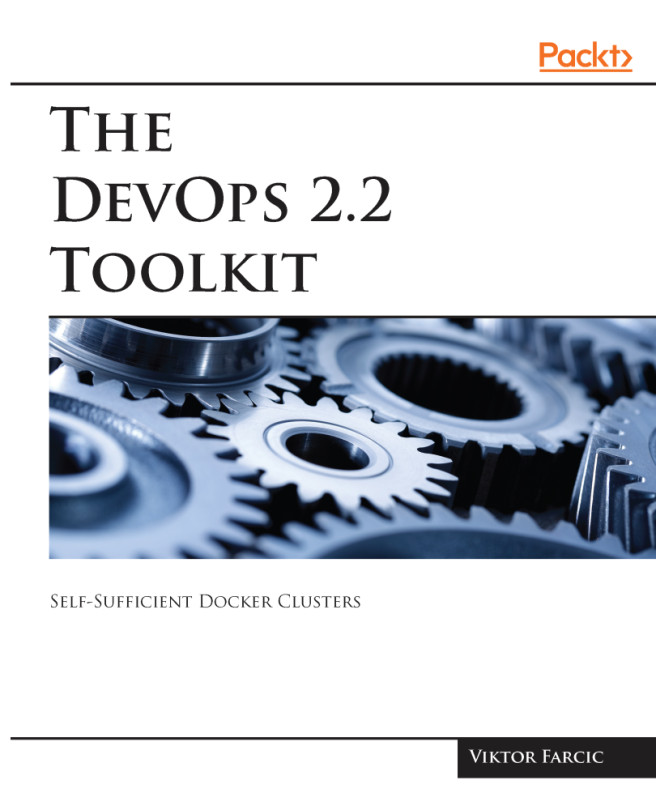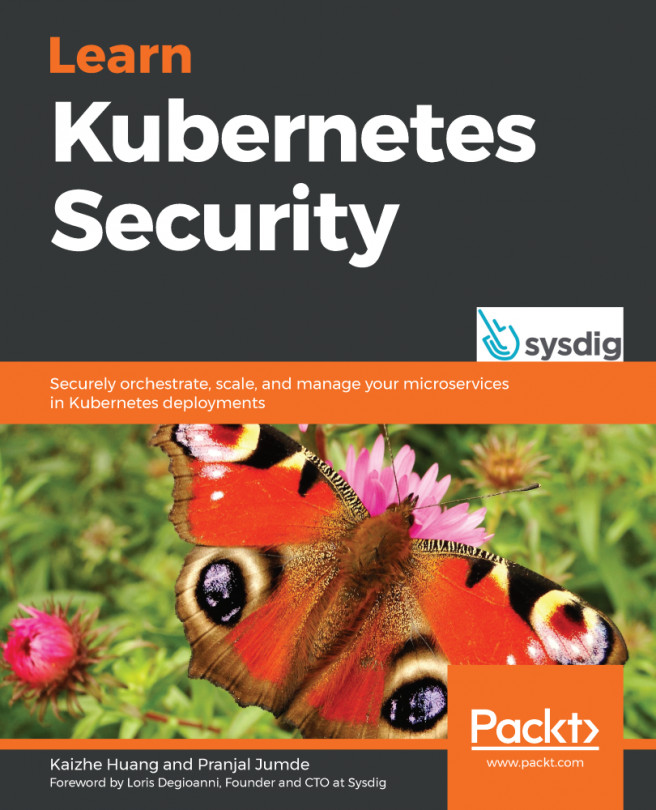The goal of this book is not to convince you to adopt Kubernetes but to provide a detailed overview of its features. I want you to become confident in your Kubernetes knowledge and only then choose whether to embrace it. That is, unless you already made up your mind and stumbled upon this book in search of Kubernetes guidance.
The plan is to cover all aspects behind Kubernetes, from basic to advanced features. We’ll go not only through the tools behind the official project but also third-party add-ons. I hope that, by the time you finish reading this book, you will be able to call yourself “Kubernetes ninja”. I cannot say that you will know everything there is to know about the Kubernetes ecosystem. That would be impossible to accomplish since its growing faster than any single person could follow. What I can say is that you will be very confident in running a Kubernetes cluster of any scale in production.
Like all my other books, this one is very hands-on. There will be just enough theory for you to understand the principles behind each topic. The book is packed with examples, so I need to give you a heads up. Do not buy this book if you’re planning to read it on a bus or in bed before going to sleep. You will need to be in front of your computer. A terminal will be your best friend. kubectl will be your lover.
The book assumes that you feel comfortable with containers, especially Docker. We won’t go into details how to build an image, what is container registry, and how to write Dockerfile. I hope you already know all that. If that’s not the case, you might want to postpone reading this and learn at least basic container operations. This book is about things that happen after you built your images and stored them in a registry.
This book is about running containers at scale and not panicking when problems arise. It is about the present and the future of software deployment and monitoring. It’s about embracing the challenges and staying ahead of the curve.
Eventually, you might get stuck and will be in need of help. Or you might want to write a review or comment on the book’s content. Please join the DevOps20 (http://slack.devops20toolkit.com/) Slack channel and post your thoughts, ask questions, or participate in a discussion. If you prefer a more one-on-one communication, you can use Slack to send me a private message or send an email to viktor@farcic.com. All the books I wrote are very dear to me, and I want you to have a good experience reading them. Part of that experience is the option to reach out to me. Don’t be shy.
Please note that this one, just as the previous books, is self-published. I believe that having no intermediaries between the writer and the reader is the best way to go. It allows me to write faster, update the book more frequently, and have a more direct communication with you. Your feedback is part of the process. No matter whether you purchased the book while only a few or all chapters were written, the idea is that it will never be truly finished. As time passes, it will require updates so that it is aligned with the change in technology or processes. When possible, I will try to keep it up to date and release updates whenever that makes sense. Eventually, things might change so much that updates are not a good option anymore, and that will be a sign that a whole new book is required. I will keep writing as long as I continue getting your support.