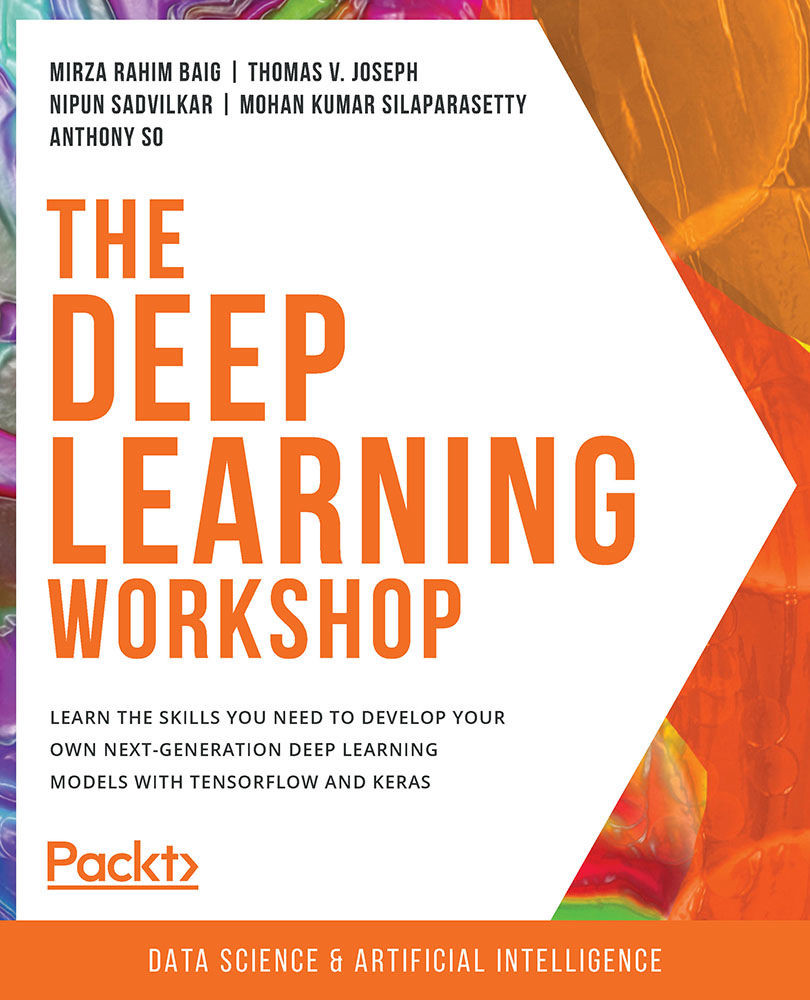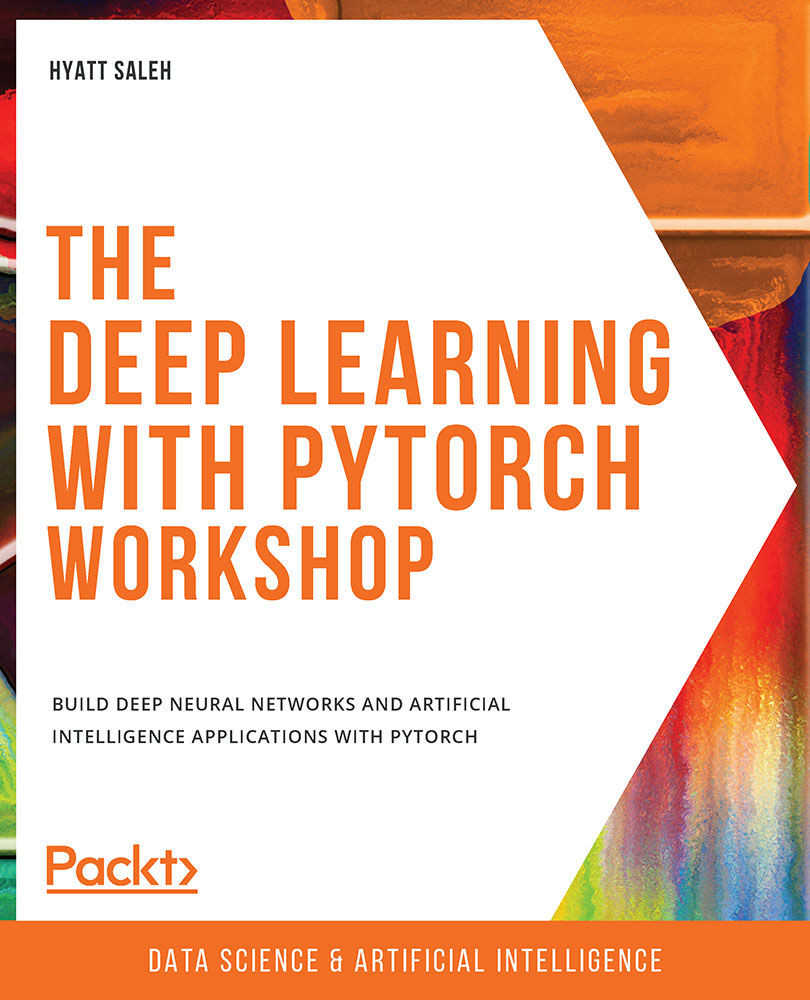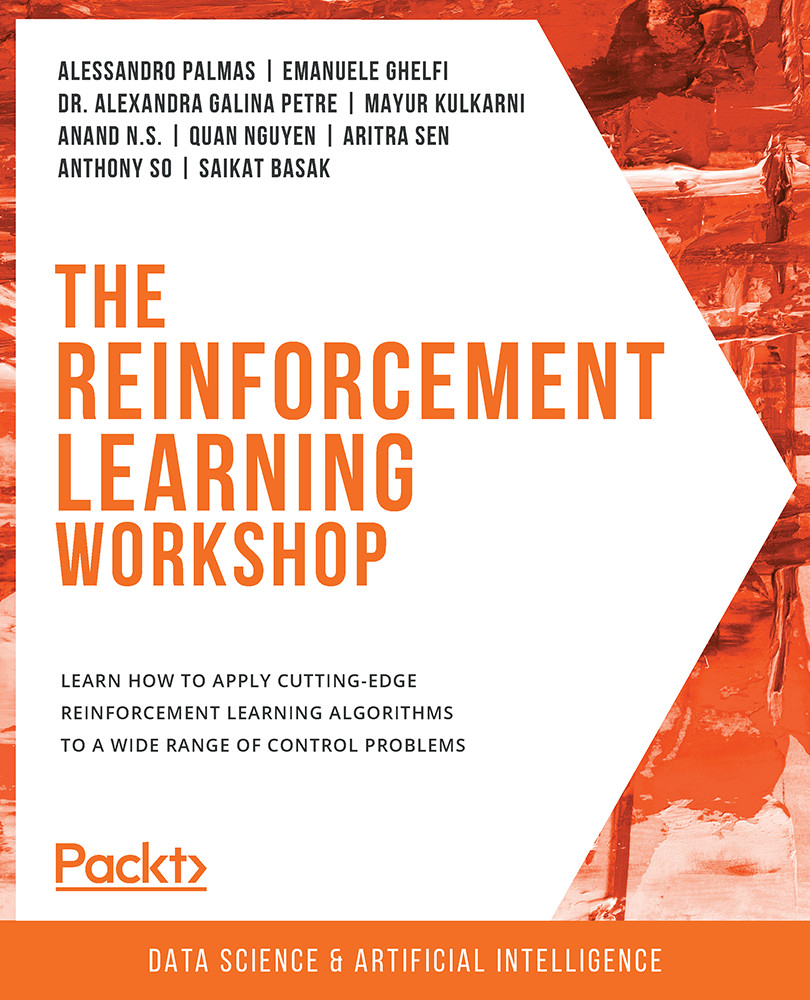In the previous chapter, we learned how to implement basic mathematical concepts such as quadratic equations, linear algebra, and matrix multiplication in TensorFlow. Now that we have learned the basics, let's dive into Artificial Neural Networks (ANNs), which are central to artificial intelligence and deep learning.
Deep learning is a subset of machine learning. In supervised learning, we often use traditional machine learning techniques, such as support vector machines or tree-based models, where features are explicitly engineered by humans. However, in deep learning, the model explores and identifies the important features of a labeled dataset without human intervention. ANNs, inspired by biological neurons, have a layered representation, which helps them learn labels incrementally—from the minute details to the complex ones. Consider the example of image recognition: in a given image, an ANN would just as easily identify basic details such as light and...
 United States
United States
 Great Britain
Great Britain
 India
India
 Germany
Germany
 France
France
 Canada
Canada
 Russia
Russia
 Spain
Spain
 Brazil
Brazil
 Australia
Australia
 Singapore
Singapore
 Hungary
Hungary
 Ukraine
Ukraine
 Luxembourg
Luxembourg
 Estonia
Estonia
 Lithuania
Lithuania
 South Korea
South Korea
 Turkey
Turkey
 Switzerland
Switzerland
 Colombia
Colombia
 Taiwan
Taiwan
 Chile
Chile
 Norway
Norway
 Ecuador
Ecuador
 Indonesia
Indonesia
 New Zealand
New Zealand
 Cyprus
Cyprus
 Denmark
Denmark
 Finland
Finland
 Poland
Poland
 Malta
Malta
 Czechia
Czechia
 Austria
Austria
 Sweden
Sweden
 Italy
Italy
 Egypt
Egypt
 Belgium
Belgium
 Portugal
Portugal
 Slovenia
Slovenia
 Ireland
Ireland
 Romania
Romania
 Greece
Greece
 Argentina
Argentina
 Netherlands
Netherlands
 Bulgaria
Bulgaria
 Latvia
Latvia
 South Africa
South Africa
 Malaysia
Malaysia
 Japan
Japan
 Slovakia
Slovakia
 Philippines
Philippines
 Mexico
Mexico
 Thailand
Thailand