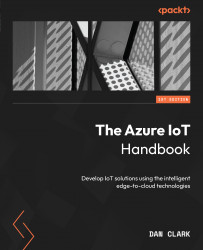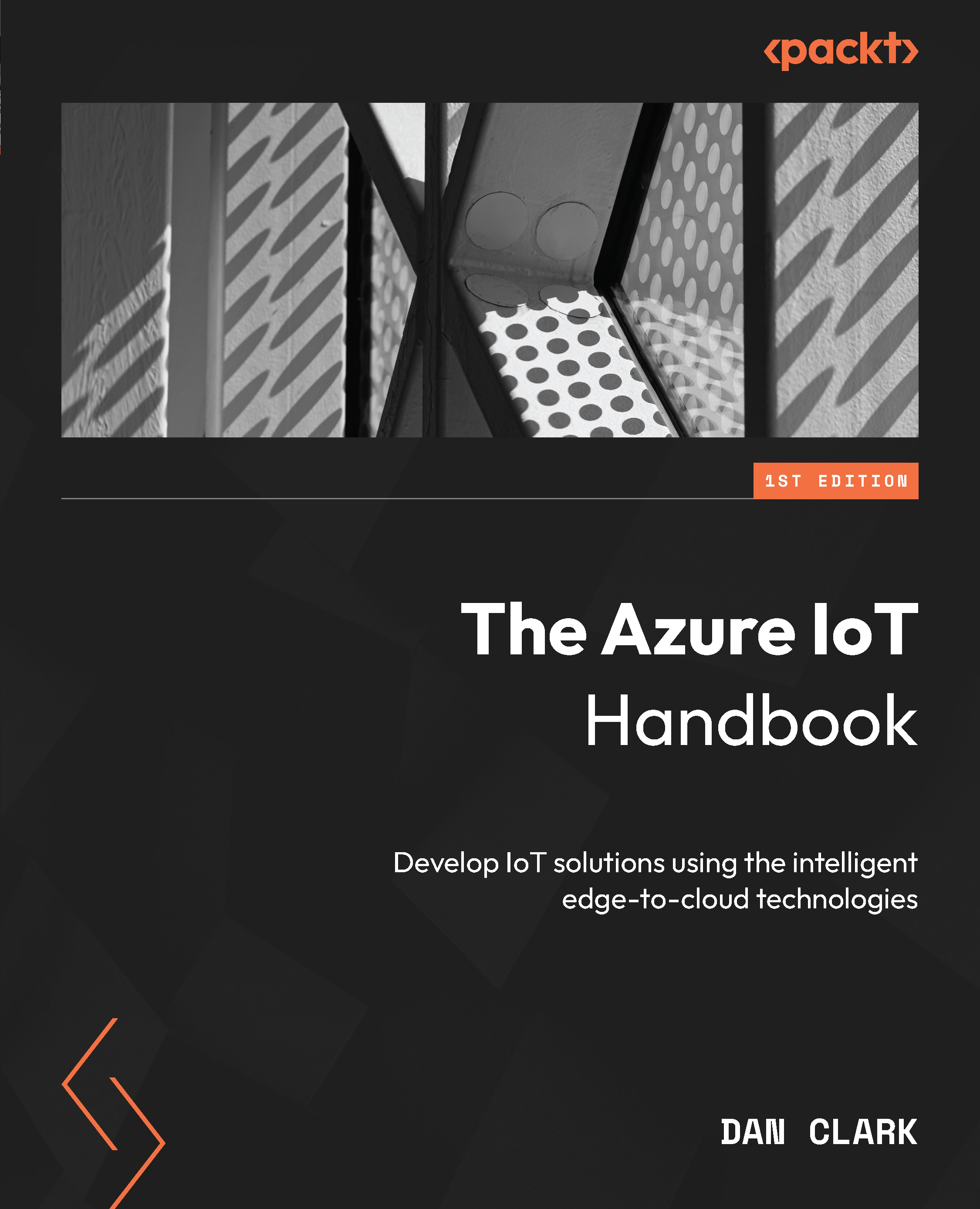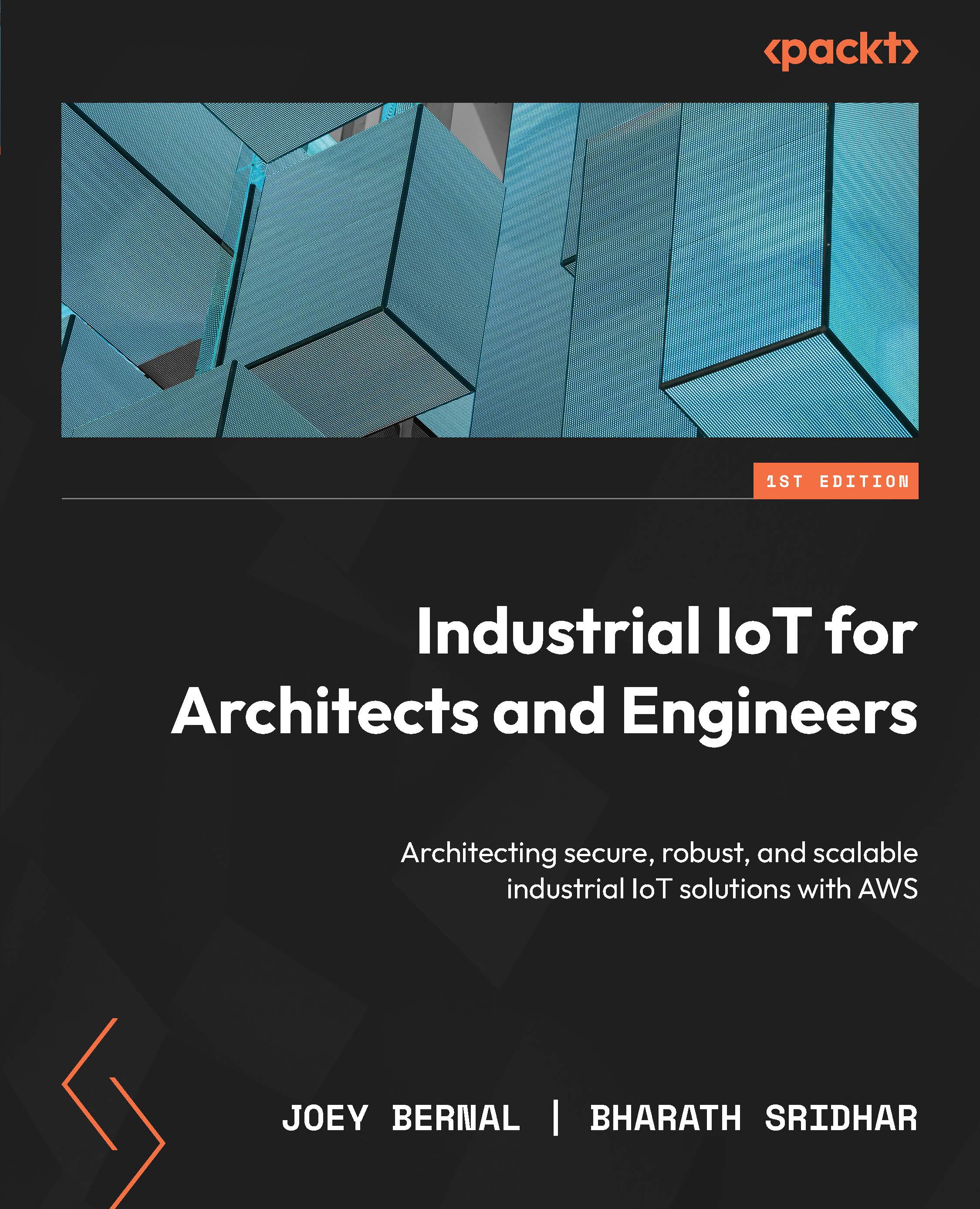At their core, all IoT systems are composed of things, insights, and actions. Things refers to small computing devices with embedded sensors that send data up to the cloud through a cloud gateway. The cloud gateway offers a central hub in the cloud that provides secure connectivity, telemetry, event ingestion, cloud-to-device communication, and device management functionalities. It routes the streaming data to storage for long-term analysis and to services that can analyze real-time streaming data. Once the data is processed, it is sent to reporting tools, dashboards, and automated workflows that can automatically respond to the conditions and insights garnered from the telemetry data of the devices. The following figure shows a generic IoT system:
Figure 1.1 – Basic structure of a generic IoT system
In addition to the basic components of an IoT system, many IoT solutions include subsystems for provisioning management at scale, end-to-end security, and machine learning. The following figure shows an IoT system architecture with additional subsystems:
Figure 1.2 – Adding optional subsystems to the IoT solution
As shown in the figure, Bulk Device Provisioning allows the provisioning of a large number of devices. Edge devices play an active role in managing access and controlling the flow of information. They can assist in tasks such as filtering, batching, aggregating, and buffering data, as well as translating protocols. Data Transformation refers to the manipulation or aggregation of the raw streaming data. The User Management subsystem allows the capabilities of different users and groups to be specified in the context of the actions they can perform via the applications and on the systems. Machine Learning provides the systems with the ability to perform actions based on the data, such as predictive maintenance and security alerts. In addition to supporting these subsystems, IoT systems should provide the ability to set up system-wide security and end-to-end logging and monitoring, in addition to high availability and disaster recovery for the system.
Now that we have seen the pieces that make up an IoT system, let’s see what the corresponding resources are in Azure.
Understanding the Azure IoT system
The first thing we need for an IoT system is the devices that will collect the data. These devices can be very small, such as 8-bit microcontrollers, all the way up to server-grade devices depending on the implementation requirements. There are a tremendous number of devices on the market to choose from. The key differentiators are cost, power, network access, types of sensors, and the inputs and outputs accepted.
Although not necessary, when using an IoT device on Azure it is beneficial to ensure it is an Azure Certified Device. This guarantees the device supports telemetry that will be compatible with the IoT hub and the Device Provisioning Service (DPS). It will also facilitate cloud-to-device messaging, direct methods, and device-twin updating. Microsoft maintains a catalog of Azure Certified Devices at https://devicecatalog.azure.com.
Organizations that choose Azure Certified Devices for their IoT projects benefit from reduced development time, increased security, and a more streamlined integration process when building and scaling their IoT solutions on the Azure platform. These devices are typically used in a wide range of IoT applications, including industrial automation, smart cities, healthcare, agriculture, and more.
After selecting a device, the next step is to set up an IoT hub on Azure and connect the device to it. Within Azure IoT Hub, numerous features are available to simplify device management and control. These features comprise secure communication channels that enhance data transmission and reception, the automatic resending of device messages to accommodate intermittent connectivity, and selective revocation of access rights for specific devices as required.
In the following hands-on lab, you will learn how to set up a virtual device that will send simulated data to an IoT hub you will create in Azure. Make sure you have the technical requirements in place before you start!
 United States
United States
 Great Britain
Great Britain
 India
India
 Germany
Germany
 France
France
 Canada
Canada
 Russia
Russia
 Spain
Spain
 Brazil
Brazil
 Australia
Australia
 Singapore
Singapore
 Hungary
Hungary
 Ukraine
Ukraine
 Luxembourg
Luxembourg
 Estonia
Estonia
 Lithuania
Lithuania
 South Korea
South Korea
 Turkey
Turkey
 Switzerland
Switzerland
 Colombia
Colombia
 Taiwan
Taiwan
 Chile
Chile
 Norway
Norway
 Ecuador
Ecuador
 Indonesia
Indonesia
 New Zealand
New Zealand
 Cyprus
Cyprus
 Denmark
Denmark
 Finland
Finland
 Poland
Poland
 Malta
Malta
 Czechia
Czechia
 Austria
Austria
 Sweden
Sweden
 Italy
Italy
 Egypt
Egypt
 Belgium
Belgium
 Portugal
Portugal
 Slovenia
Slovenia
 Ireland
Ireland
 Romania
Romania
 Greece
Greece
 Argentina
Argentina
 Netherlands
Netherlands
 Bulgaria
Bulgaria
 Latvia
Latvia
 South Africa
South Africa
 Malaysia
Malaysia
 Japan
Japan
 Slovakia
Slovakia
 Philippines
Philippines
 Mexico
Mexico
 Thailand
Thailand