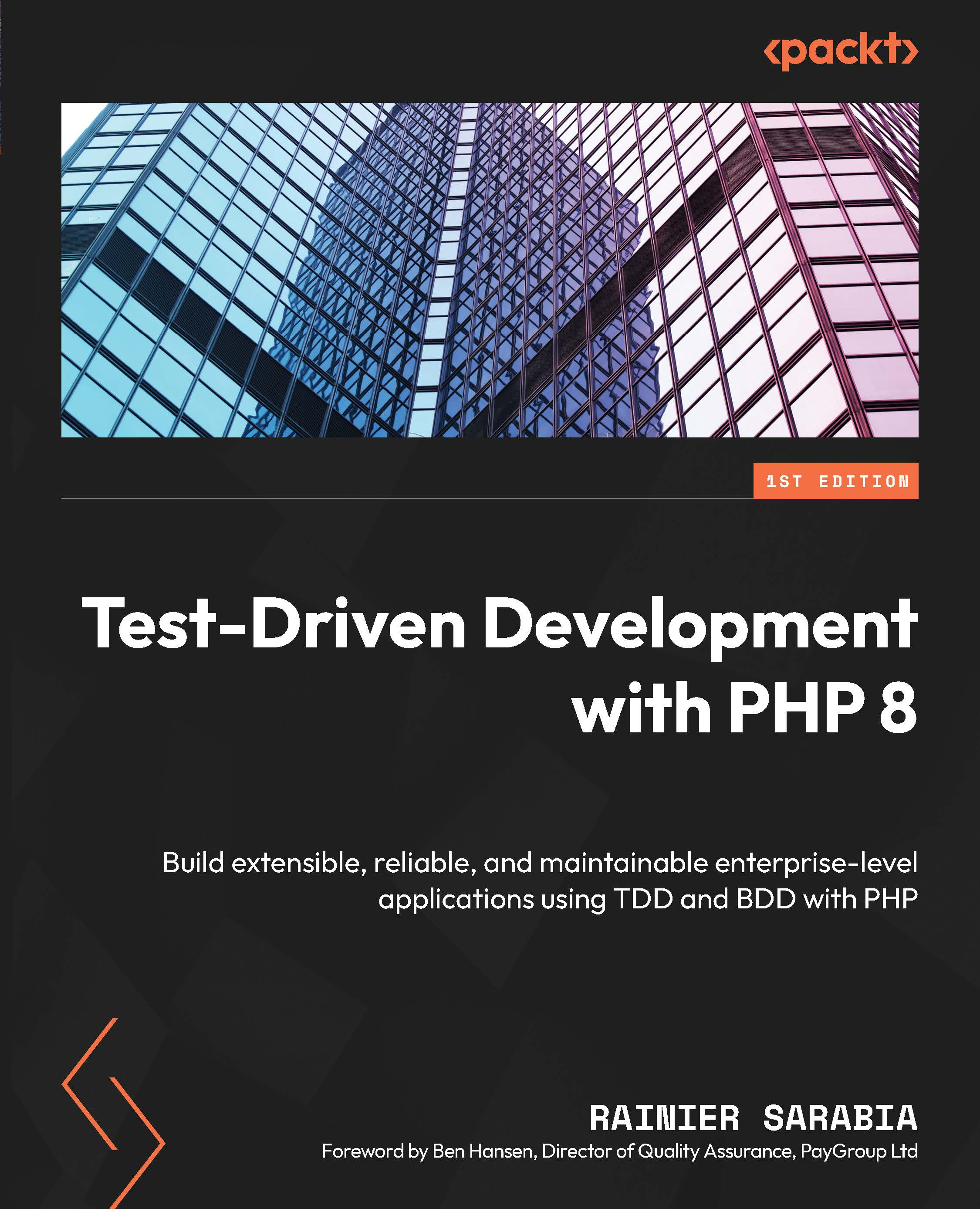Continuous delivery with Bitbucket Pipelines and AWS CodeDeploy
In the previous section, we prepared an AWS EC2 instance for our PHP application. Now, we will need a way to get our solution code from Bitbucket into the EC2 instance itself. For this, we will need to configure Bitbucket Pipelines to use AWS CodeDeploy. You can read more about Bitbucket Pipelines to AWS CodeDeploy deployments at https://support.atlassian.com/bitbucket-cloud/docs/deploy-to-aws-with-codedeploy/.
Bitbucket Pipelines settings
We will need to add some AWS-specific information into Bitbucket as we will be using this information to connect to our AWS CodeDeploy application. To add this information, follow these steps:
- In the Bitbucket repository dashboard, click on the Repository settings option:

Figure 10.32 – Repository settings
- Then, select the Repository variables link from the left menu. You should be redirected to the Repository variables page...