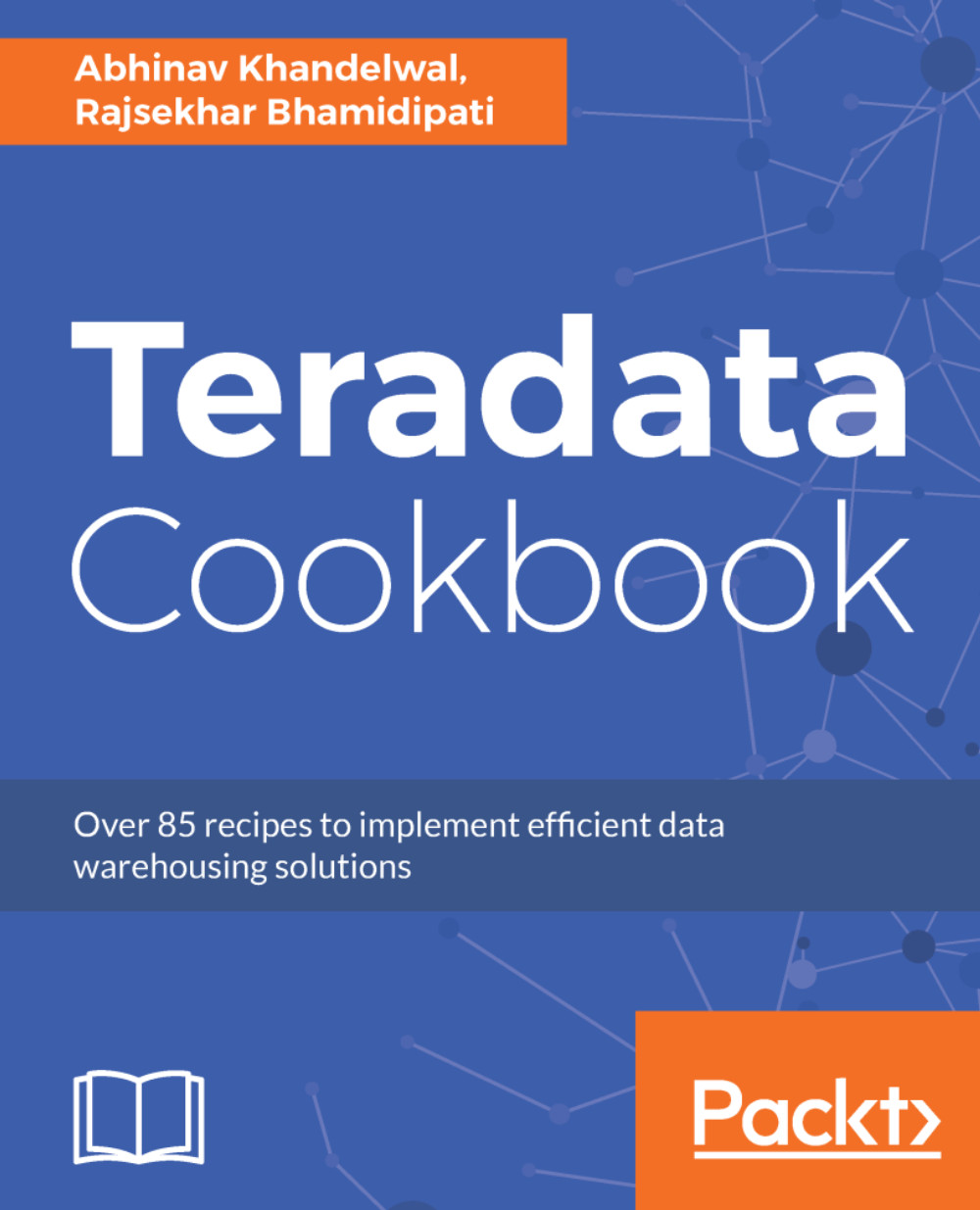Creating profiles and assigning them to users
Profiles is used to identify and group similar types of user on the system. It has a set of common parameters that are applied. It includes:
- Account IDs
- Default database
- Spool space allocation
- Permanent and temporary space allocation
- Password attributes
- Queryband
As best practice it is beneficial to create different profiles for different user groups, identified based on their application type, business vertical, and other similar properties. Parameter settings in profiles always take precedence over those specified in CREATE or MODIFY USER statements.
Profiles can be modified after creation if required.
Getting ready
To step through this recipe, we will connect to the Teradata database instance and use Teradata Studio to execute the create profile command.
You need to have admin access to create a profile on the system.
How to do it...
The following are the steps for creating profiles and assigning them to users:
- Open Teradata Studio and connect to the Teradata...