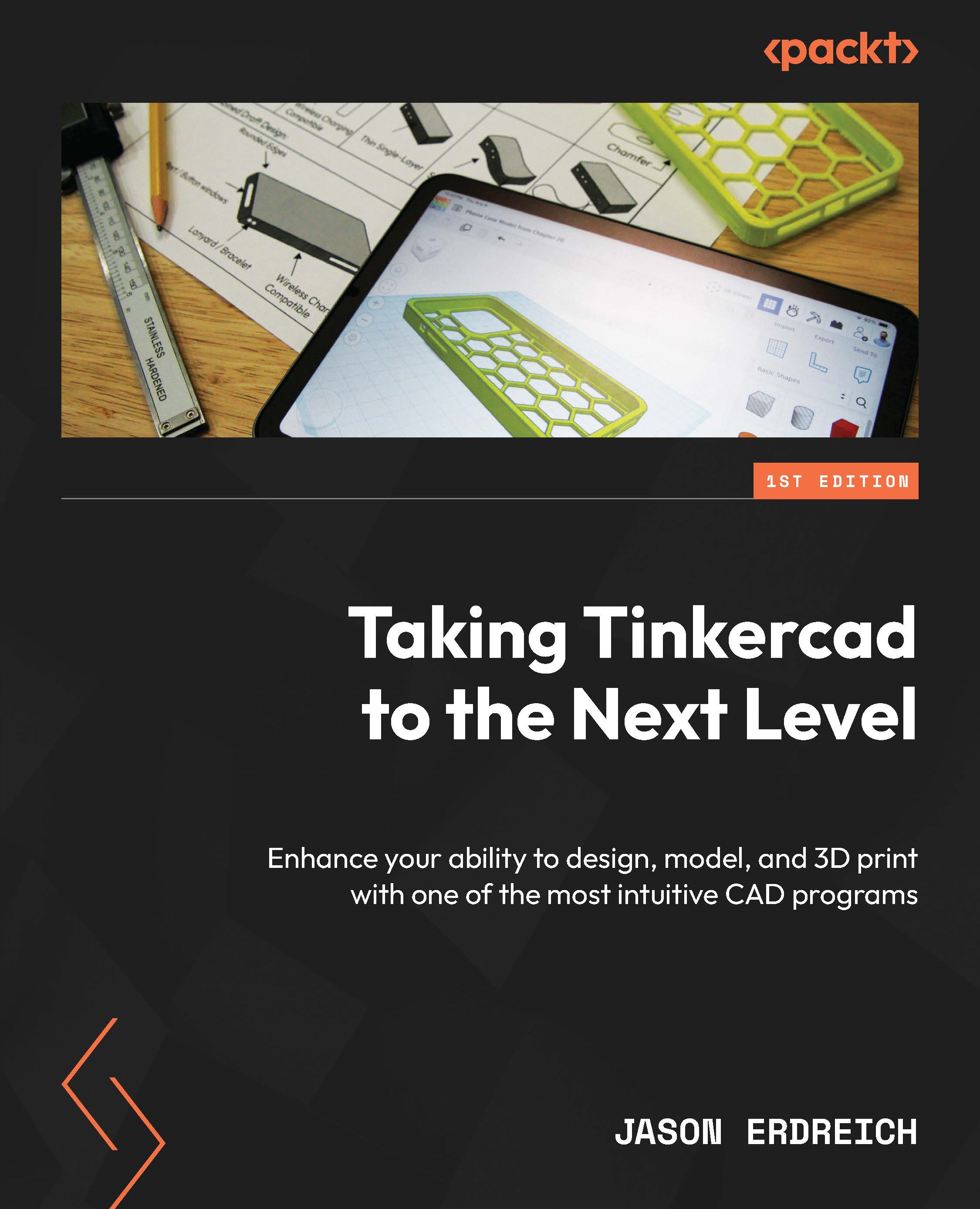Modeling the threads
While we won’t find a helix or thread-like shape in Tinkercad’s basic shapes, making threads and screws is still possible in Tinkercad. One way to do this is to source a threaded STL such as a bolt that can be imported into our designs, as we discussed earlier in Chapter 2. However, importing shapes is not the only way to make this custom feature. We can also take advantage of a Shape Generator as we initially discussed in Chapter 9 to make a threaded union between the lid part and jar part we created earlier by following these steps:
- First, we can type
threadin the search feature in the shapes library to find the ISO metric thread shape, then bring this Shape Generator into our design as shown in Figure 17.10:

Figure 17.10: Searching for the thread Shape Generator
- We can then adjust the size of the ISO metric thread shape so that its diameter fits within our jar. This should match the size of the shape...