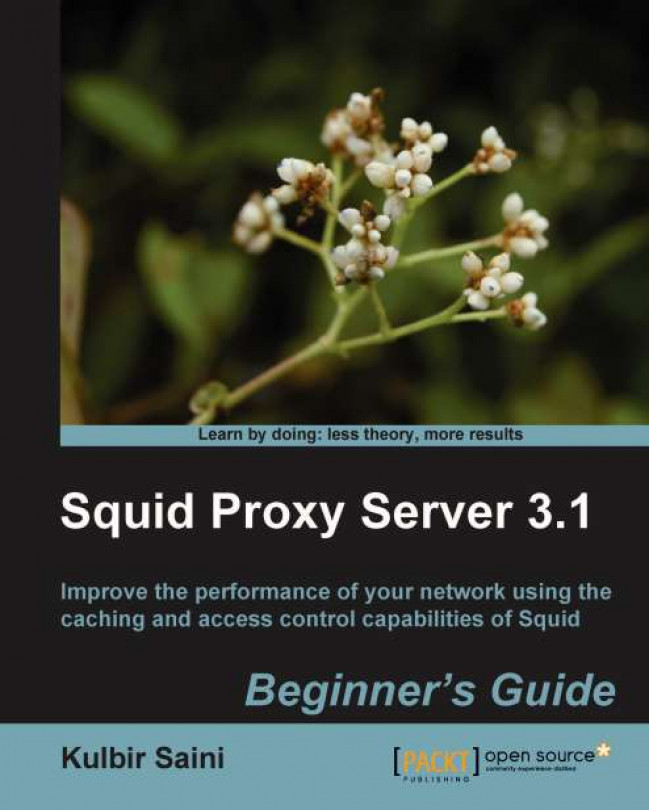Other log related features
We discussed important logging related directives in the previous sections. Squid has more directives related to logging, but they are less important and we should not have any problems in operating Squid normally, even if we are not aware of these features.
Cache store log
If we have disk caching enabled on our proxy server, Squid can log its entire disk caching related activities to a separate log file whose location is determined by the directive cache_store_log. This log file, contains information about the web objects being cached on the disk, stale objects being removed from the cache, and how long an object was in the cache. The information logged in this file is not particularly user-friendly. By default, logging of storage activity is disabled.
Pop quiz
Consider the following configuration line:
access_log daemon:/opt/squid/var/logs/access.log
Which log format will be used by Squid in accordance with the previous configuration?
commonsquidcombinedsquidmime...