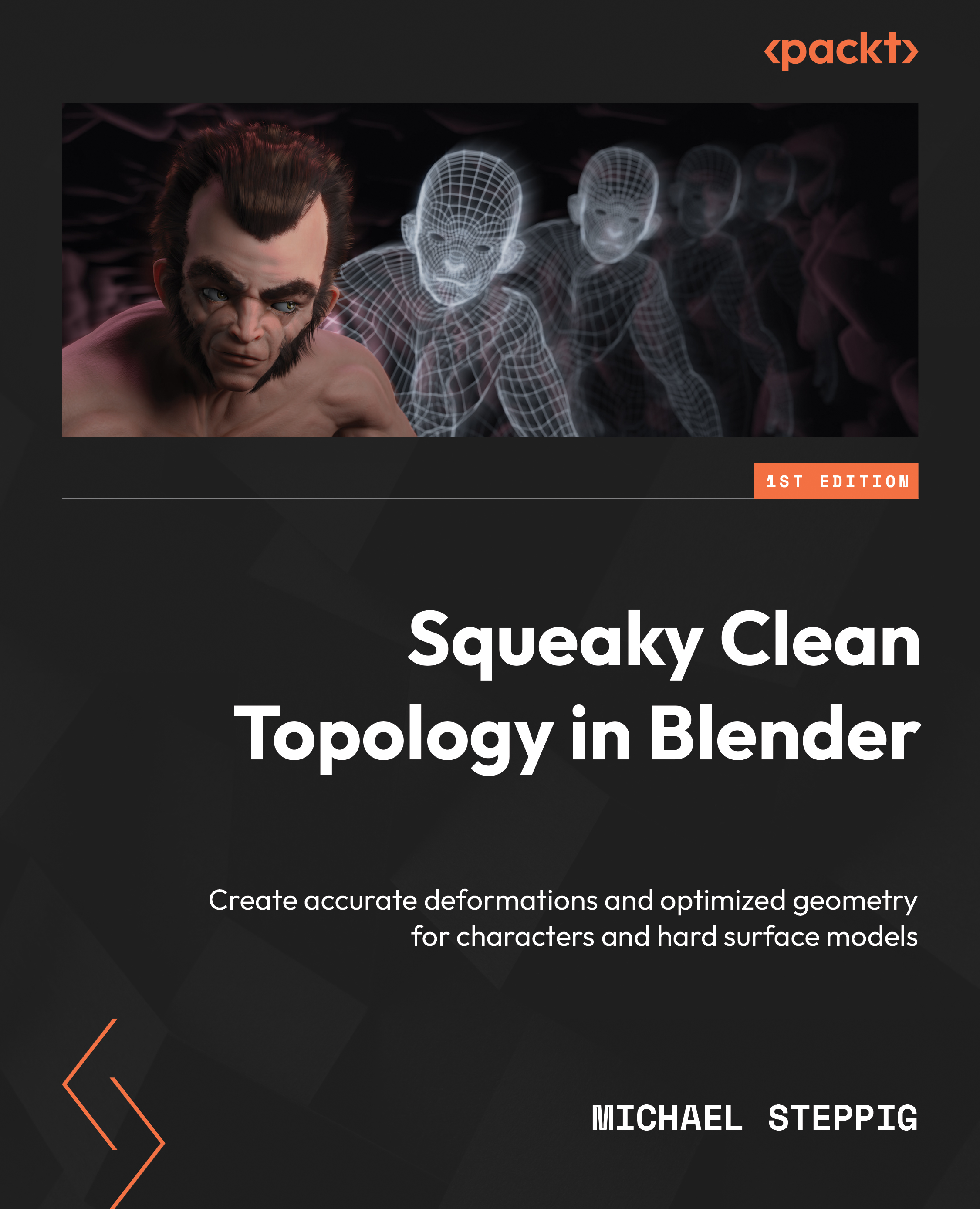Retopology of the barrel
For the barrel, it will be helpful for us to hide the sections of the blaster that are obscuring it. To do this, simply select all of the parts of the model that you want to hide in Edit Mode, then press H. This will hide all of those parts of the mesh in Edit Mode only. To unhide them, just press Alt + H. In Figure 7.35, the barrel is exposed while all of the other pieces of the blaster are hidden.

Figure 7.35 – The exposed barrel
This section is going to be our most difficult yet, as it has some small details with a lot of interacting shapes. It is important not to get overwhelmed and to just break it down into separate detailed areas that we can approach one at a time. In this case, the top of the front of the blaster in Figure 7.36 appears to be the most detailed area, so we are going to start there.

Figure 7.36 – The most detailed area on the barrel
We will approach this section...