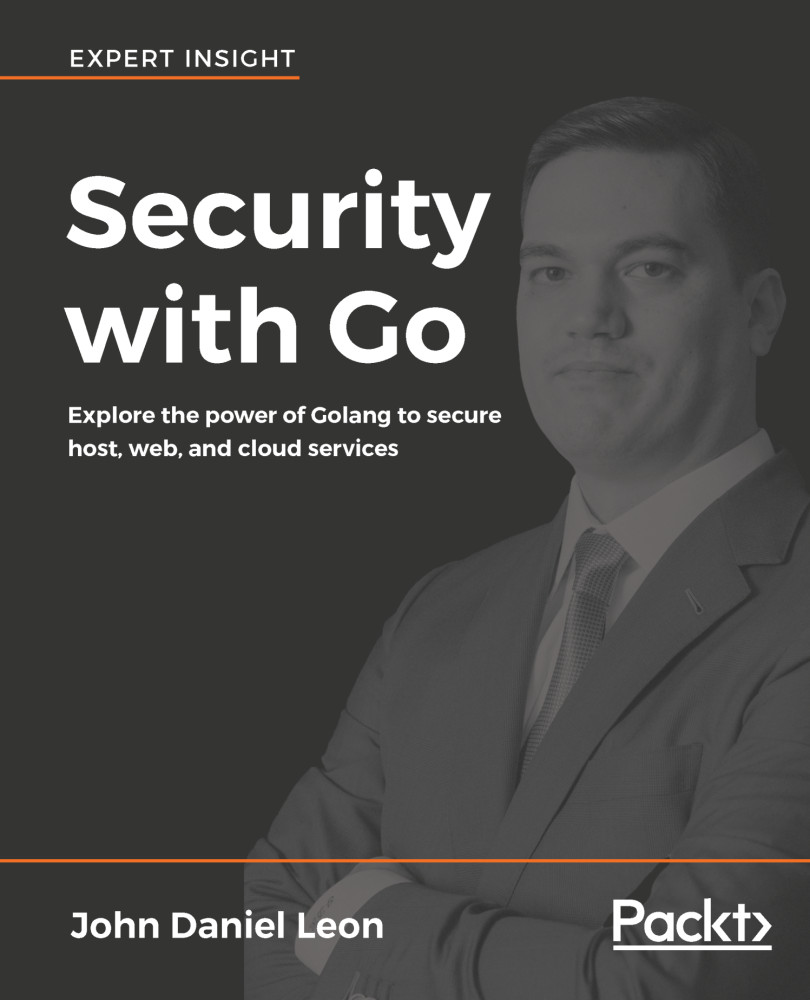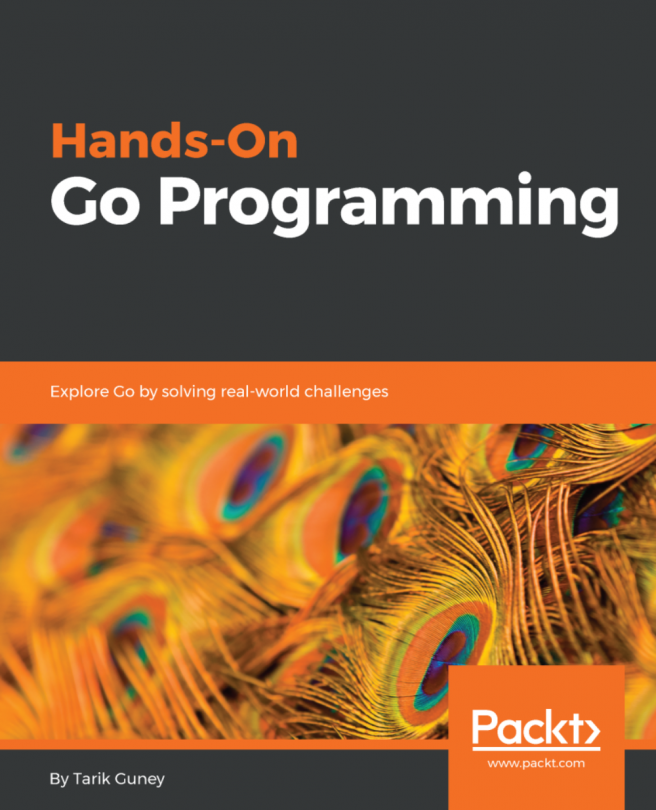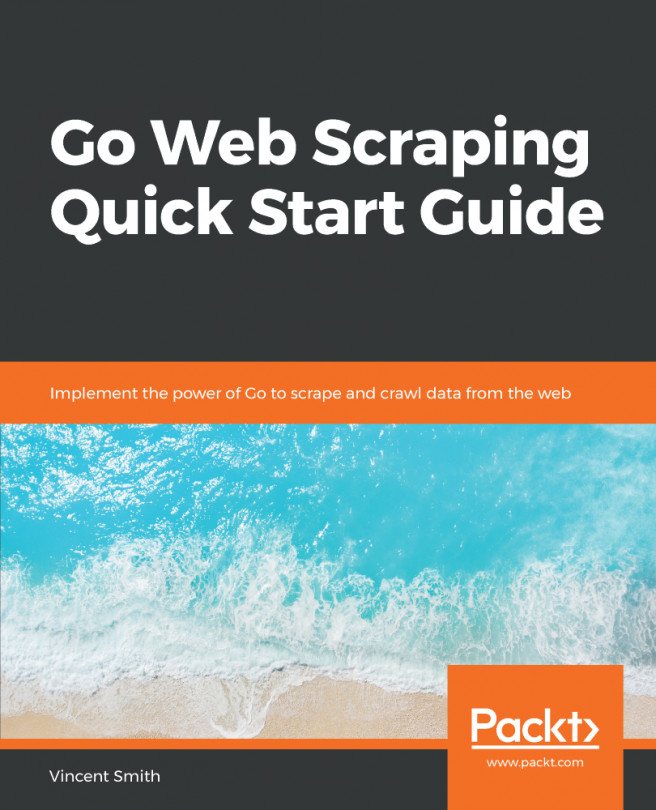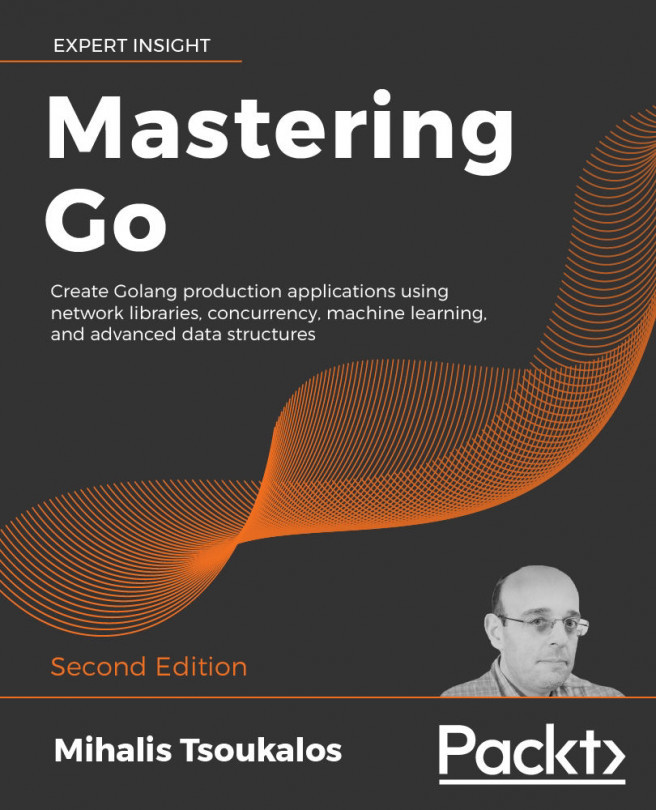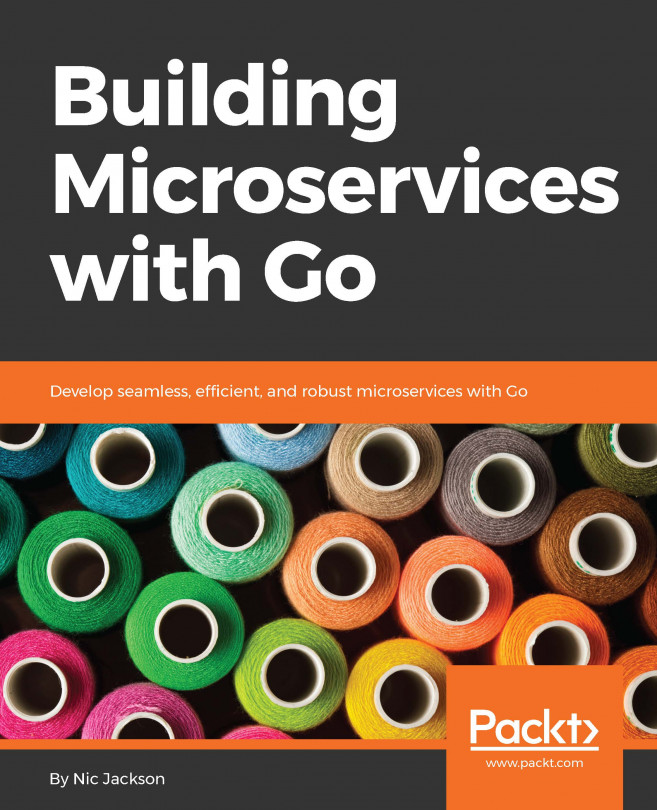Much like the HTTP proxy in Chapter 9, Web Applications, a TCP level proxy can be useful for debugging, logging, analyzing traffic, and privacy. When doing port scans, host discovery, and enumeration, a proxy can be useful to hide your location and source IP address. You may want to hide where you are coming from, disguise who you are, or just use a throwaway IP in case you get blacklisted for performing the requests.
The following example will listen in on a local port, forward a request to a remote host, and then send the response of the remote server back to the client. It will also log any requests.
You can test out this proxy by running the server in the previous section and then setting up the proxy to forward to that server. When the echoing server and the proxy server are running, use the TCP client to connect to the proxy server:
package main
import...