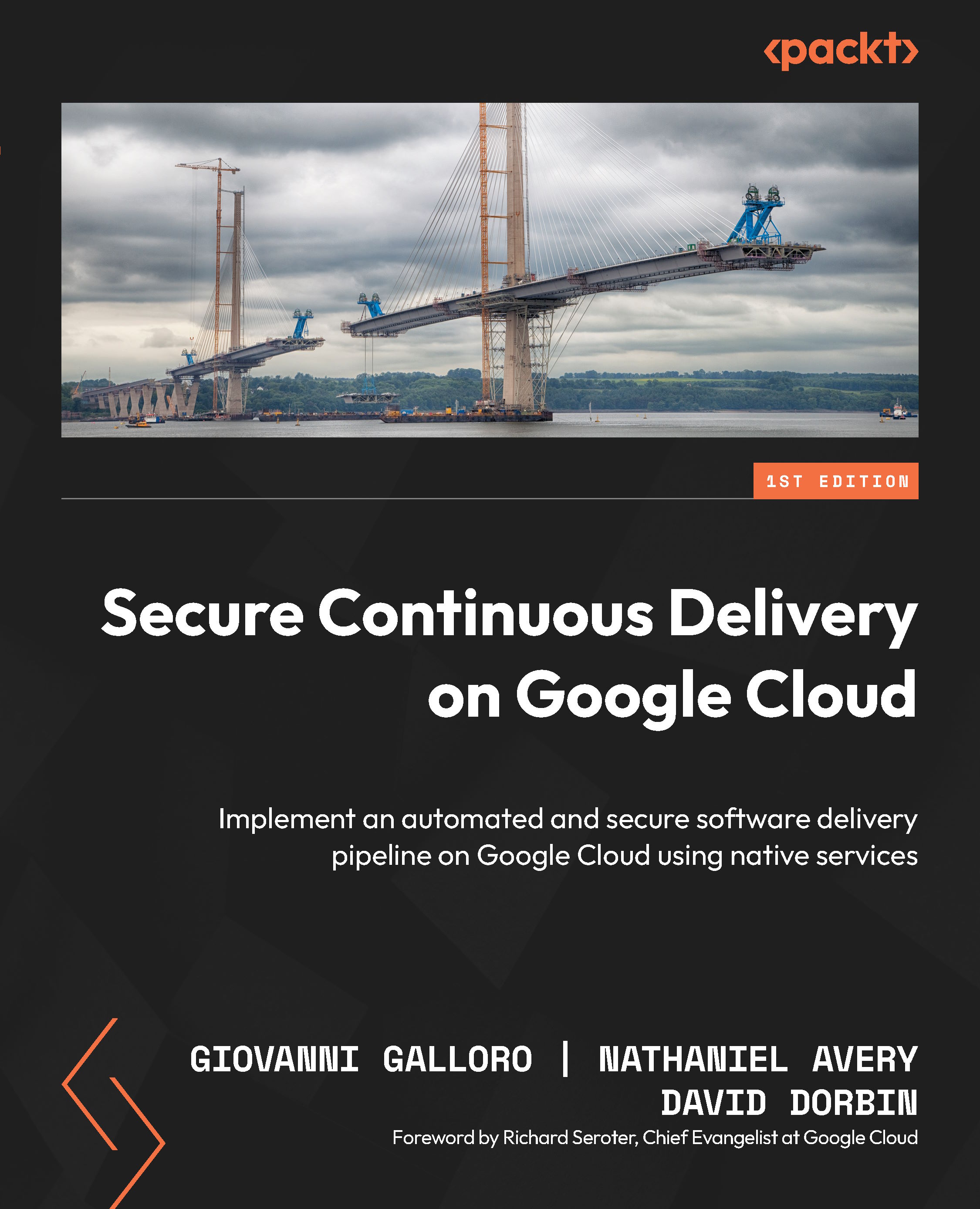Building your software delivery pipeline
Follow the instructions in this section to create the building blocks of your end-to-end software delivery pipeline.
Since the steps in the Running your pipeline section require Cloud Code, we advise you to run all the tasks in this section and the following one from a Cloud Workstations instance (or Cloud Shell Editor) that has all the needed tools already installed.
Before performing all the tasks in this section, use the following command to authenticate to Google Cloud, set your project, and then export your project ID and project number:
export PROJECT_ID=$(gcloud config get-value project)
export PROJECT_NUMBER=$(gcloud projects list \
--filter="${PROJECT_ID}" \
--format=»value(PROJECT_NUMBER)») With your Google Cloud project ready to go, let’s start with the first component of our software delivery pipeline, the source code repository.
Creating your source code repository
To create an end-to...