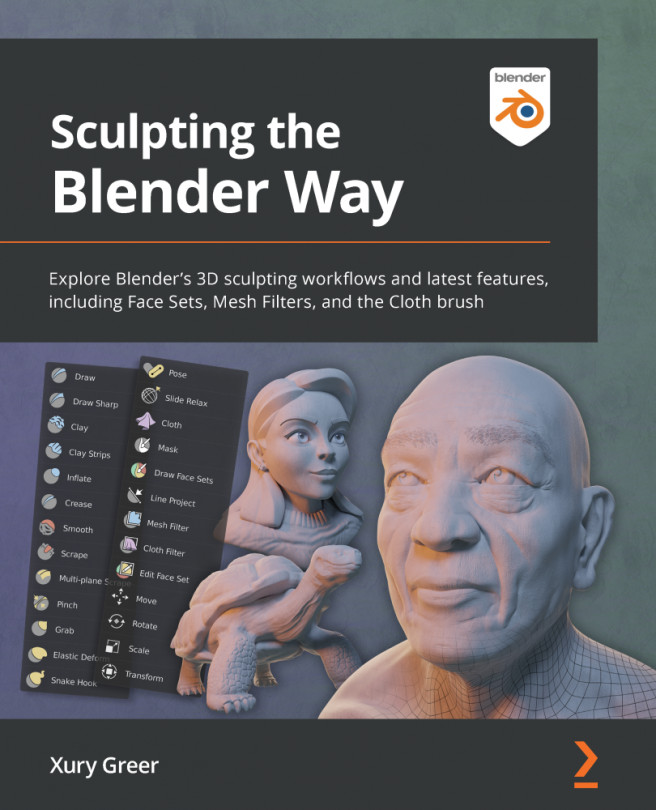Inserting meshes and cutting holes with Booleans
In the Creating and transforming primitive objects section of this chapter, we learned about adding new primitive shapes. This can help us create new shapes, but what about carving holes in geometry? We saw how useful carving a negative shape out of a model can be in the Using Metaballs to build blob-like 3D forms section of this chapter. However, the Negative option only works for Metaballs. If we want to do something similar to a mesh object, we have to use the Boolean modifier.
Getting ready
We'll start this section with a fresh Blender scene by using the File | New | Sculpting preset. Turn on the Cavity Viewport shading option so that we can visualize the depth of our geometry.
We'll be adding and moving objects around with our transformation tools, so make sure you understand the tools that were laid out in the Creating and transforming primitive objects section of this chapter.
How to do it…
Sculpt...