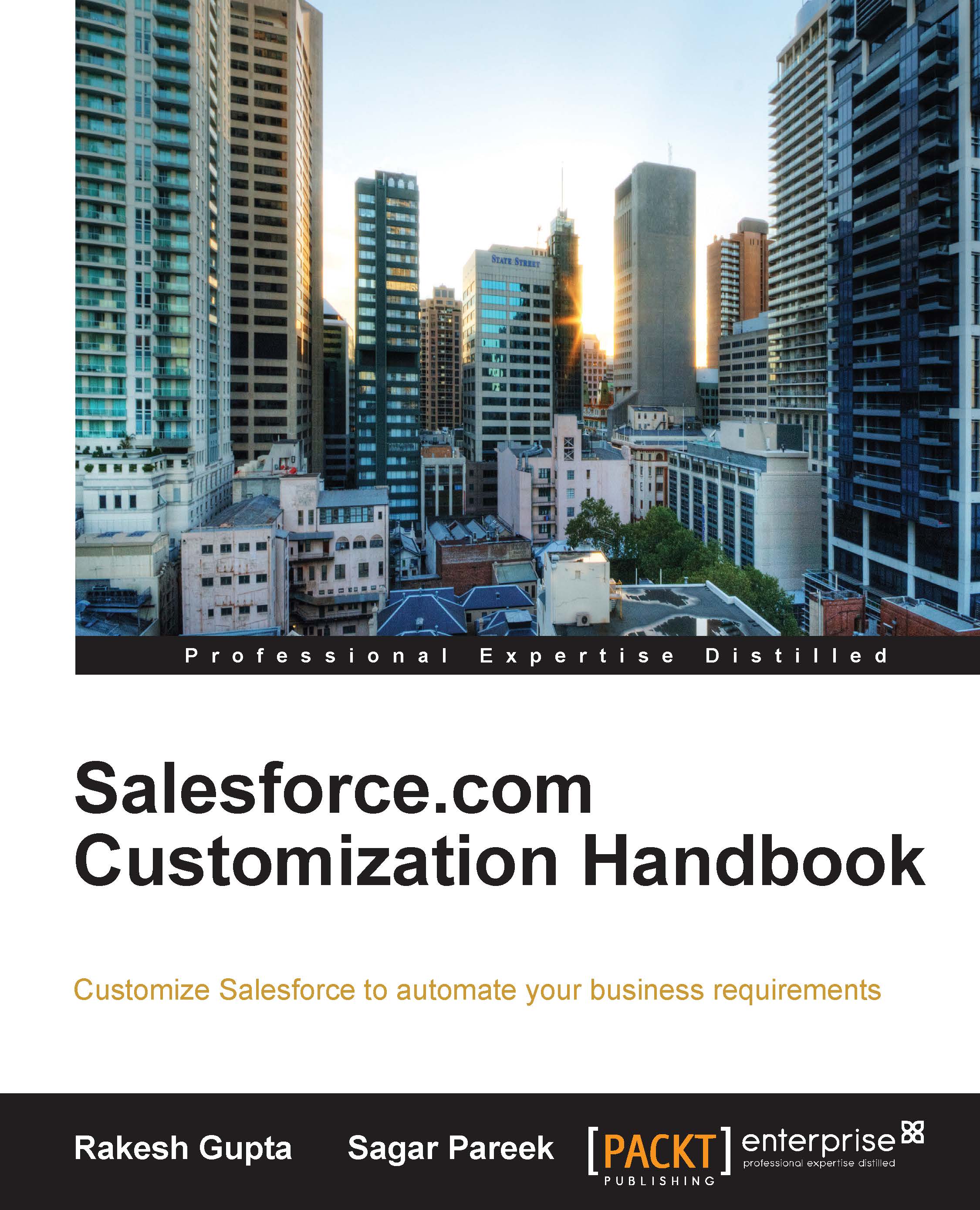Language settings and its importance
As Salesforce is being used across the globe and we all use different languages to communicate, Salesforce supports multiple languages. The Salesforce web user interface, Salesforce for Outlook, Connect for Outlook, Connect Offline, and Connect for Office are all available in various languages.
The Salesforce web user interface supports two language settings.
Personal settings
Let's start with an example. Robby Williams is a new hire from Russia. The default organization language is set to English, which means all the text and online help are displayed to all the new users in English. Robby Williams would like to change his complete user interface to Russian.
Users can change the default language to their local language to display the Salesforce text, images, buttons, and online help.
To change to your personal language, follow these steps:
Navigate to Name | My Setting | Personal | Language & Time zone.
Then, select the language from the Language drop-down...