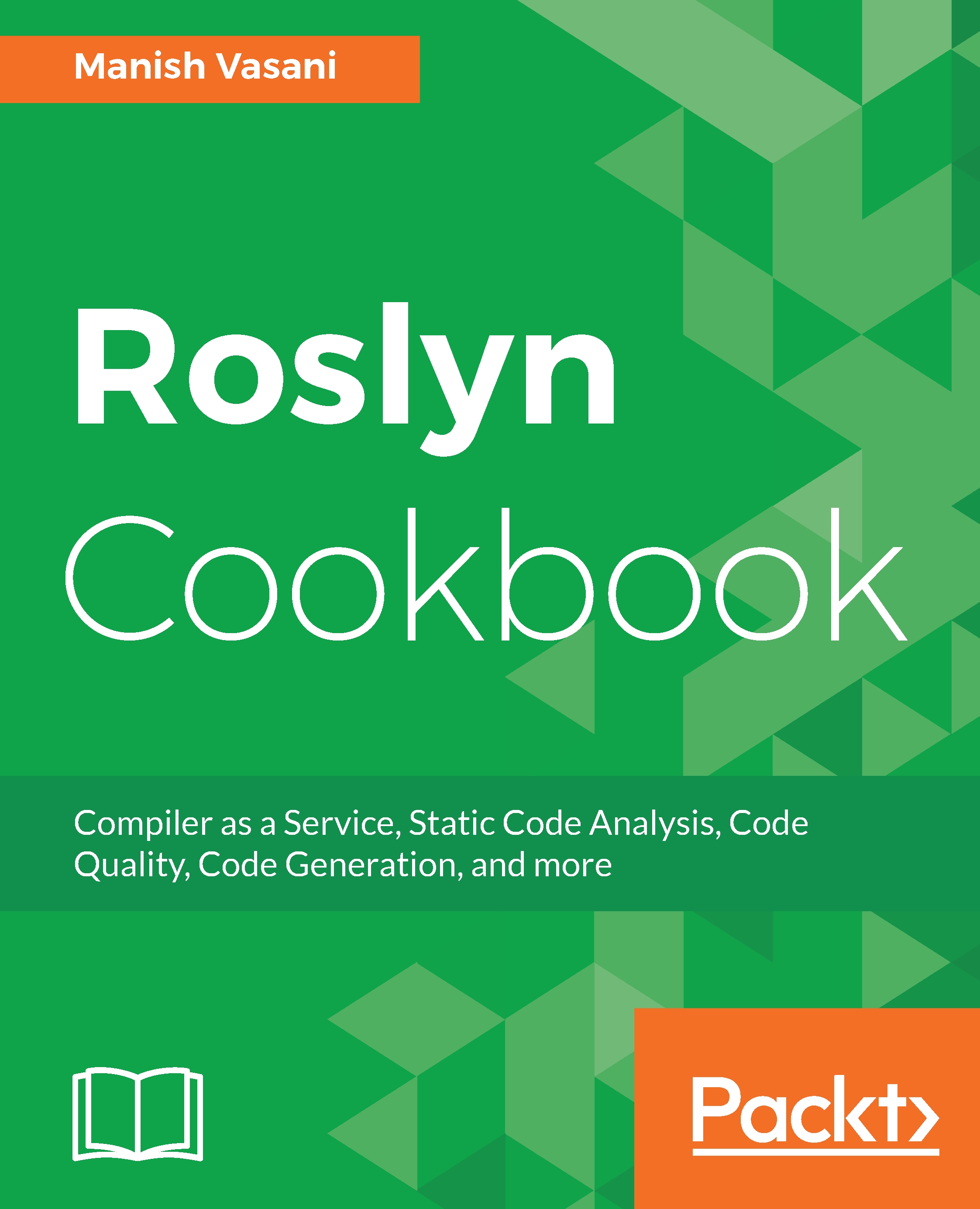A syntax node analyzer registers action callbacks to analyze one or more kinds of syntax nodes, such as operators, identifiers, expressions, declarations, and so on, and reports semantic issues about syntax. These analyzers generally need to fetch semantic information about different syntax nodes being analyzed and use the compiler semantic model APIs to get this information.
In this section, we will create a syntax analyzer that analyzes VariableDeclarationSyntax nodes for local declarations and reports a diagnostic recommending use of the explicit type instead of an implicitly typed declaration, that is, variables defined with the keyword var, such as var i = new X();. Analyzer will not report diagnostics if there is a compiler syntax error (implicitly typed declarations cannot define more than one variable), or the right side of the assignment has an error type or special System type such as int, char, string, and so on. For example, the analyzer will not flag locals local1, local2, and local3 here, but will flag local4.
int local1 = 0;
Class1 local2 = new Class1();
var local3 = 0;
var local4 = new Class1();