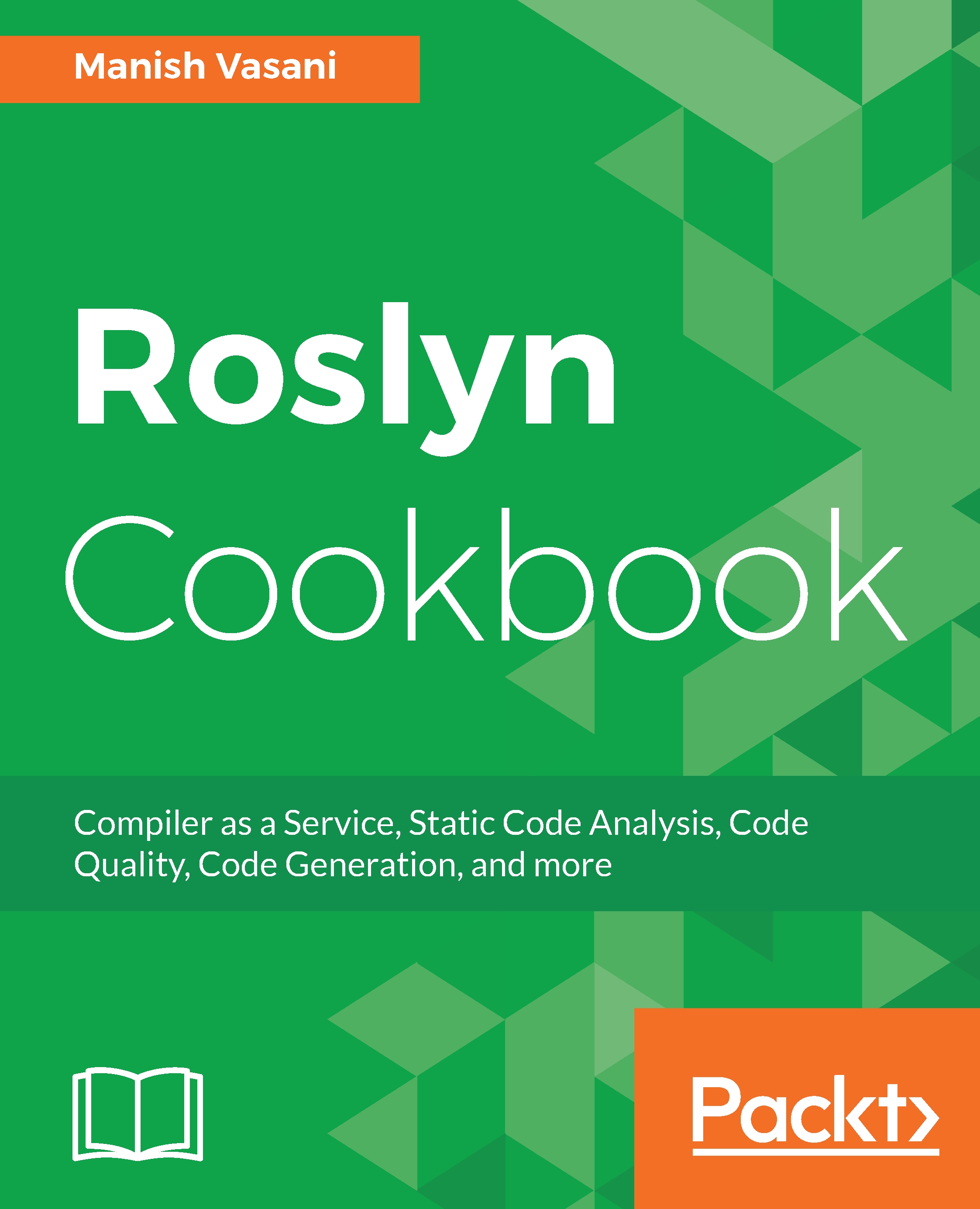In the previous chapter, we showed you how to write diagnostic analyzers to analyze and report issues about the .NET source code and contribute them to the .NET developer community. In this chapter, we will show you how to search, install, view, and configure the analyzers that have already been published by various analyzer authors on NuGet and the VS extension gallery. We will cover the following recipes:
- Searching and installing analyzers through the NuGet package manager
- Searching and installing VSIX analyzers through the VS extension gallery
- Viewing and configuring analyzers in the solution explorer in Visual Studio
- Using the ruleset file and Rule Set editor to configure analyzers