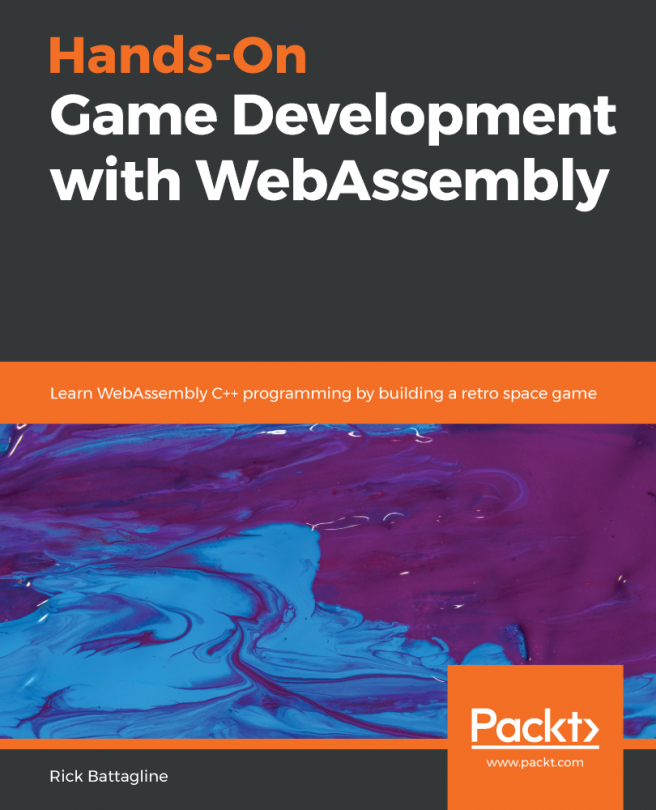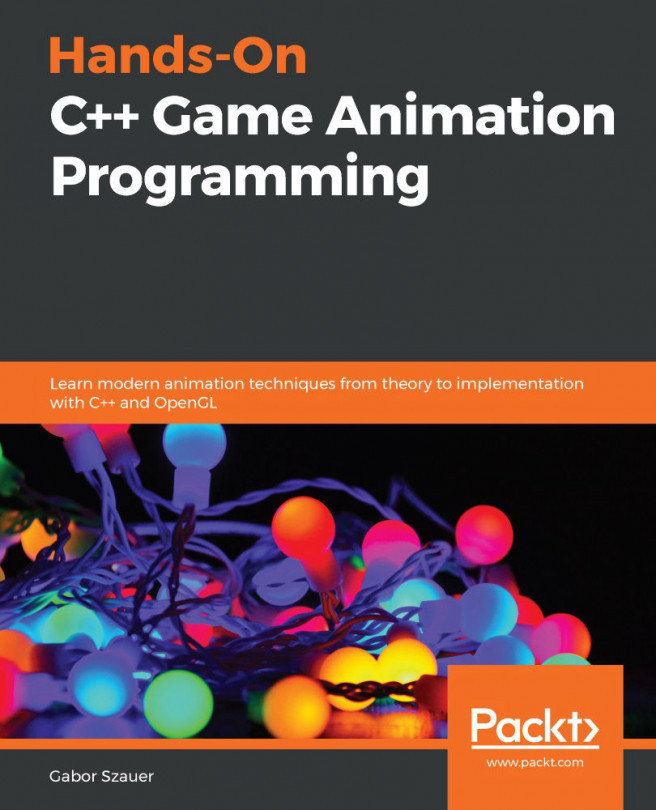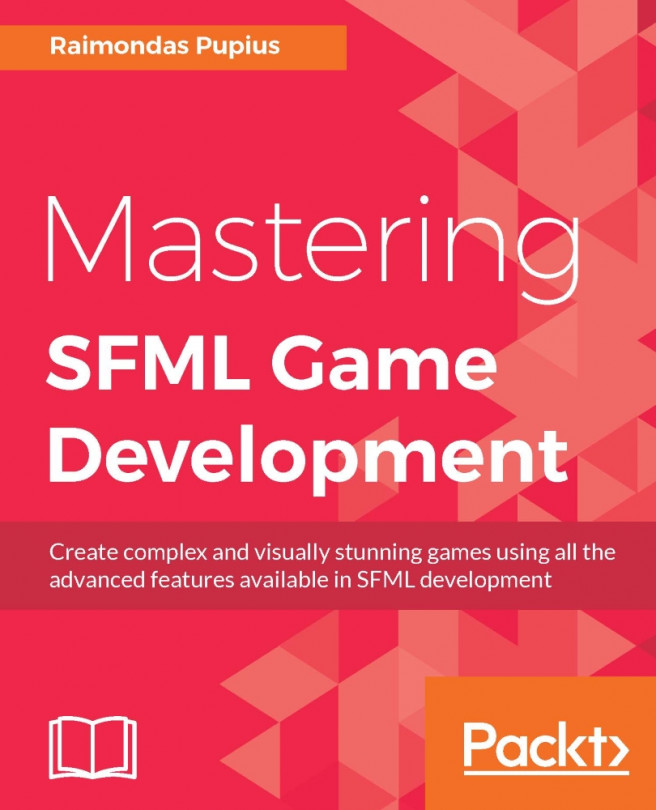Let's summarize what we've learned in this chapter:
- How to use textures to add a new level of detail to our scenes.
- How to create and manage texture objects and use HTML images as textures.
- We covered texture coordinates and the ability to mipmap for various rendering techniques.
- We examined the various filter modes and how they affect the texture's appearance and usage, as well as the available texture wrapping modes and how they alter the way texture coordinates are interpreted.
- We learned how to use multiple textures in a single draw call, and how to combine them in a shader.
- We learned how to create and render cube maps and saw how they can be used to simulate reflective surfaces.
In the next chapter, we will look at selecting and interacting with objects in our WebGL scene by using a clever technique known as picking.