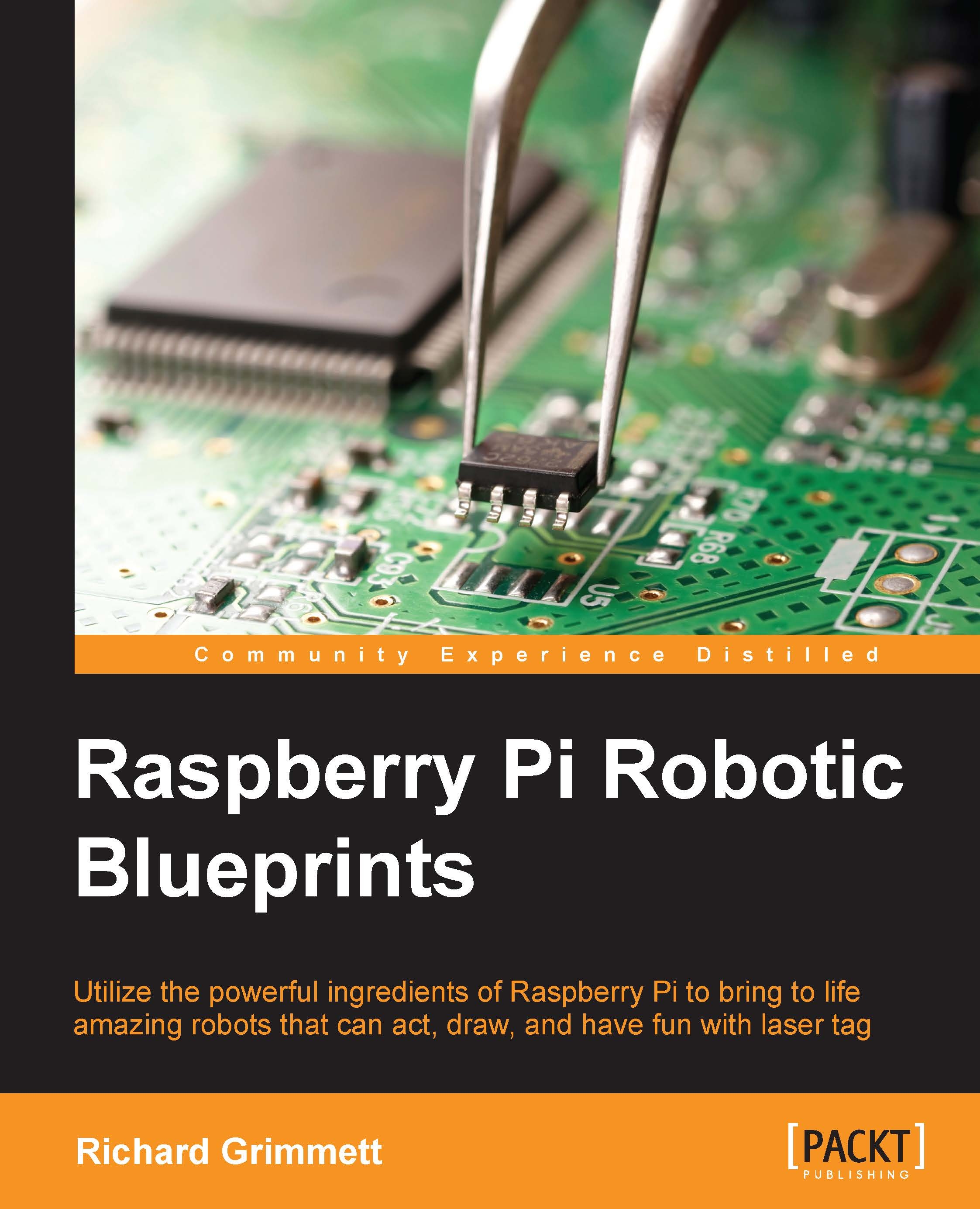Using pocketsphinx to accept your voice commands
Now that your robot can talk, you'll also want it to obey voice commands. This section will show you how to add speech recognition to your robotic projects. This isn't nearly as simple as the speaking part but, thankfully, you have some significant help from the open source development community. You are going to download a set of capabilities named pocketsphinx, which will allow our project to listen to our commands.
The first step is downloading the pocketsphinx capabilities. Unfortunately, this is not quite as user-friendly as the eSpeak process, so follow along the steps carefully. There are two possible ways to do this. If you have a keyboard, mouse, and display connected or want to connect through vncserver, you can do this graphically by performing the following steps:
- Go to the Sphinx website hosted by Carnegie Mellon University (CMU) at http://cmusphinx.sourceforge.net. This is an open source project that provides you with...