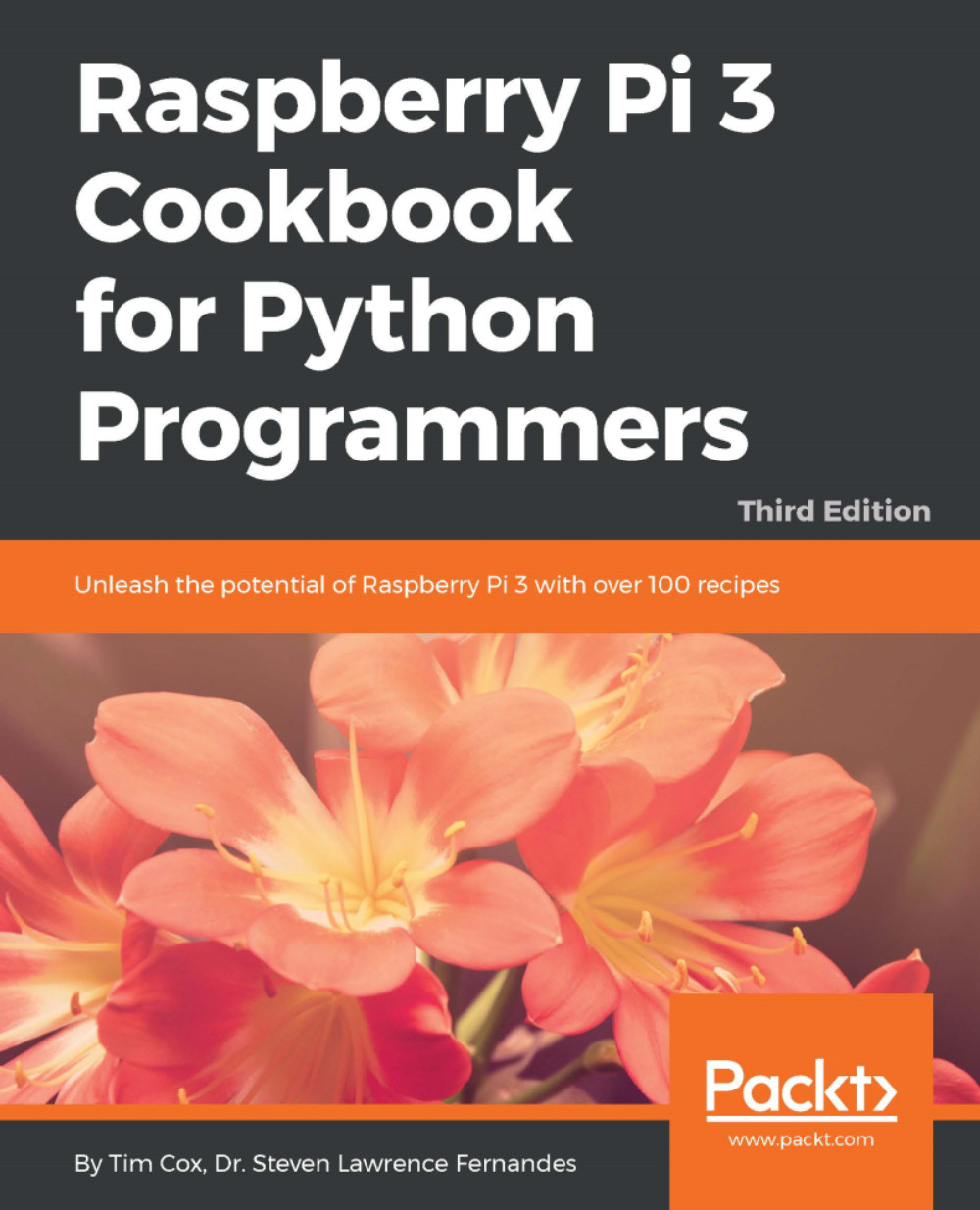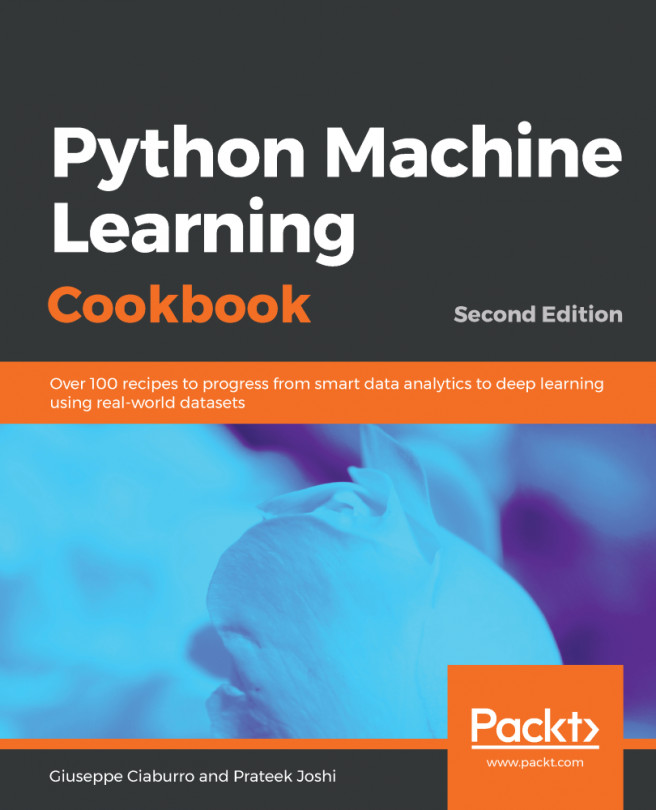Viewing data from your own webserver
Gathering and collecting information into databases is very helpful, but if it is locked inside a database or a file, it isn't of much use. However, if we allow the stored data to be viewed via a web page, it will be far more accessible; not only can we view the data from other devices, but we can also share it with others on the same network.
We shall create a local web server to query and display the captured SQLite data and allow it to be viewed through a PHP web interface. This will allow the data to be viewed, not only via the web browser on the Raspberry Pi, but also on other devices, such as cell phones or tablets, on the local network:

Data captured in the SQLite database displayed via a web page
Using a web server to enter and display information is a powerful way to allow a wide range of users to interact with your projects. The following example demonstrates a web server setup that can be customized for a variety of uses.
Getting ready
Ensure you...