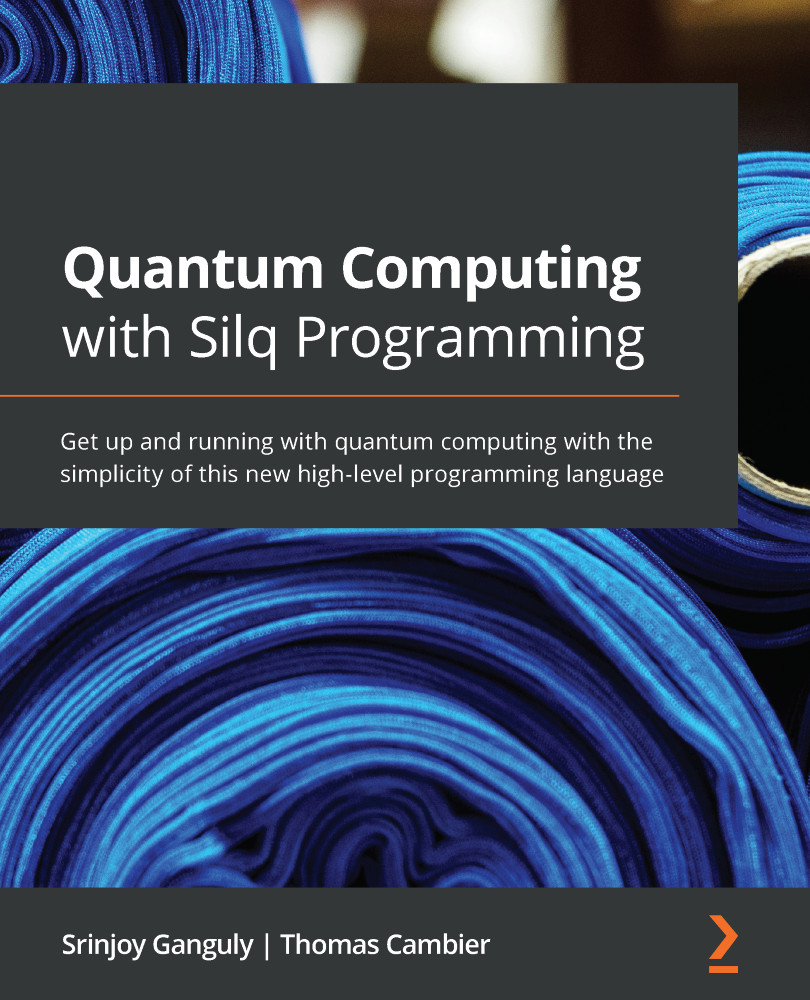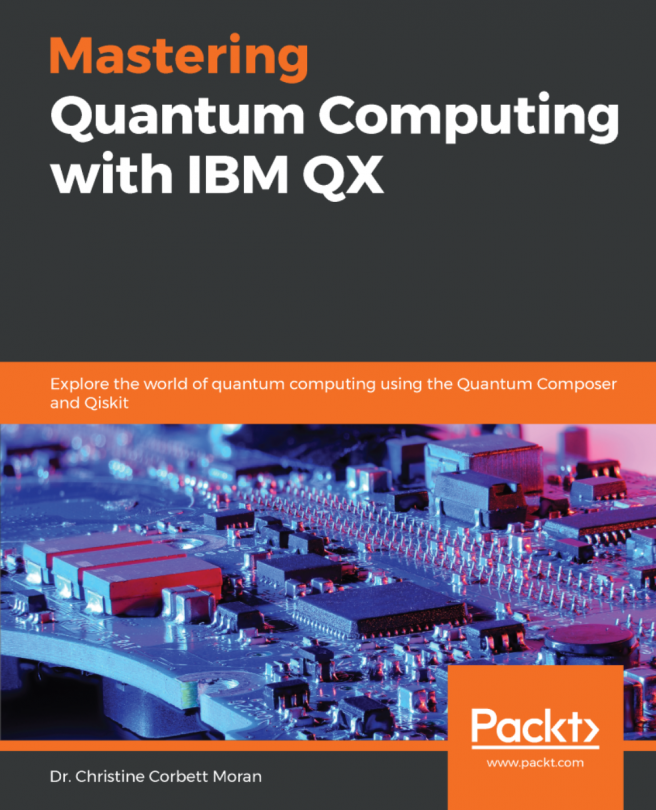Installing Silq
In this section, we will go through the steps that will get the code editor and the Silq programming language installed on your computer. Let's start by installing Microsoft Visual Studio (VS) Code in the next section.
Installing Microsoft Visual Studio Code
Please follow these steps in sequence to install Microsoft VS Code on your computer. The steps are as follows:
- Go to the https://silq.ethz.ch/install page and select an operating system according to your needs. In our case, we will be using the Microsoft Windows installation procedure. Figure 6.1 shows the Silq installation page:
Figure 6.1 – The Silq installation page
- For our Microsoft installation of VS Code, we land on the page shown in Figure 6.2, which shows you the installation link. Click on the link that says Download the Visual Studio Code installer for Windows:
Figure 6.2 – VS Code installation page
- After clicking the link, a dialog box will open. Click on Save file...