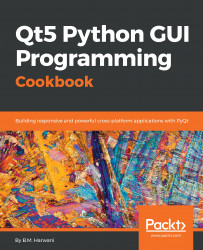Prompting for a username and displaying a welcome message
This recipe will prompt the user to enter a name, and when the user clicks the OK button after entering a name, they are greeted with an alert box with the text Hello, followed by the name entered by the user.
How to do it...
In this recipe, we will be making use of the following methods:
dialogGetInput(): This method is used to take input from the userapp.dialogCreateAlert(): This method is used to greet the userapp.dialogSetPositiveButtonText(): This method is used to display positive button text and to keep the dialog box visible until the user presses theOKbutton
Let's take a look at the following steps:
- Type the following code in the Python script
WelcomeMessage.pyin the current folder:
import android
app = android.Android()
name = app.dialogGetInput("Enter Your Information", "Name: ").result
app.dialogDismiss()
app.dialogCreateAlert("Welcome", "Hello %s" % name)
app.dialogSetPositiveButtonText('OK')
app.dialogShow()- Copy or push...