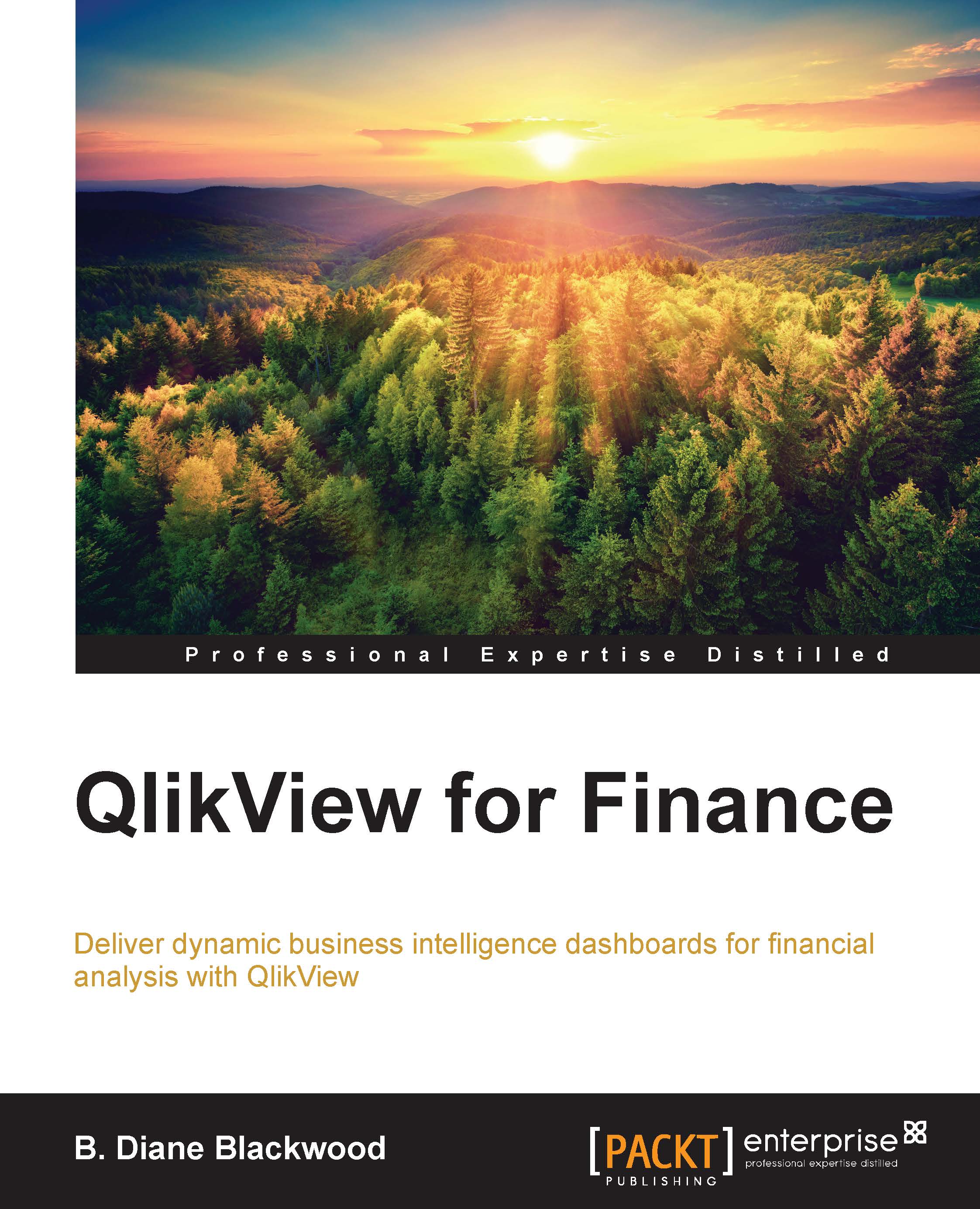Downloading and installing QlikView
QlikView is available in a free, personal edition from the QlikTech company website at http://www.qlik.com. The version of QlikView used in the screenshots in this book is 11.20.12577.0 64 bit.
If you have never downloaded your own personal edition of QlikView before or you want the latest edition, navigate to the website and click on the button labeled Free Download. Scroll down to, where you will be asked to register and choose a username.
Click on Download Now, and select your preferred Language and the version of the product you need for your environment. Choose the correct version for your computer.
Click on the Download QlikView Now button, and when your system asks you what you want to do, click on the Run button. You may want to come back and download the tutorial too.
Follow the instructions on the install screens. Give your system permission to install the software, if necessary, and accept the license agreement. It can take 10–20 minutes to download and install depending on your Internet speed. The latest version of QlikView is now available to use.
Note
There are two sample data Excel spreadsheets (available for download from your account at http://www.PacktPub.com) that are used in the first chapter. Their names are CHData_Oct.xls and CHData-Nov.xls.