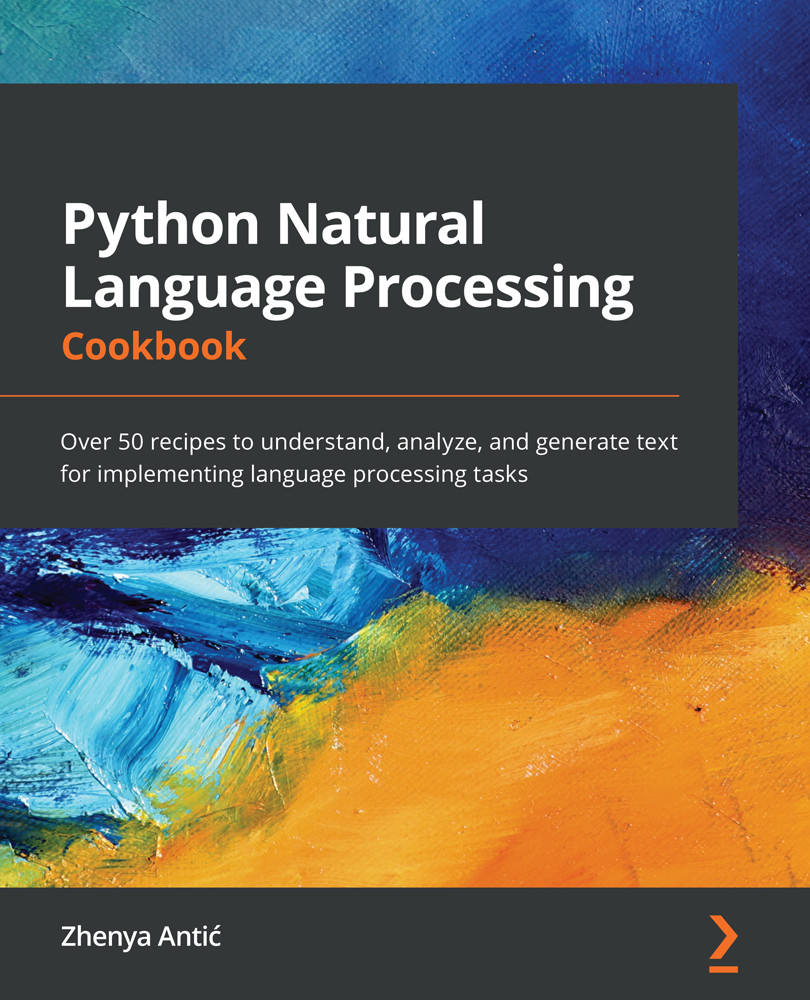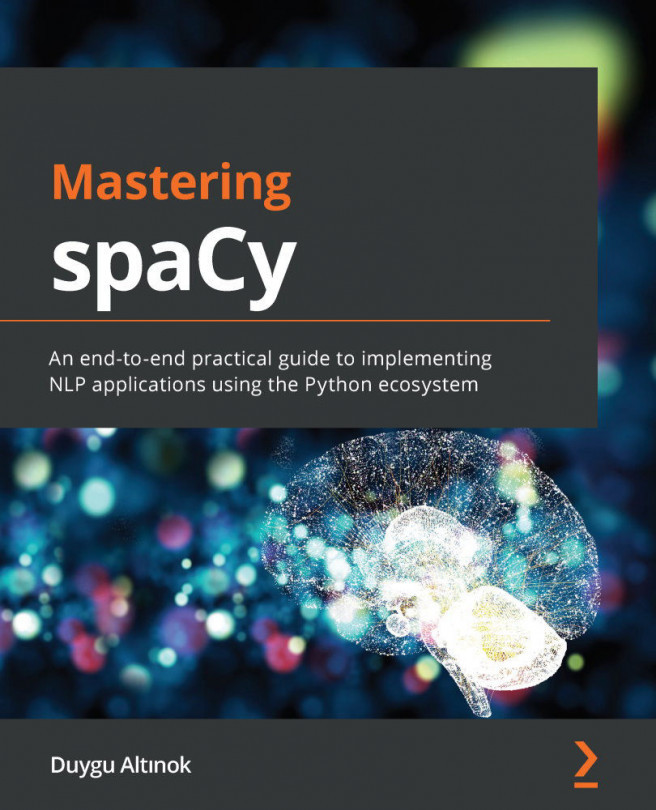Creating and visualizing conversation paths with Rasa
We will now upgrade our bot to create conversation paths that start and end with greetings and will answer the user's questions about the business' hours and address.
Getting ready
In this recipe, we continue using the chatbot we created in the Building a basic Rasa chatbot recipe. Please see that recipe for installation information.
How to do it…
We will add new intents and new replies and create a conversation path that can be visualized. The steps are as follows:
- We start by editing the
domain.ymlfile. We will first add two intents,addressandthanks. The intents section should now look like this:intents: - greet - goodbye - affirm - deny - mood_great - mood_unhappy - bot_challenge - hours - address - thanks
- Now we will add three new chatbot utterances to the
responses...