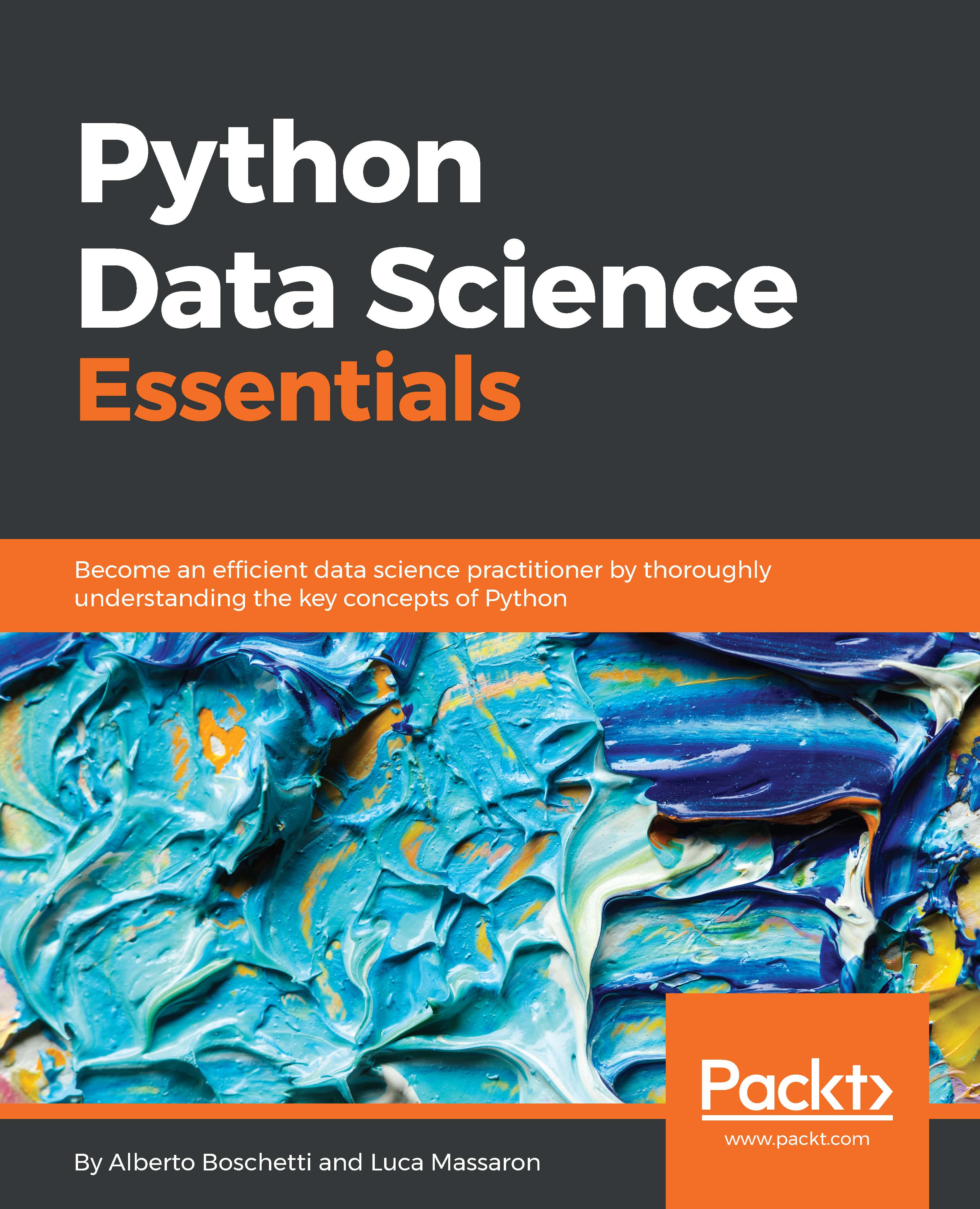Scientific distributions
As you've read so far, creating a working environment is a time-consuming operation for a data scientist. You first need to install Python and then, one by one, you can install all the libraries that you will need (sometimes, the installation procedures may not go as smoothly as you'd hoped for earlier).
If you want to save time and effort and want to ensure that you have a fully working Python environment that is ready to use, you can just download, install, and use the scientific Python distribution. Apart from Python, they also include a variety of preinstalled packages, and sometimes, they even have additional tools and an IDE. A few of them are very well known among data scientists, and in the sections that follow, you will find some of the key features of each of these packages.
We suggest that you first promptly download and install a scientific distribution, such as Anaconda (which is the most complete one), and after practicing the examples in the book, decide to fully uninstall the distribution and set up Python alone, which can be accompanied by just the packages you need for your projects.
Anaconda
Anaconda (https://store.continuum.io/cshop/anaconda) is a Python distribution offered by Continuum Analytics that includes nearly 200 packages, which include NumPy, SciPy, pandas, IPython, Matplotlib, Scikit-learn, and NLTK. It's a cross-platform distribution that can be installed on machines with other existing Python distributions and versions, and its base version is free. Additional add-ons that contain advanced features are charged separately. Anaconda introduces conda, a binary package manager, as a command-line tool to manage your package installations. As stated on the website, Anaconda's goal is to provide enterprise-ready Python distribution for large-scale processing, predictive analytics and scientific computing.
Enthought Canopy
Enthought Canopy (https://www.enthought.com/products/canopy/) is a Python distribution by Enthought, Inc. It includes more than 70 preinstalled packages, which include NumPy, SciPy, Matplotlib, IPython, and pandas. This distribution is targeted at engineers, data scientists, quantitative and data analysts, and enterprises. Its base version is free (which is named Canopy Express), but if you need advanced features, you have to buy a front version. It's a multiplatform distribution and its command-line install tool is canopy_cli.
PythonXY
PythonXY (https://code.google.com/p/pythonxy/) is a free, open source Python distribution maintained by the community. It includes a number of packages, which include NumPy, SciPy, NetworkX, IPython, and Scikit-learn. It also includes Spyder, an interactive development environment inspired by the MATLAB IDE. The distribution is free. It works only on Microsoft Windows, and its command-line installation tool is pip.
WinPython
WinPython (http://winpython.sourceforge.net) is also a free, open-source Python distribution maintained by the community. It is designed for scientists, and includes many packages such as NumPy, SciPy, Matplotlib, and IPython. It also includes Spyder as an IDE. It is free and portable (you can put it in any directory, or even in a USB flash drive). It works only on Microsoft Windows, and its command-line tool is the WinPython Package Manager (WPPM).