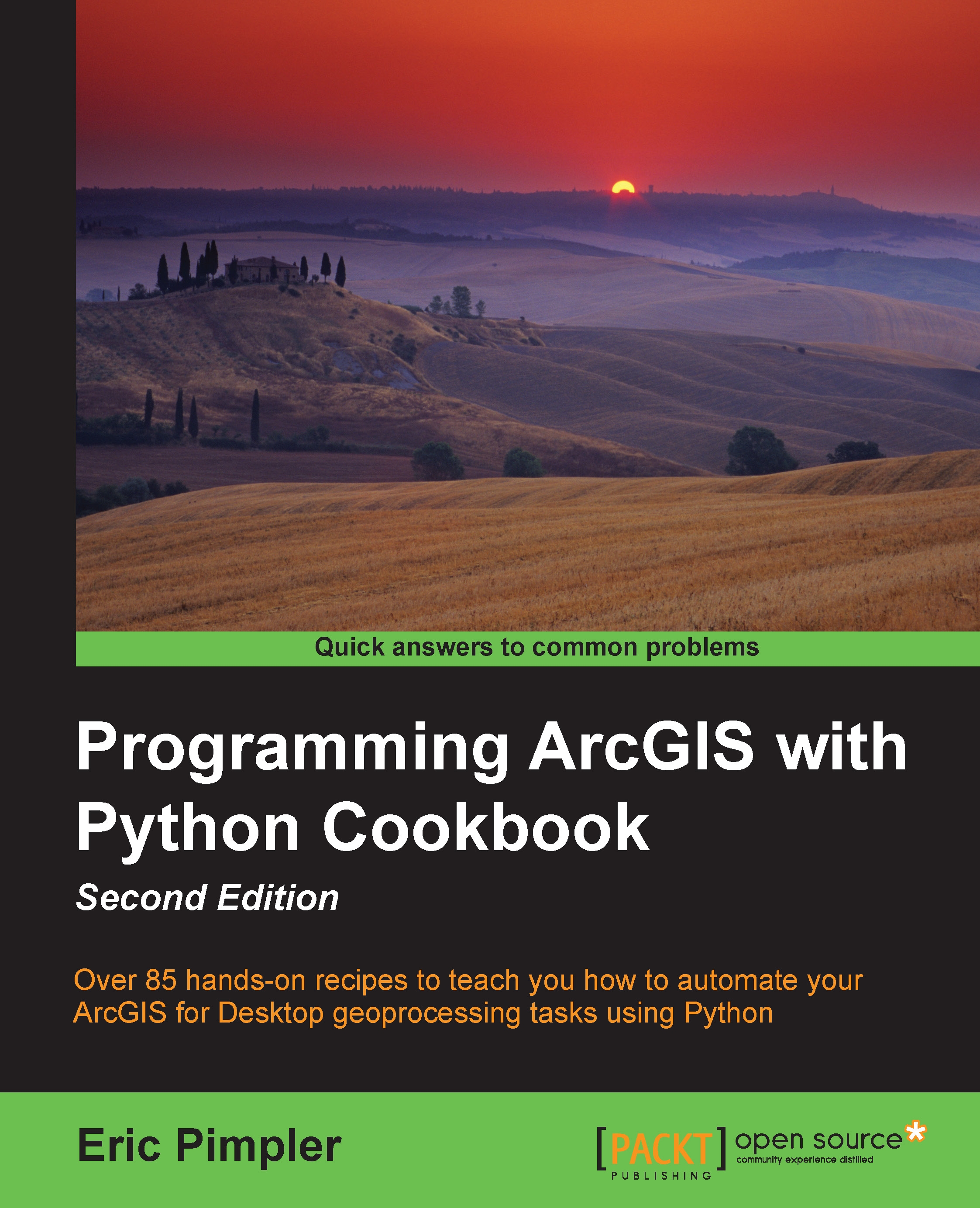Exporting a map to a PDF file
Rather than sending your map or layout view to a printer, you may want to simply create PDF files that can be shared. ArcPy mapping provides an ExportToPDF() function, which you can use to do this.
Getting ready
PDF is a very popular interchange format designed to be viewable and printable from many different platforms. The ArcPy mapping ExportToPDF() function can be used to export data frames or the page layout to a PDF format. By default, the ExportToPDF() function exports the page layout, but you can pass an optional parameter that references a particular data frame, which can be printed instead of the page layout. In this recipe, you will learn how to export the page layout as well as a specific data frame to a PDF file.
How to do it…
Follow these steps to learn how to export a map to a PDF file:
Open
C:\ArcpyBook\Ch4\Crime_Ch4.mxdin ArcMap.Open the Python window.
Import the
arcpy.mappingmodule:import arcpy.mapping as mapping
Reference the currently active document...