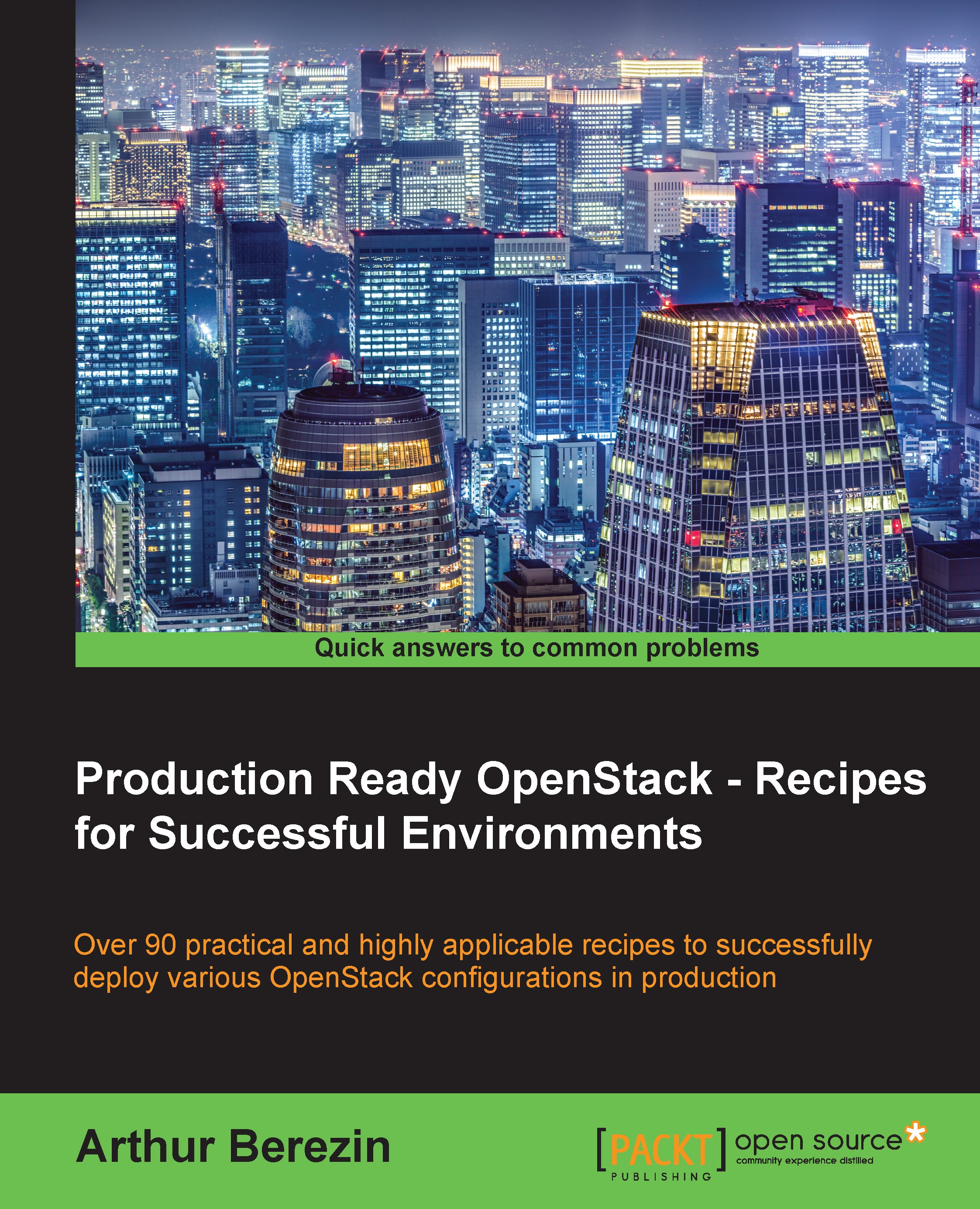Configuring Nova-compute with a QEMU Hypervisor emulation
Not all environments always have virtualization capabilities supported by the CPU, for example, test environments running the Nova Compute nodes on virtual machines. In such cases, we can configure Nova to use a QEMU virtualization hypervisor emulation. This significantly reduces the performance of virtual machine instances running with the QEMU hypervisor emulation, but allows you to run virtual machine instances without virtualization support by the CPU.
How to do it…
Follow these steps to configure Nova-compute with the QEMU emulation:
Install QEMU and the
libvirtpackages:[root@compute1 ~]# yum install qemu libvirt libvirt-python libguestfs-toolsStart and enable
libvirt:[root@compute1 ~]# systemctl start libvirtd [root@compute1 ~]# systemctl enable libvirtd
Using the
openstack-configcommand, set thecompute_driverparameter under theDEFAULTsection to use thelibvirtdriver:[root@compute1 ~]# openstack-config --set /etc/nova...