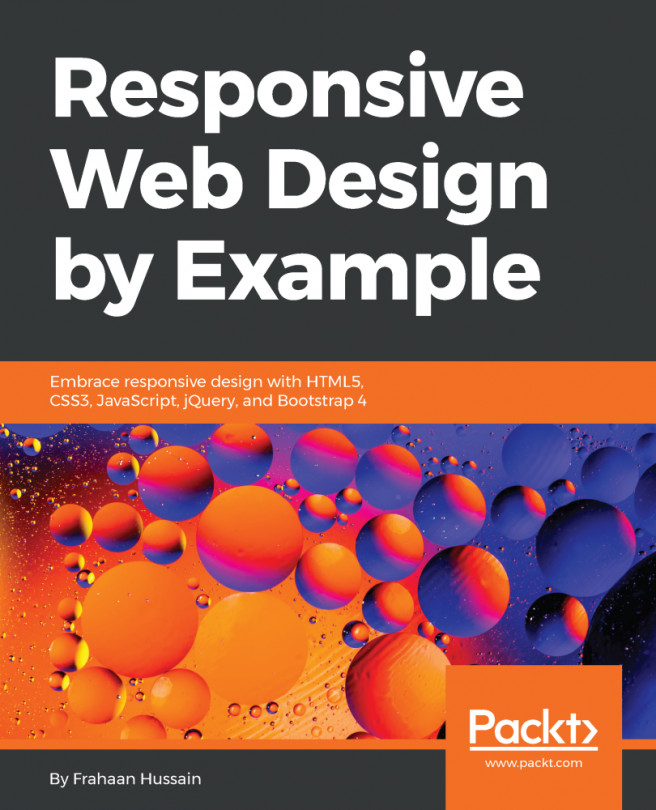TinyPNG
One of my absolute favorite designer tools is TinyPNG. As its name suggests, TinyPNG compresses a PNG or JPEG image to reduce the file size. However, it does so without degrading the visual quality of your files—it's like magic:

TinyPNG (https://tinypng.com/)
To achieve maximum speed for your web projects, it's important to reduce file size wherever possible. There's little doubt that image files are often the biggest files on a website. This is why: TinyPNG is an amazing option—it reduces your file sizes (often by 50 percent or more) without compromising on visuals. Smaller file sizes not only equal faster loading times but also save your bandwidth.
TinyPNG is lightning fast to use, and if you sign up for a Pro account, you can upload up to 25 MB at one time. With the free service, you are limited to 20 images with a maximum of 5 MB each.