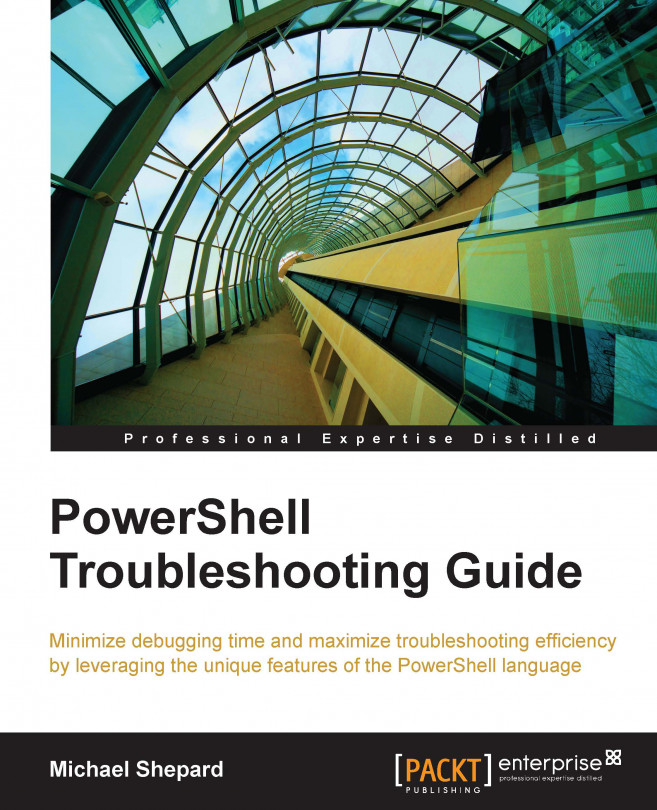Validating network connectivity
In a perfect world, every computer system would be able to connect to any other computer system that it needed to. In the real world, there are often complications that arise due to firewalls and IPSec rules. Making sure that all of the needed network connectivity is in place will help to eliminate a common source of script failure.
Using telnet
You may be familiar with using telnet to test TCP connections. To do this, you need to have telnet installed (it's not installed by default on recent server editions). Once you have it installed, you simply run
telnet hostname port, where you replace the hostname and port with the appropriate values for your test. To see whether the box you're on can connect to DBSERVER01 on port 1433 (the default SQL Server port), run telnet DBSERVER01 1433. Since the port being tested is not necessarily a telnet server, the output isn't always clear, but in general, when a connection is successful, the screen is cleared. A failed...