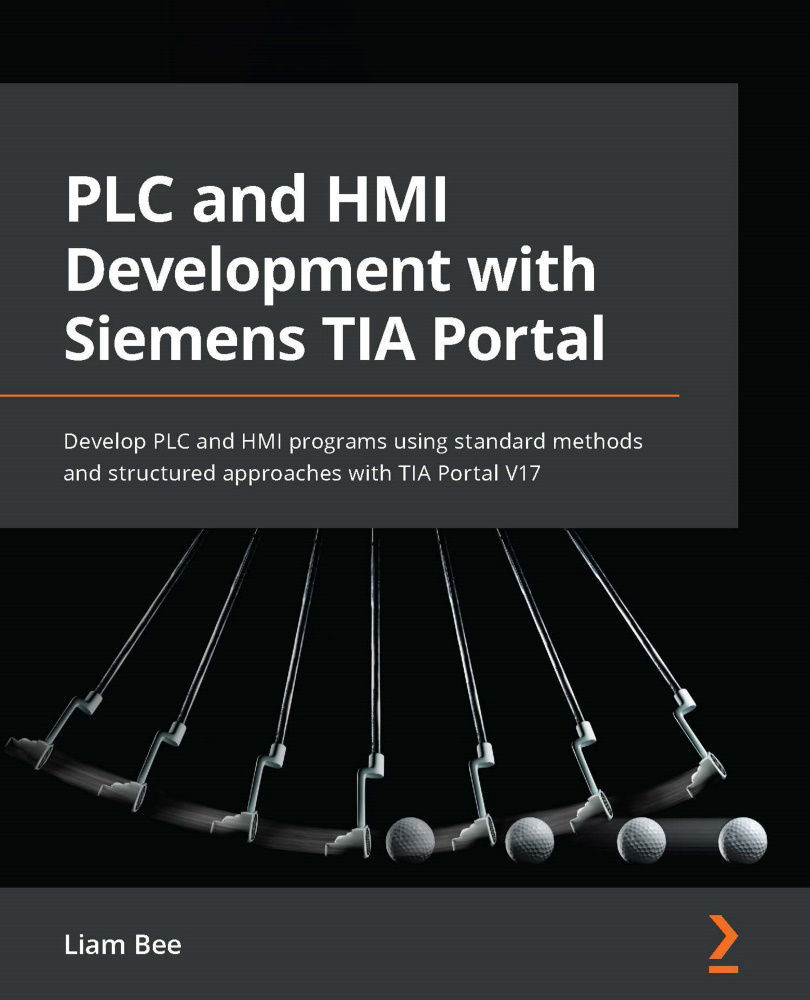Screen objects
Screen objects are items that are used to build up visuals on screens. There are many different types of screen objects, and each comes with its own properties and events.
Screen objects can be found in the Toolbox window to the right of TIA Portal when a screen object is open in the editor.
Screen objects can be placed by simply dragging and dropping the screen object into the Editor window.
Object properties
When an object is selected, the Properties tab at the bottom of TIA Portal contains the relevant properties of the object, as illustrated in the following screenshot:
Figure 9.10 – Example of object property configuration
These properties define how an object looks. Most can also be made dynamic by changing the Dynamization option to the right.
Note
When Dynamization is selected, additional options appear to the right of the Properties tab.
Object events
When an object is selected, the Properties window at...