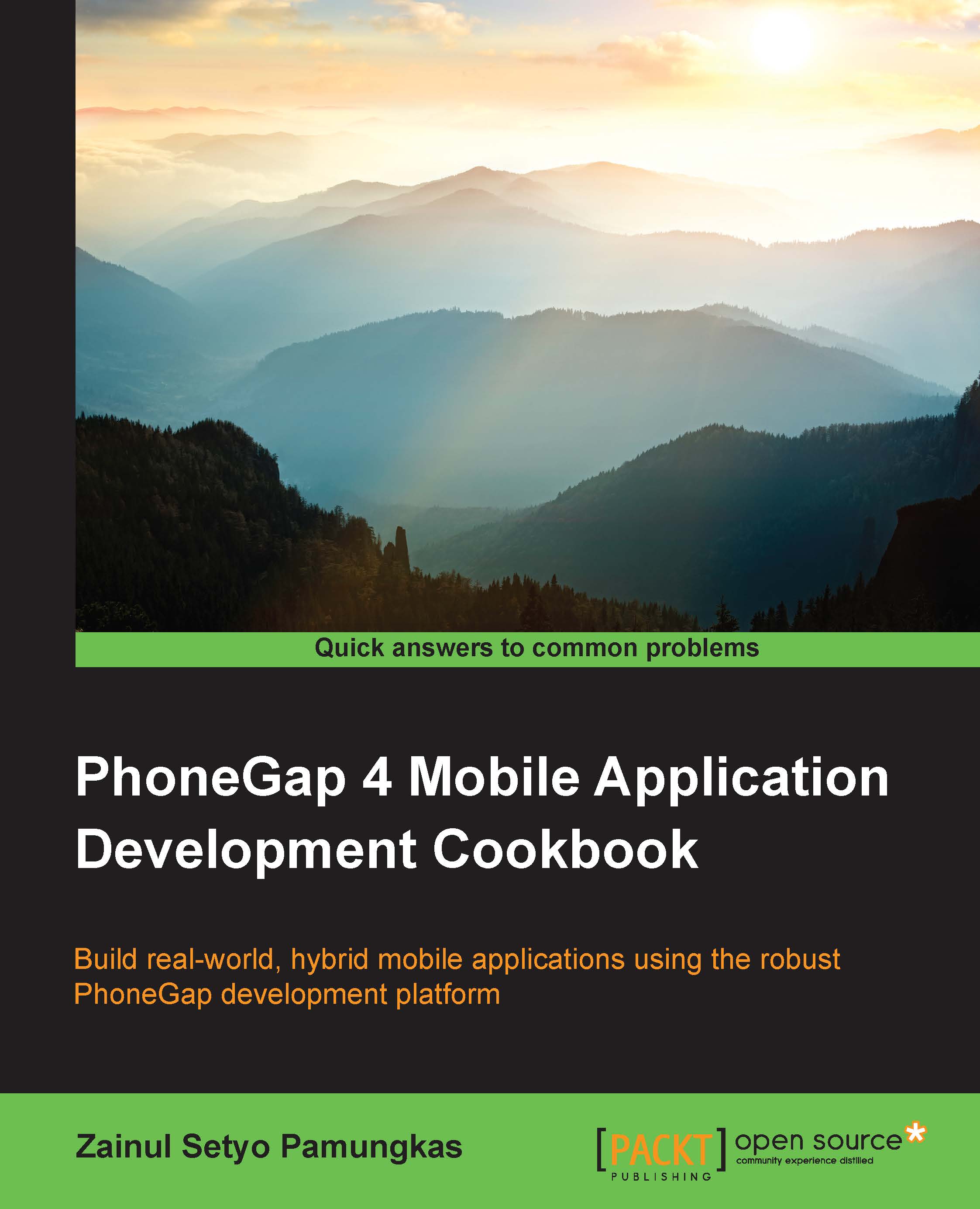Introduction
This chapter explains the basic information about PhoneGap and how to get started with using PhoneGap. PhoneGap 3 is a big release in PhoneGap's history so far. In the older version, we had to download PhoneGap manually every time there was a new release. The pain is now over. With PhoneGap command-line interface (CLI), which was released along with PhoneGap 3, we are able to install PhoneGap directly from the command line.
PhoneGap 3 has improved the workflow for building cross-platform hybrid mobile applications. Thanks to NodeJS, creating a new project, adding a device platform, building an application, and running the application can now be performed from the command line. We don't need to open our project using each IDE, which can save us a lot of time.
Being a hybrid application means PhoneGap can give access to native functionality using web technology. We can add plugins to let our application get native capabilities. Adding plugins is easy with PhoneGap 3. Unlike older versions of PhoneGap, where we added plugins manually to each project, we can now use the CLI to add plugins to our project.