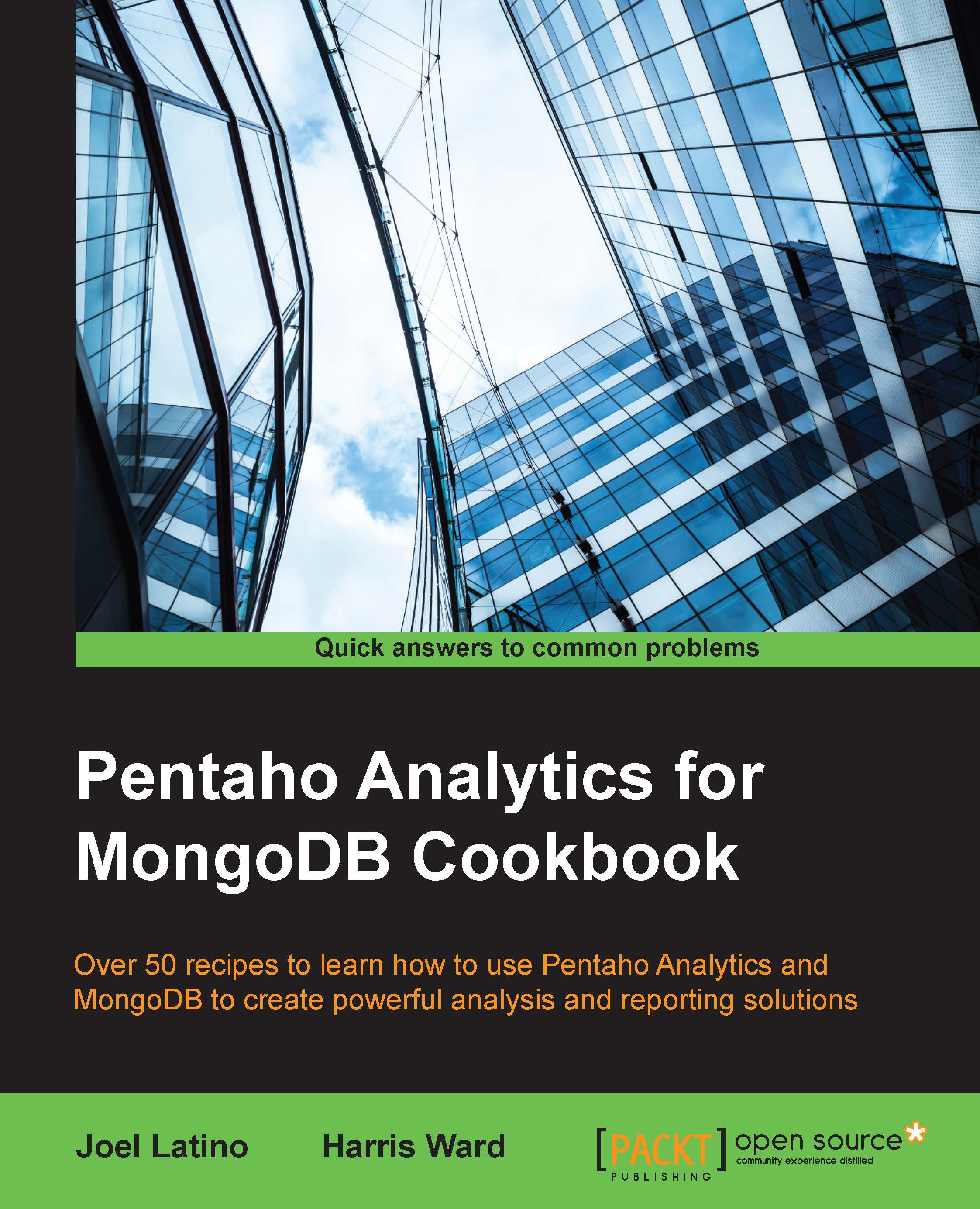Modifying the Instaview model
As you have probably noticed, Pentaho Instaview automatically generates, based on our data, a metadata model. However, the end result in the analysis-reporting tool isn't easy to understand as the dimensions and measures have technical names. This recipe guides us through editing the metadata model.
Getting ready
To get ready for this recipe, you first need to start Instaview with the MongoDB Orders data source created and modified in previous recipes, and the MongoDB server with the same database as that of the last chapter.
How to do it…
Perform the following steps to edit the Instaview model:
- In the Instaview home, click on the Open Existing button.
- Select MongoDB Orders from the Data Sources list and click on OK.
- Click on the Configure tab.
- Next, click on the Edit link of the Model section. Accept the alert about model editing, by clicking on the OK button. You'll be redirected to the Model Editor perspective, as shown in the following screenshot...