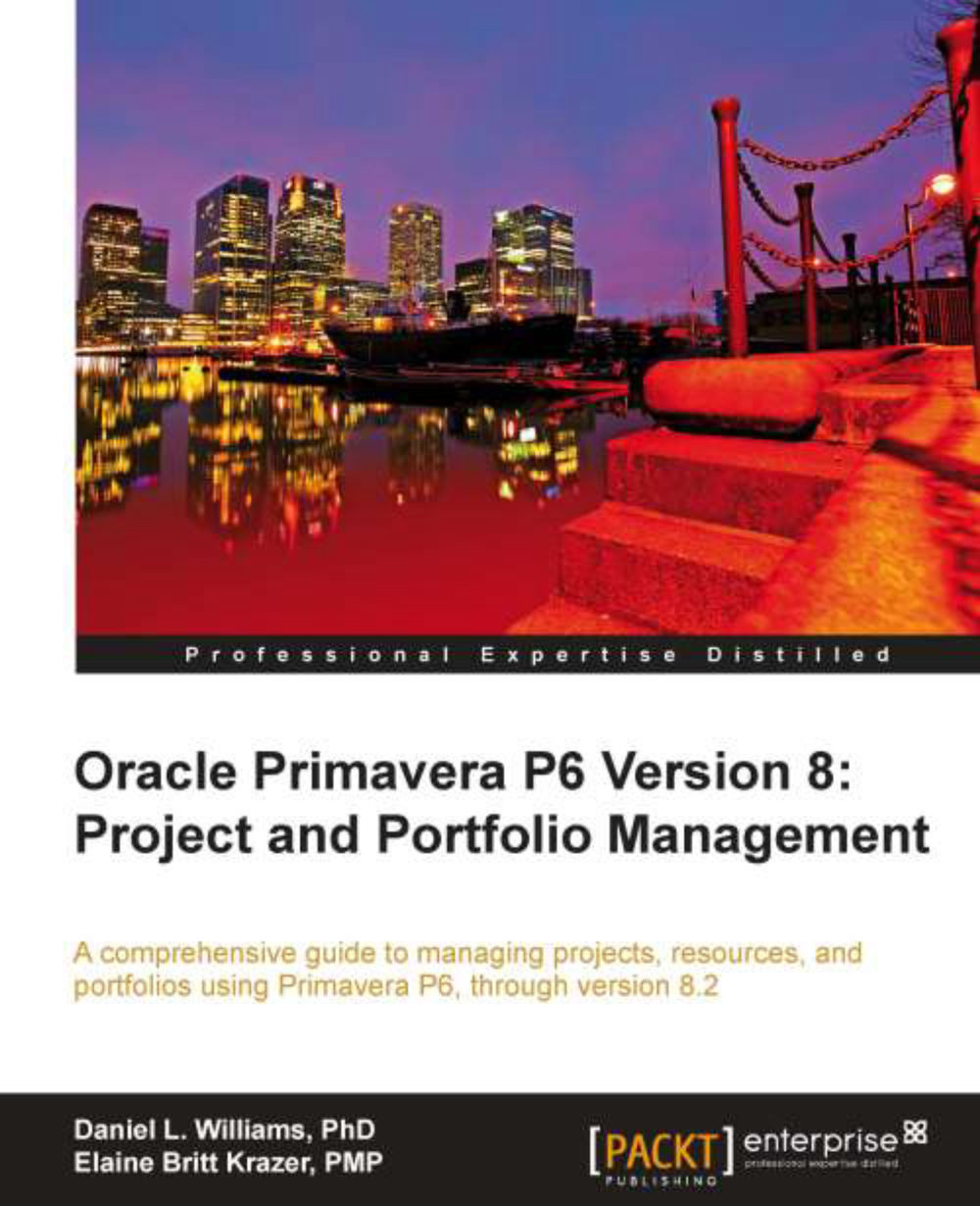Dashboard Layout
The Layout tab allows a user to order the portlets to show on screen as desired. Typically the most important portlets are at the top of the dashboard. Each portlet can be displayed using the entire width of the screen or as a half-width portlet:

To change the size of the portlet, choose the Narrow (half-width) radio button or the Wide (full-screen width) radio button. Height is not alterable except to change the size of the application window.
To change the position of the portlets, simply drag-and-drop or use the arrow buttons to move the portlets up, down, or sideways.