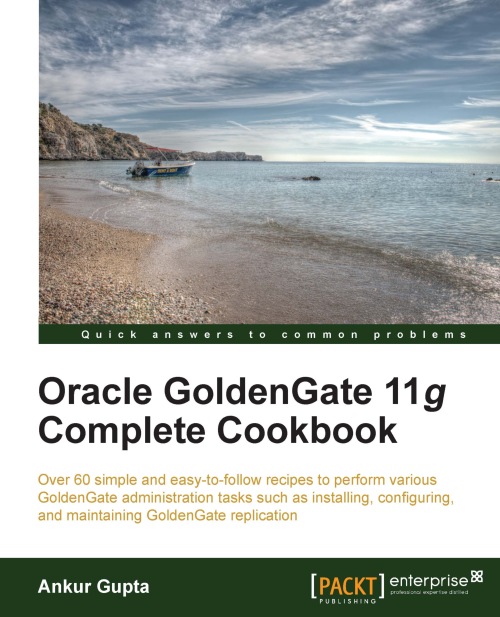Encrypting the trail files
The trail files are the key component in the GoldenGate configuration. Since these files hold the data that is extracted by the Extract process, keeping them in the default format poses a security risk. We can overcome this security risk by encrypting the trail files using various algorithms. In this recipe we will learn how to configure the automatic encryption of the trail files.
Getting ready
You need to generate the encryption keys and store them in the ENCKEYS file before encrypting the trail files. Follow the steps in the Generating encryption keys recipe to generate and store a 256-bit key called dbkey1 in the ENCKEYS file.
How to do it…
Here are the steps to configure the encryption and decryption of trail files.
Perform the following steps in the source environment:
From GoldenGate Home, run the GoldenGate Software Command Line Interface (GGSCI):
./ggsci
Edit the Extract process configuration:
EDIT PARAMS EGGTEST1
Add the
ENCRYPTTRAILcommand before theEXTTRAIL...