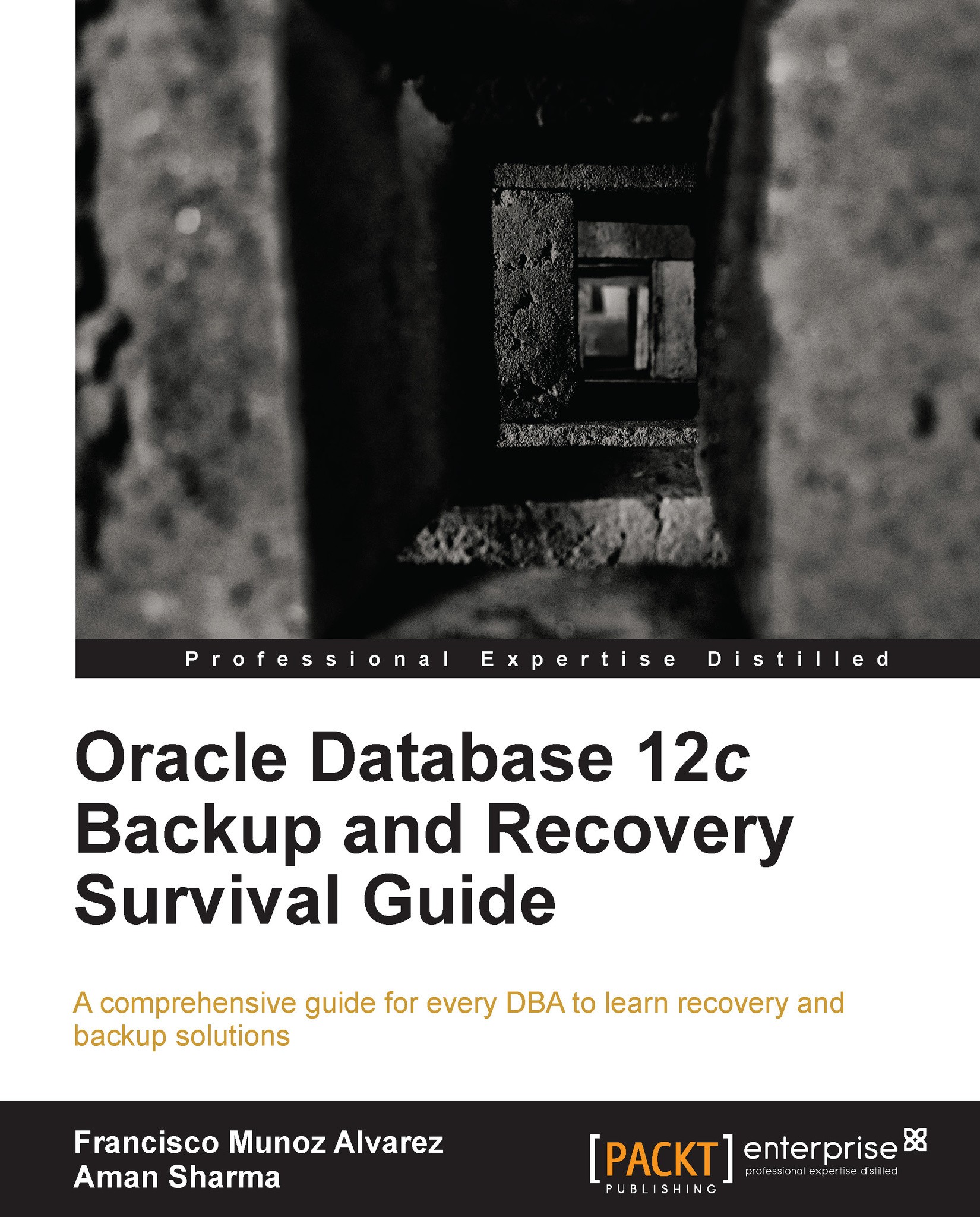Monitoring RMAN sessions and operations
As RMAN performs the tasks using the channels which work by maintaining a session within the database as any other normal user session, it's easy to track its working using the standard database views V$SESSION and V$PROCESS. Using these two views together, we can identify the server processes that are used by RMAN channels and use that information for performance bottleneck troubleshooting as we would do for a normal database session, for example, by enabling tracing on it.
The easiest way to find information about the System ID (SID) of the channel is to look at the RMAN prompt. For example, the following is a partial output from a backup command:
allocated channel: ORA_DISK_1 channel ORA_DISK_1: SID=55 device type=DISK
You can see that the SID for the channel is in the output itself along with the device type that would be used by it.
If you are using a single session of RMAN, you can track the details of the channel(s) used by it with the following...