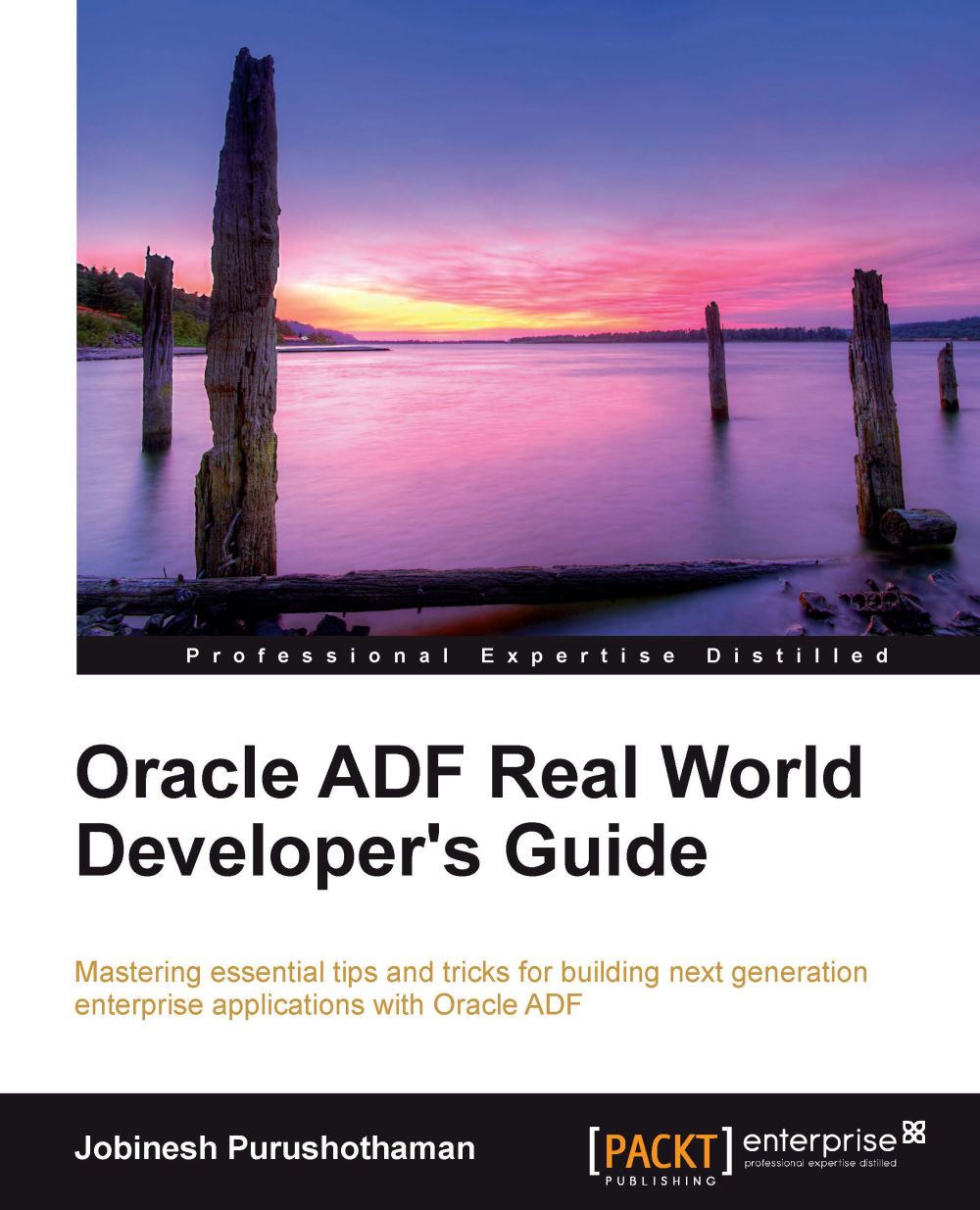Parameterizing a bounded task flow
You can make a bounded task flow more generic and reusable by adding input parameters and return values.
Defining a task flow input parameter
To specify input parameters perform the following steps:
Open the task flow in the overview editor, select the Parameters tab and click on the green plus icon in the Input Parameter Definition section to add parameters.
Enter the Name for the parameter, Java Class type, Value, and the Required flag. The parameter value is specified using an EL expression. Note that an EL expression used as a parameter value is just a pointer to a memory scoped variable or managed bean property for storing the parameter's value passed by the caller. The task flow can use the EL expression set for a parameter to refer the parameter value at runtime.
Note that you can also use Property Inspector for a task flow to add parameters. The steps for defining parameters remain the same as we previously discussed.