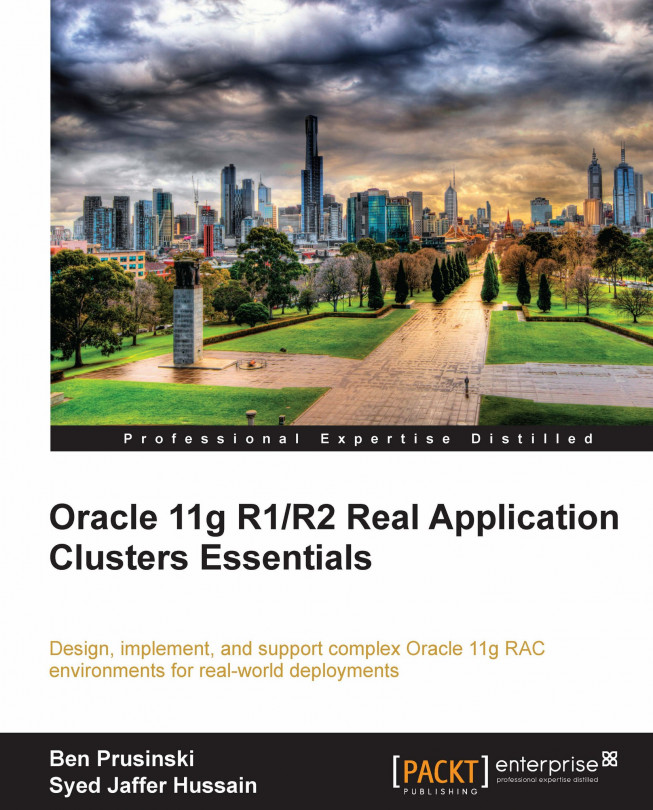ASM backup strategies
You may have been surprised when you first heard of backup strategies for ASM because ASM doesn't have any physical structure (no physical datafiles); it is just a special kind of instance, and there is actually no need to back it up. Having said so, it is strongly advised to back up all the important information in case of a disaster.
Pre-Oracle ASM 11g, there was no direct option to back up the ASM configuration and its metadata information. However, the recommended option in pre-11g was to gather the important information by spooling it in a text or HTML file through querying the ASM specific dynamic views, such as V$ASM_DISK, V$ASM_FILES, V$ASM_DISKGROUP, V$ASM_CLIENT, and so on.
md_backup and md_restore commands
With 11g R2, Oracle provides two new commands: md_backup and md_restore, which can be used within the ASMCMD utility to backup and restore the disk group metadata.
The purpose of the md_backup command is to back up the metadata for one or more disk groups,...