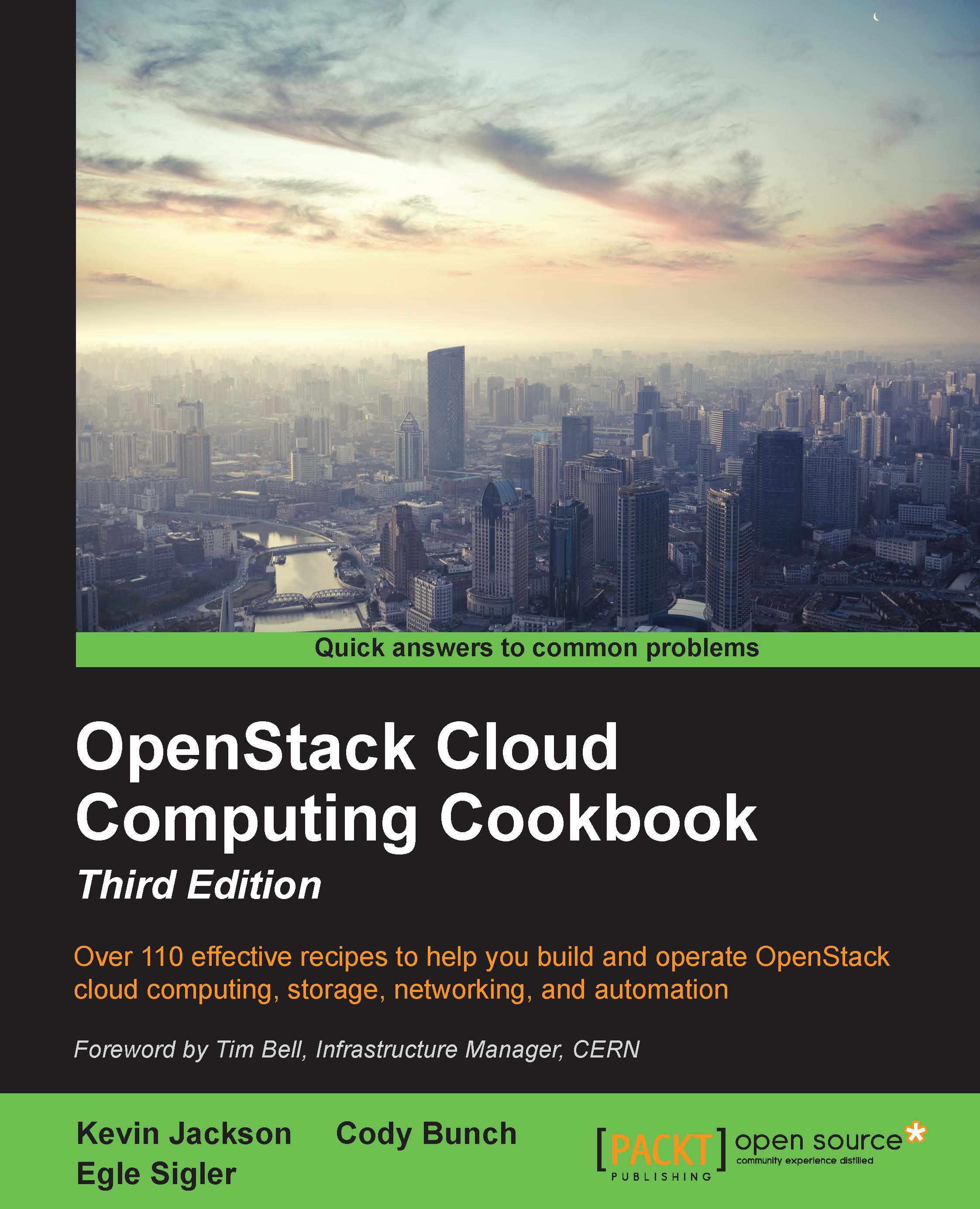Installing OpenStack Image Service
Installation of the latest OpenStack Image Service is simply achieved by using the packages provided from the Ubuntu Cloud Archive repositories, which have been packaged for our Ubuntu 14.04 LTS GNU/Linux installation.
Getting ready
To begin with, ensure you're logged in to our OpenStack Controller host where OpenStack Image Service will be installed.
To log in to our OpenStack Controller host that was created using Vagrant, issue the following command:
vagrant ssh controller
Ensure that our Ubuntu 14.04 LTS release is using the Ubuntu Cloud Archive that has the packages required for the Juno release. For more information, visit http://bit.ly/OpenStackCookbookCloudArchive.
Tip
All of the steps can be found at http://www.openstackcookbook.com/.
We will configure Glance to use MariaDB as the database backend, so this needs to be installed prior to installing Glance.
Tip
If MariaDB is not installed, visit http://bit.ly/OpenStackCookbookInstallMariaDB for instructions...