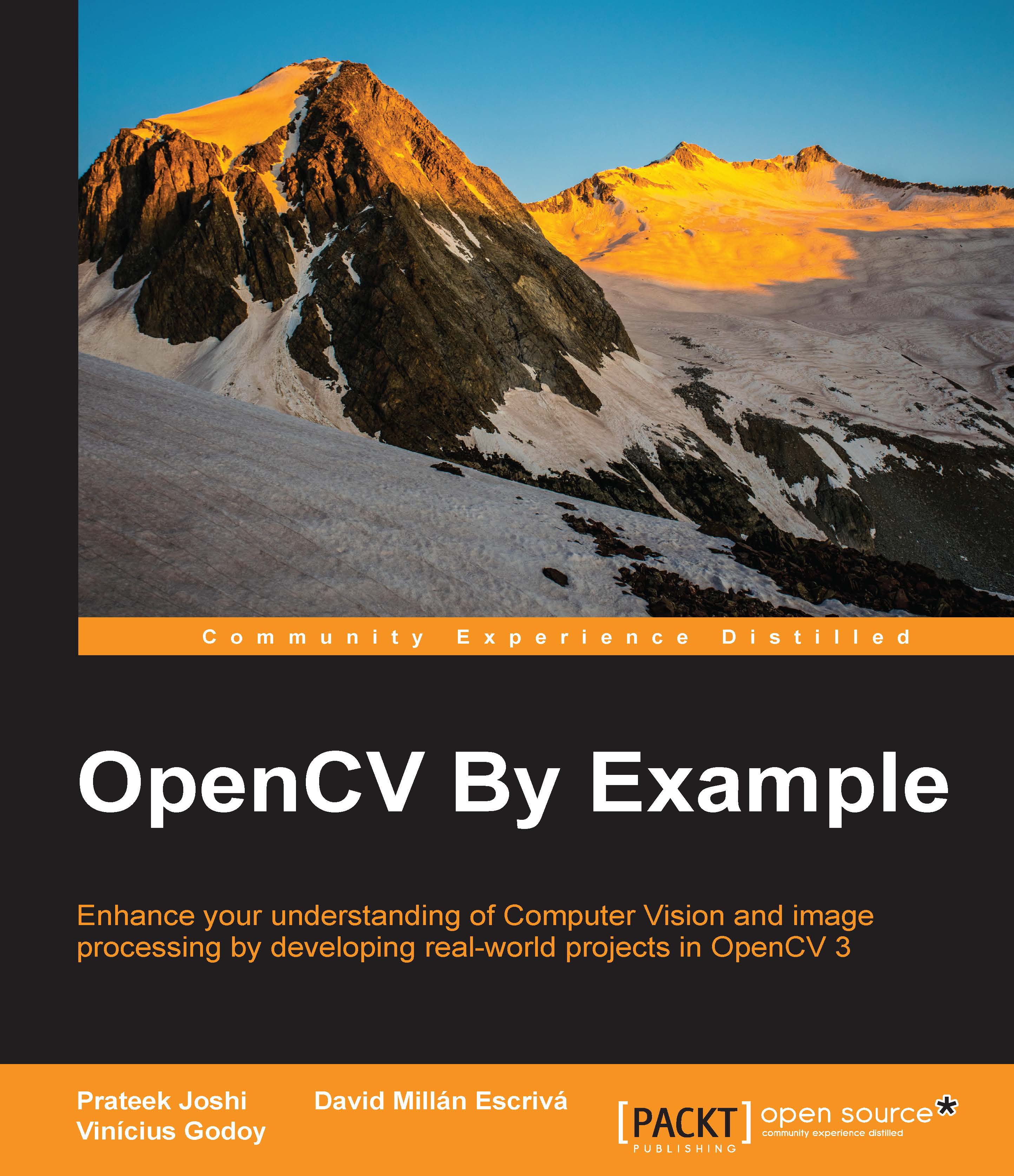Installing Tesseract OCR on your operating system
Tesseract is an open source OCR engine originally developed by Hewlett-Packard Laboratories, Bristol and Hewlett-Packard Co. It has all the code licenses under the Apache License and is hosted on GitHub at https://github.com/tesseract-ocr.
It is considered one of the most accurate OCR engines that is available. It can read a wide variety of image formats and can convert text written in more than 60 languages.
In this session, we will teach you how to install Tesseract on Windows or Mac. Since there are lots of Linux distributions, we will not teach you how to install on this operating system.
Normally, Tesseract offers installation packages in your package repository, so before you compile Tesseract, just search there.
Installing Tesseract on Windows
Although Tesseract is hosted on GitHub, its latest Windows installer is still available in the old repository on Google Code. The latest installer version is 3.02.02, and it's recommended that you...