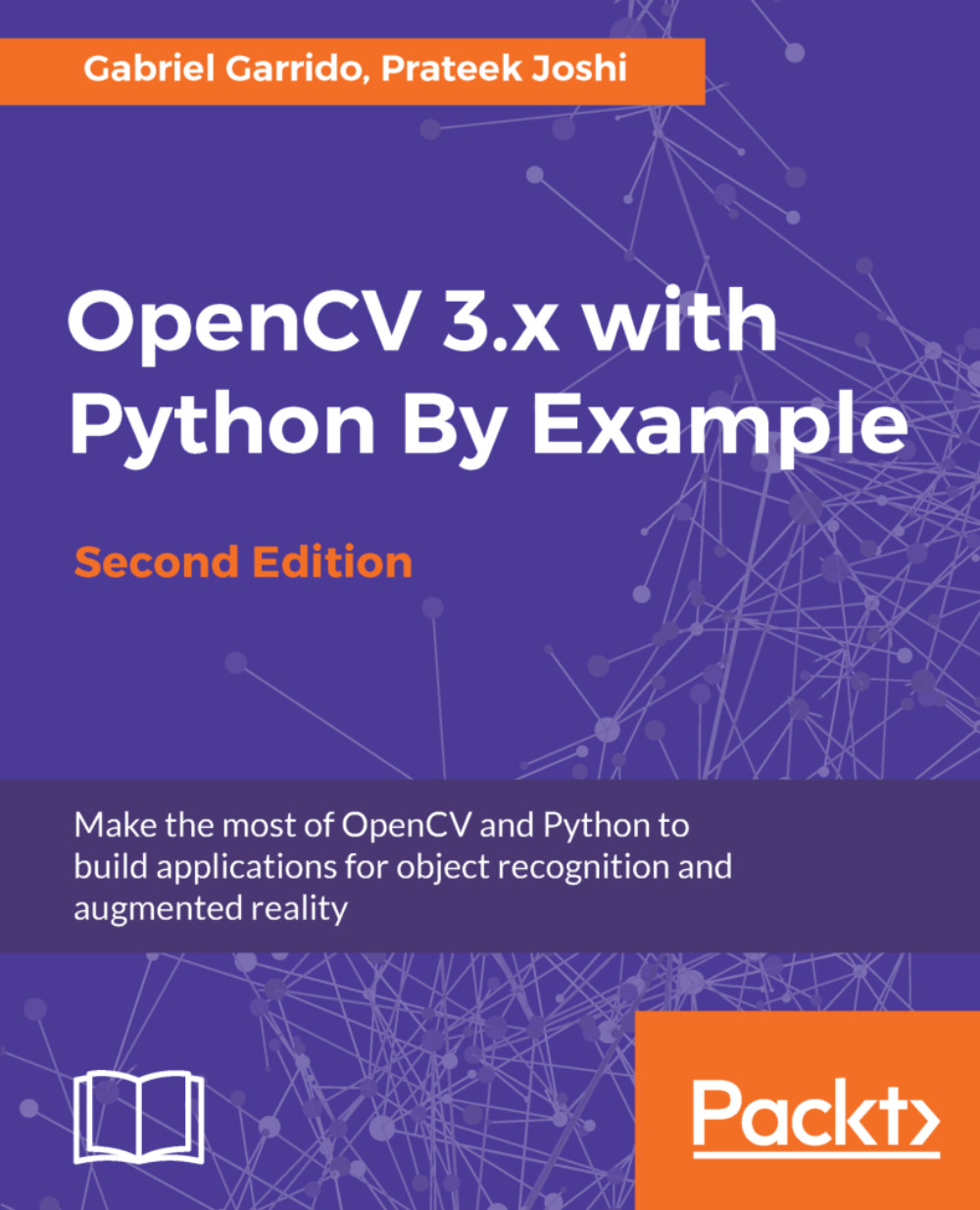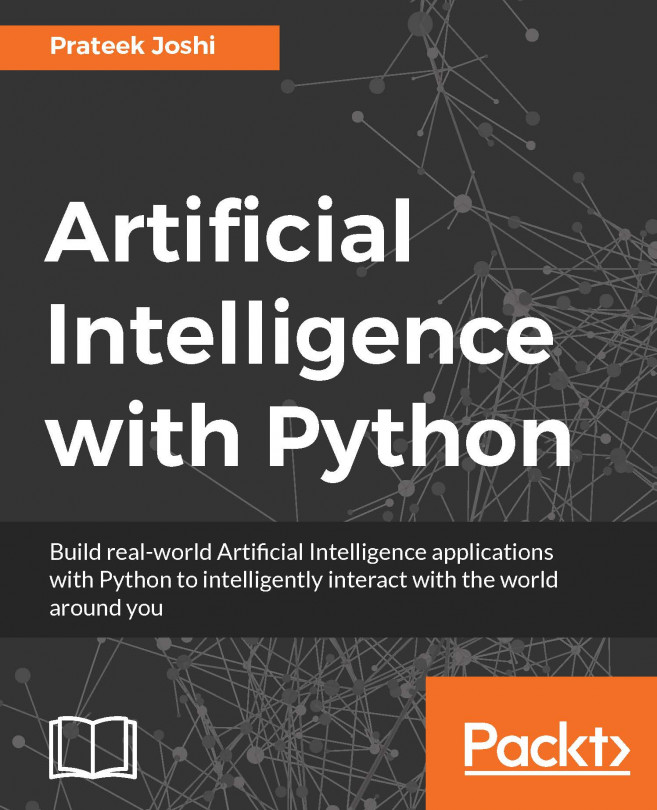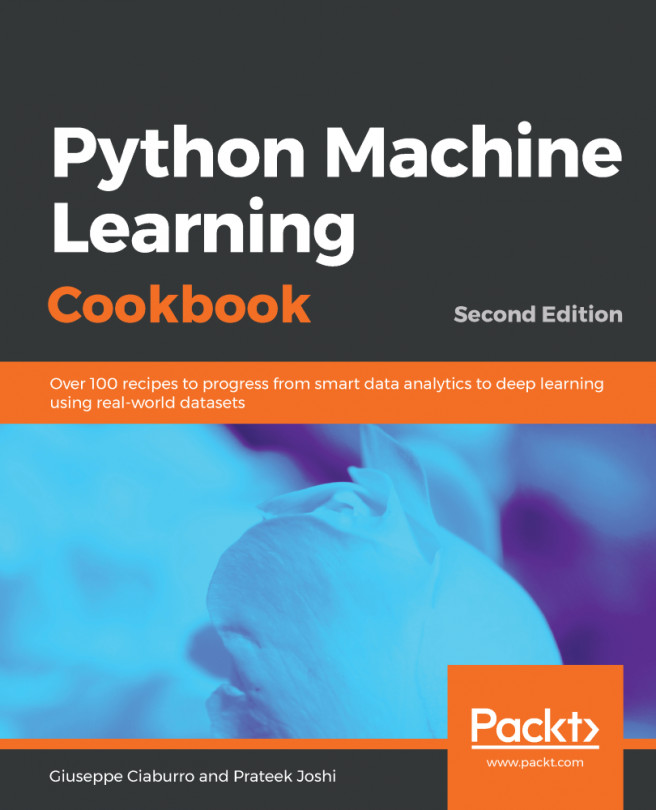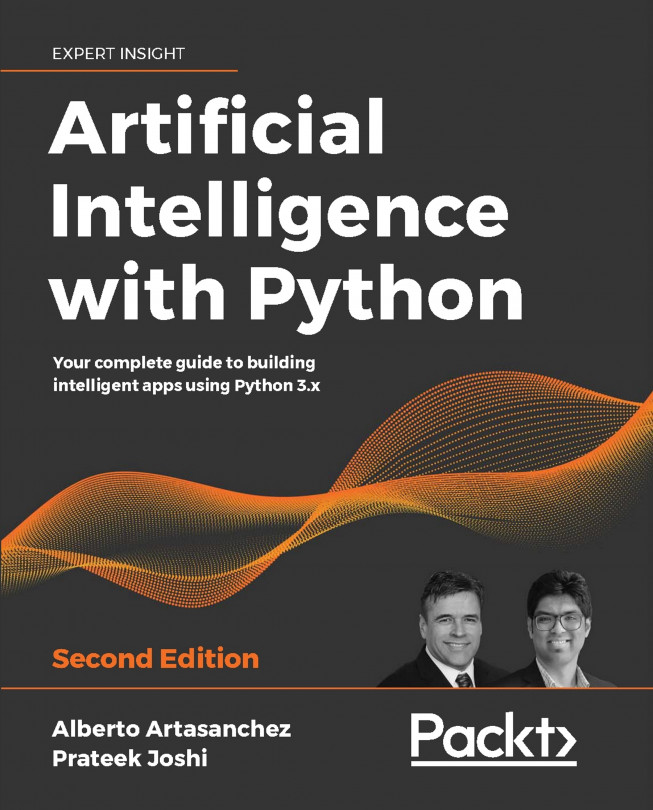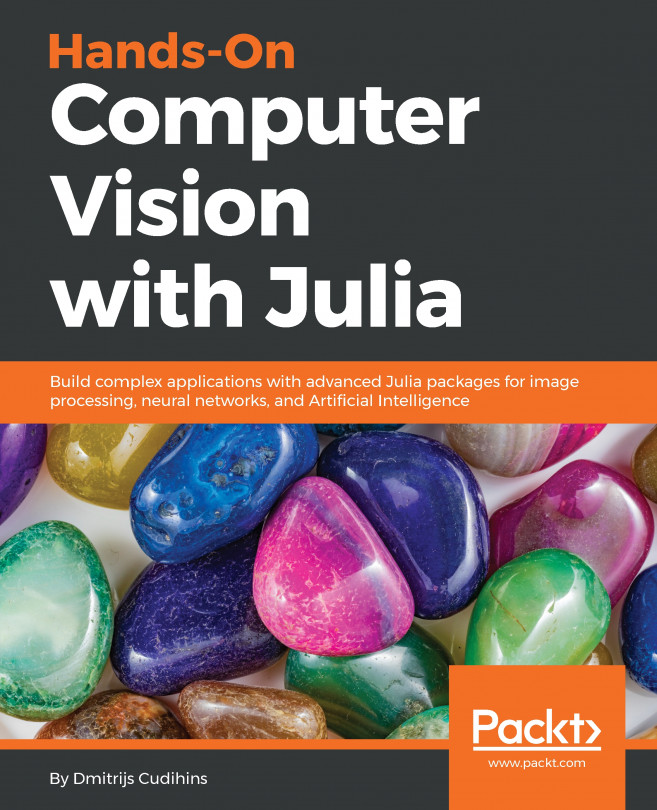How to track planar objects
Now that you understand what pose estimation is, let's see how you can use it to track planar objects. Let's consider the following planar object:

Now, if we extract feature points from this image, we will see something like this:

Let's tilt the cardboard box:

As we can see, the cardboard box is tilted in this image. Now, if we want to make sure our virtual object is overlaid on top of this surface, we need to gather this planar tilt information. One way to do this is by using the relative positions of the feature points. If we extract the feature points from the preceding image, it will look like this:

As you can see, the feature points got closer horizontally on the far end of the plane as compared to the ones on the near end:

So, we can utilize this information to extract the orientation information from the image. If you remember, we discussed perspective transformation in detail when we were discussing geometric transformations, as well as panoramic imaging. All...