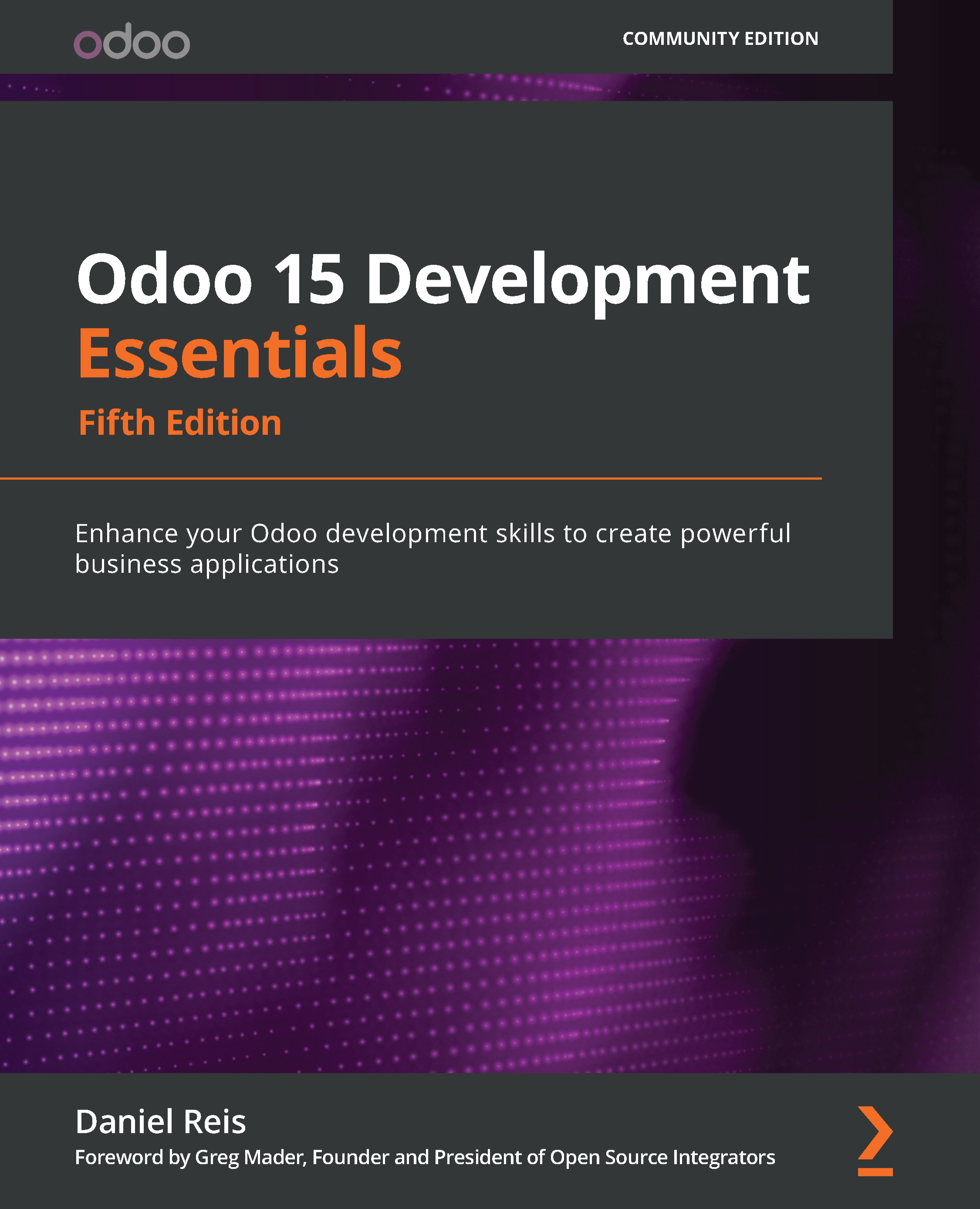Using the shell command
Python includes a command-line interface that is a great way to explore the language. Odoo includes a similar feature through the shell command option. These commands can be executed interactively to better understand how they work.
To use it, add the shell command when starting Odoo, plus any Odoo options that we would usually use when starting Odoo:
(env15) $ odoo shell -c library.conf
This will initiate the usual server startup sequence in the terminal, but instead of launching an HTTP server listening for requests, it will start a Python prompt waiting for input.
This interactive command interface simulates the environment found inside a class method, running under the OdooBot superuser. The self variable is available and is set to the OdooBot superuser record object.
For example, these commands inspect the self recordset:
>>> self res.users(1,) >>> self._name 'res.users' >>> self.name 'OdooBot...