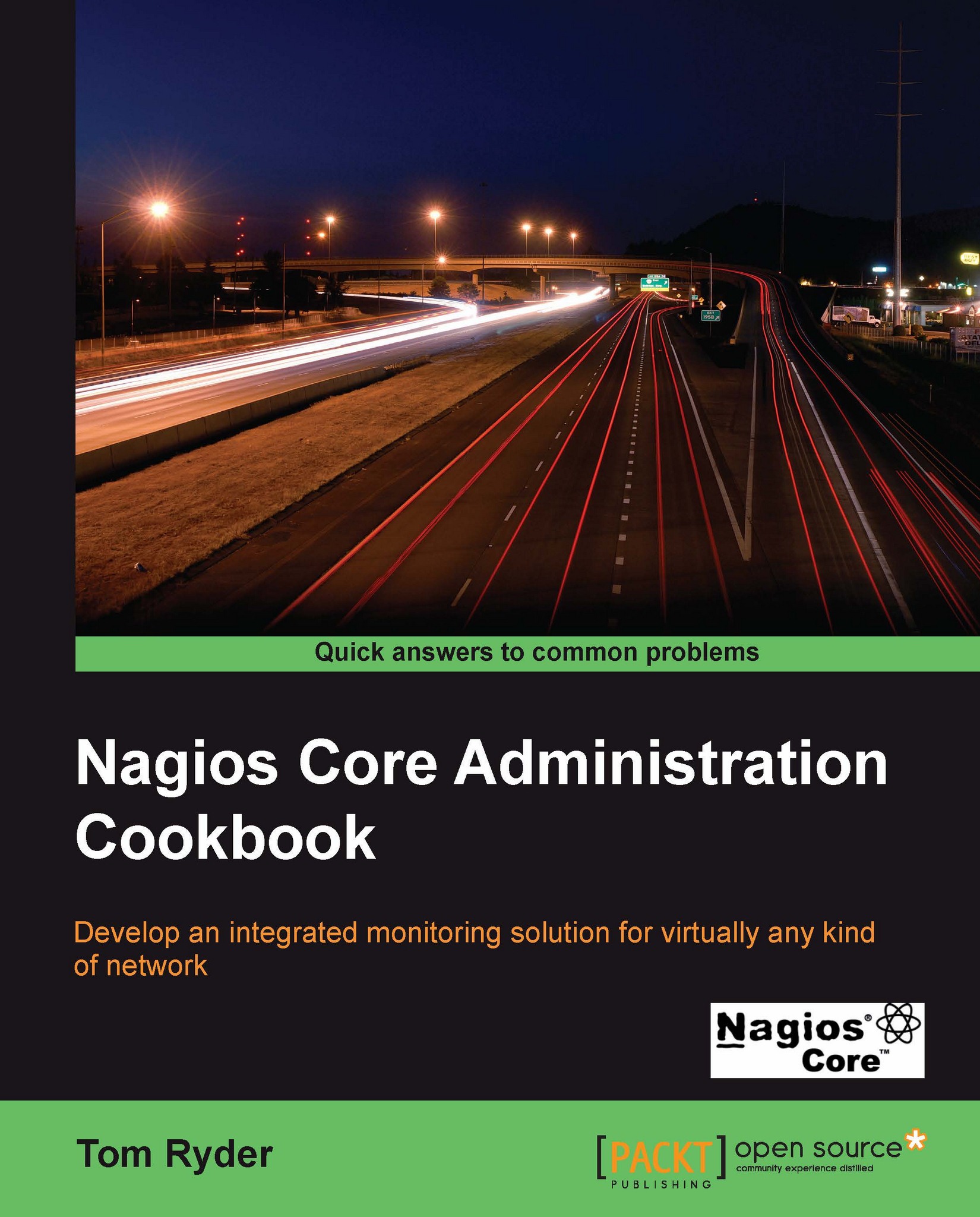Using the network map as an overlay
In this recipe, we'll learn how to use a background for the network map and deliberate placement of hosts in specific points on it, to make a kind of network status weather map to see host statuses at a glance in a geographical context.
Getting ready
You will need a Nagios Core 3.0 or newer server, and have shell access to change its backend configuration. You should also have at least a couple of hosts configured to place on the map, and understand the basics of using the Nagios network map and icons for hosts. These are discussed in the Using the network map and Choosing icons for hosts recipes, in this chapter.
You should also select a background image on which you can meaningfully place hosts. If you are monitoring an office network, this could be a floor plan of the building or server room. If you're monitoring a nationwide Internet service provider, then you could use a map of your state or country. Some administrators even like to use pictures of physical...