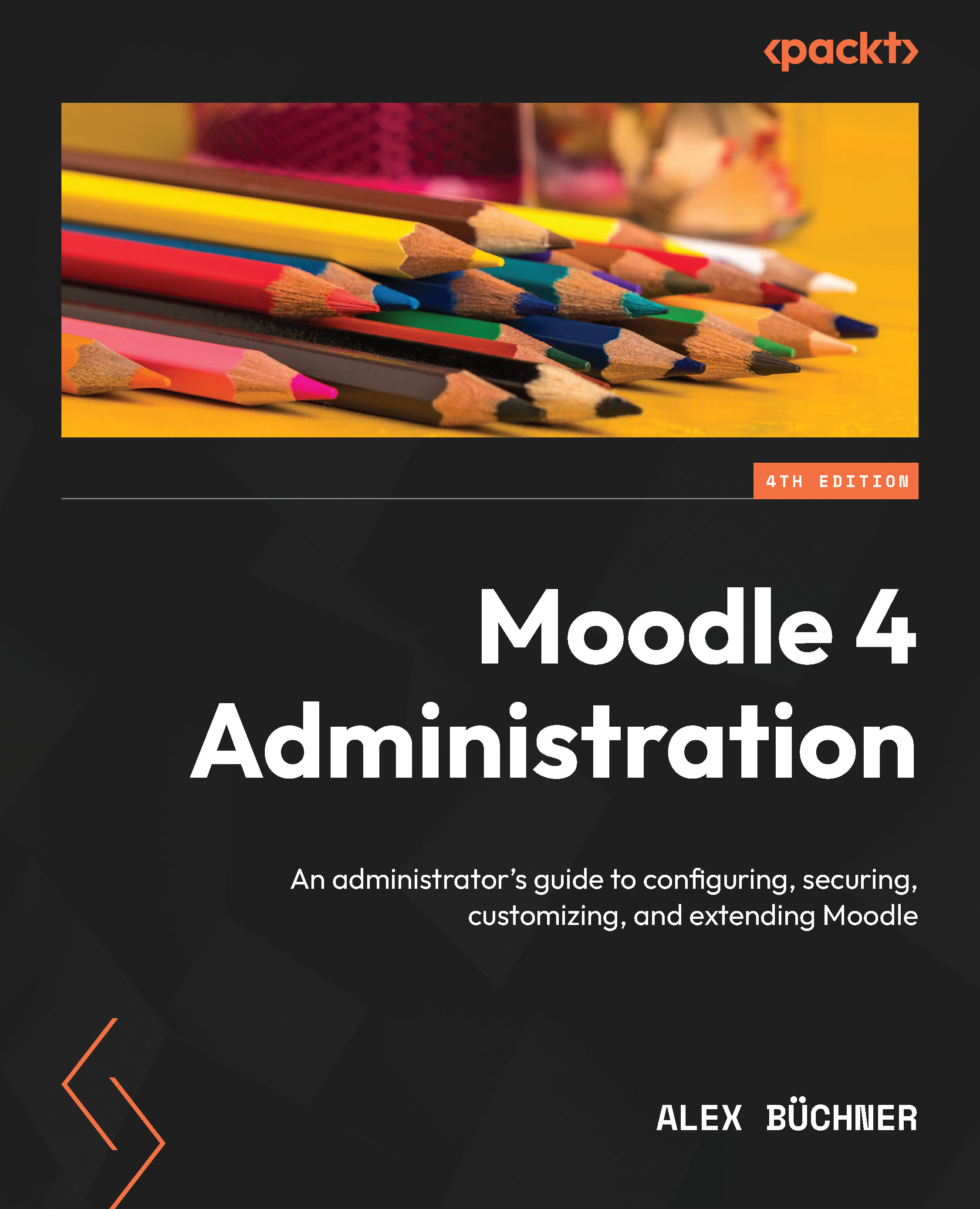Summary
In this chapter, we learned what the building blocks of Moodle Core look like and where they are located. Furthermore, we looked at the new intuitive user interface in an administrator’s context. Lastly, we dealt with files, folders, and the recycle bin.
As we learned in the previous chapter, Moodle can be installed on multiple operating systems, supports a wide range of databases, and can be used with different web servers. Due to the openness of Moodle, all its components can be accessed without any restrictions. Similarly, any type of file can be handled in Moodle, regardless of its type or size. An intuitive and modern user interface accompanies this setup for learners, educators, and administrators.
Now that your system is up and running and you know what its insides look like, it’s time to deal with courses, users, and roles in the next chapter.