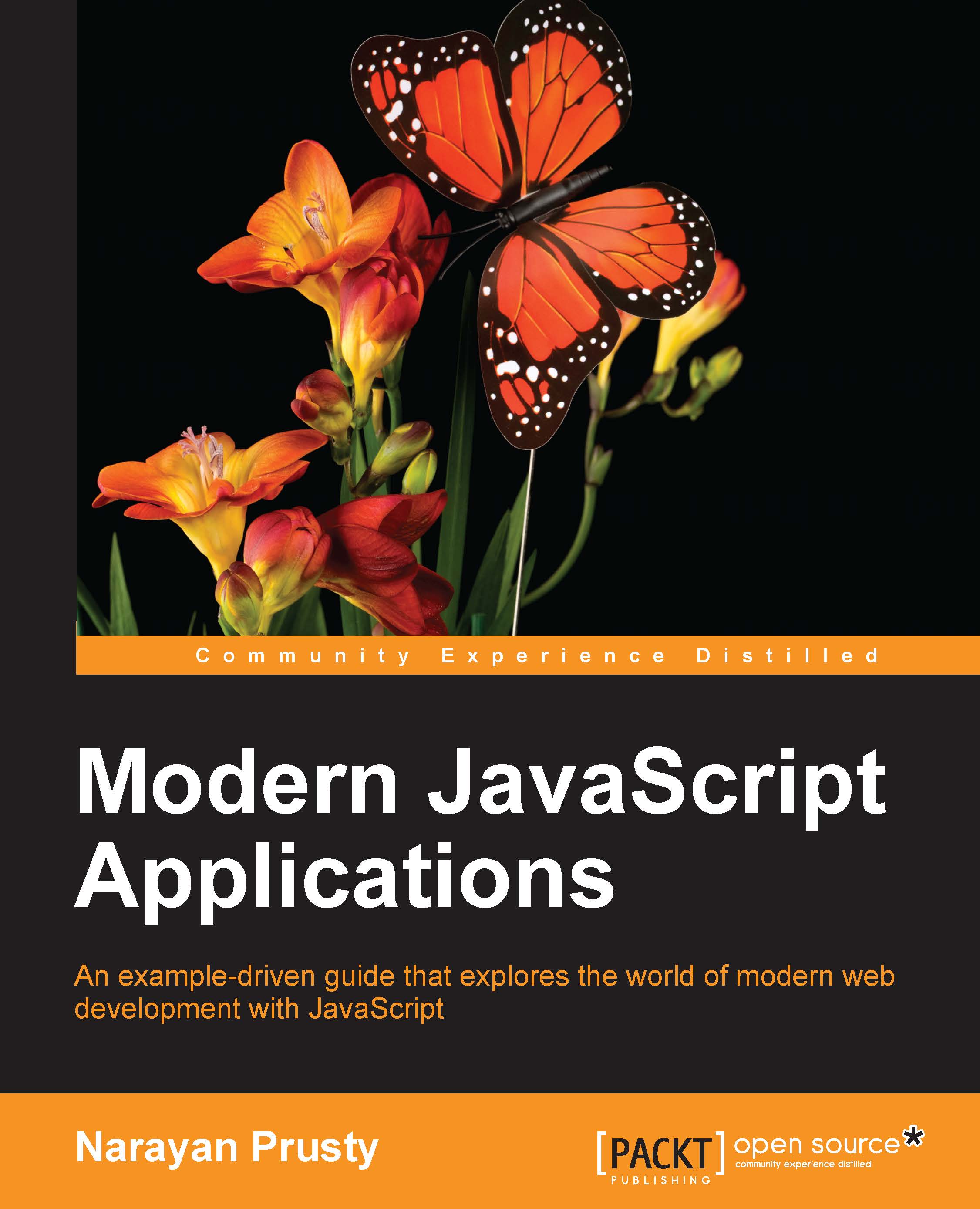Introduction to React Router
The RSS feed reader application we will create is going to be a single-page application. In single-page applications, routes are defined on the frontend instead of the backend. We need some sort of library that lets us define routes and assign components to them, that is, it can keep the UI in sync with the URL.
React Router is the most popular and recommended routing library for React. It provides a simple API with powerful features such as dynamic route matching and location transition handling built in.
You can find the source code of React Router at https://github.com/reactjs/react-router and the CDN version at https://cdnjs.com/libraries/react-router.
Here is a code sample of how to define routes using React Router and assign components to them:
var Router = ReactRouter.Router;
var Route = ReactRouter.Route;
var Link = ReactRouter.Link;
var BrowserHistory = ReactRouter.browserHistory;
var Routes = (
<Router history={BrowserHistory}>
<Route...