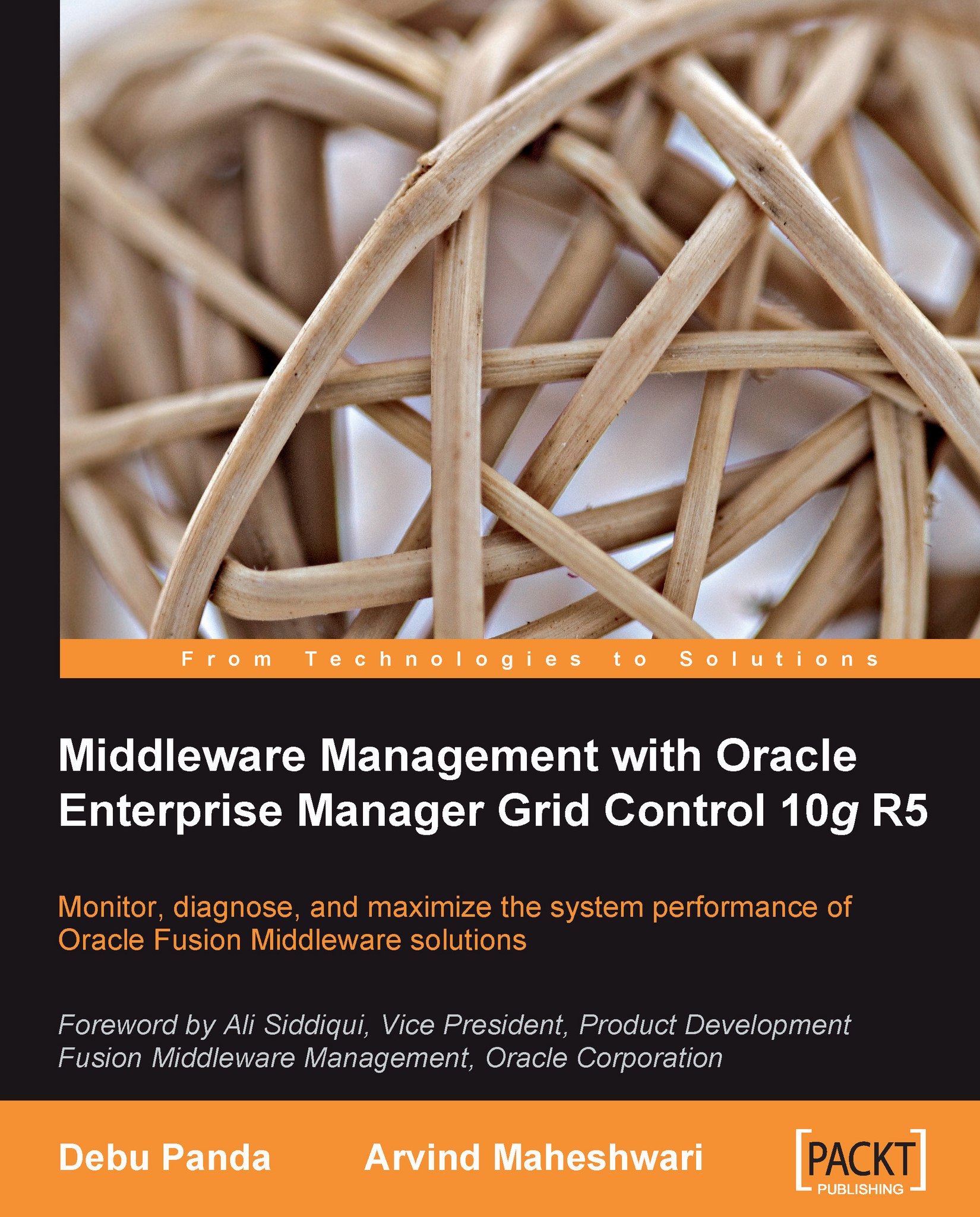Starting and stopping OMS
Before logging in to Oracle Enterprise Manager Grid Control you will have to start the OMS and ensure that you are in the $OMS_HOME/bin directory to execute these commands. $OMS_HOME is the directory where you have installed OMS. However, if you are using Microsoft Windows then you can start the Windows Service for OMS.
To automatically start the OMS and the underlying application server processes, you will have to execute the following command:
emctl start omsYou will see the following message:
Oracle Enterprise Manager 10g Release 5 Grid Control Copyright (c) 1996, 2009 Oracle Corporation. All rights reserved. opmnctl: opmn started Starting HTTP Server ... Starting Oracle Management Server ... Checking Oracle Management Server Status ... Oracle Management Server is Up.To check the status of the OMS, you will have to use the following command:
emctl status omsTo stop the OMS, you will use:
emctl stop oms
Although starting the OMS automatically starts the underlying...