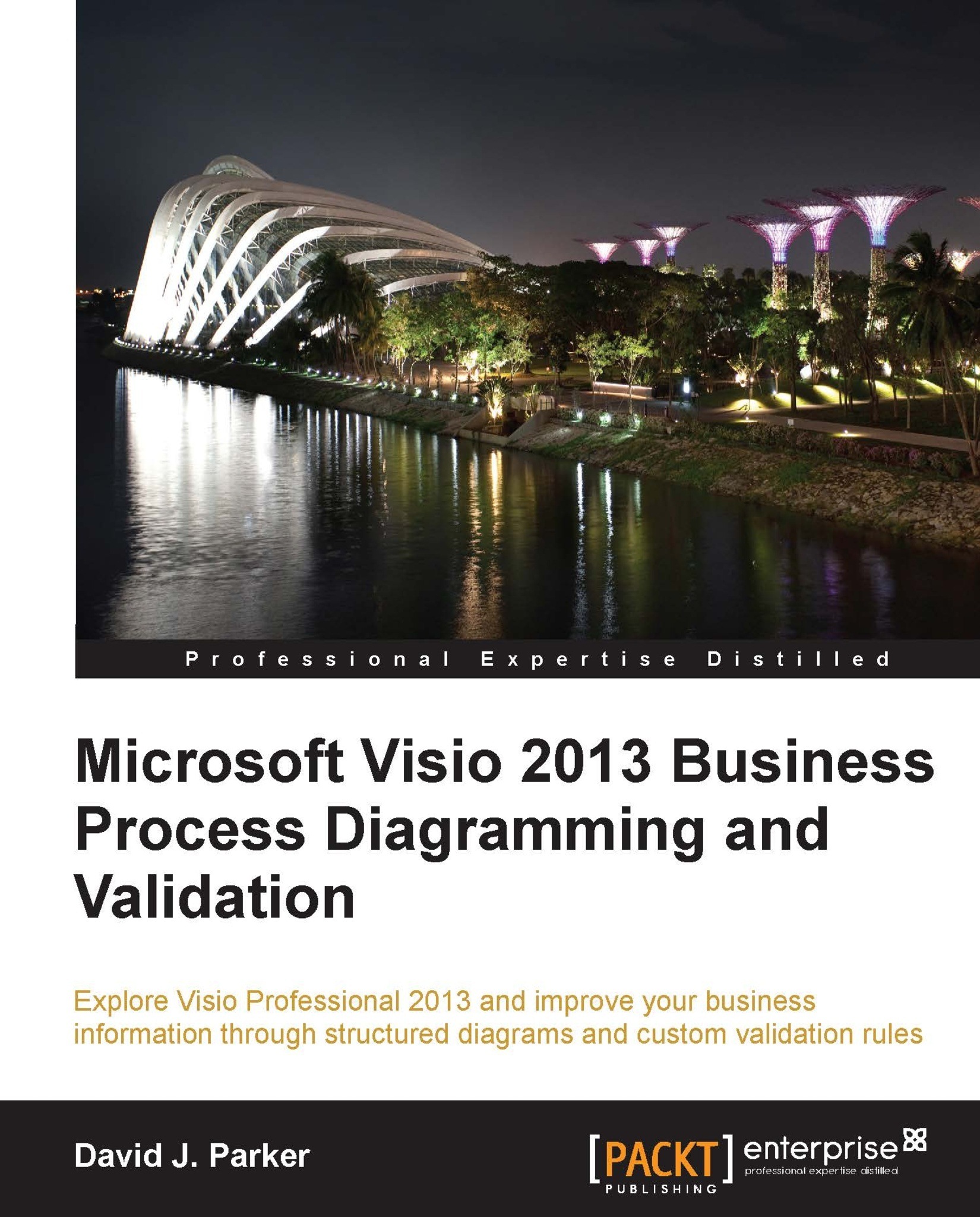Selecting a programming language to use with Visio
Microsoft Visio comes with Visual Basic for Applications (VBA) built into it, which is a very useful interface for exploring the object model and testing out ideas. In addition, Visio has a macro recorder that can provide a quick and dirty way of exploring how some of the actions are performed. However, the resultant code from the macro recorder can be very verbose in parts, and completely miss out some bits because Visio is running code inside one of the many Add-ons or COM add-ins that may be installed.
Tip
Downloading the example code
You can download the example code files for all Packt books you have purchased from your account at http://www.packtpub.com. If you purchased this book elsewhere, you can visit http://www.packtpub.com/support and register to have the files e-mailed directly to you.
If you want to use VBA then you will need to run Visio in Developer Mode by ticking the option available from the Visio Options dialog (use File...